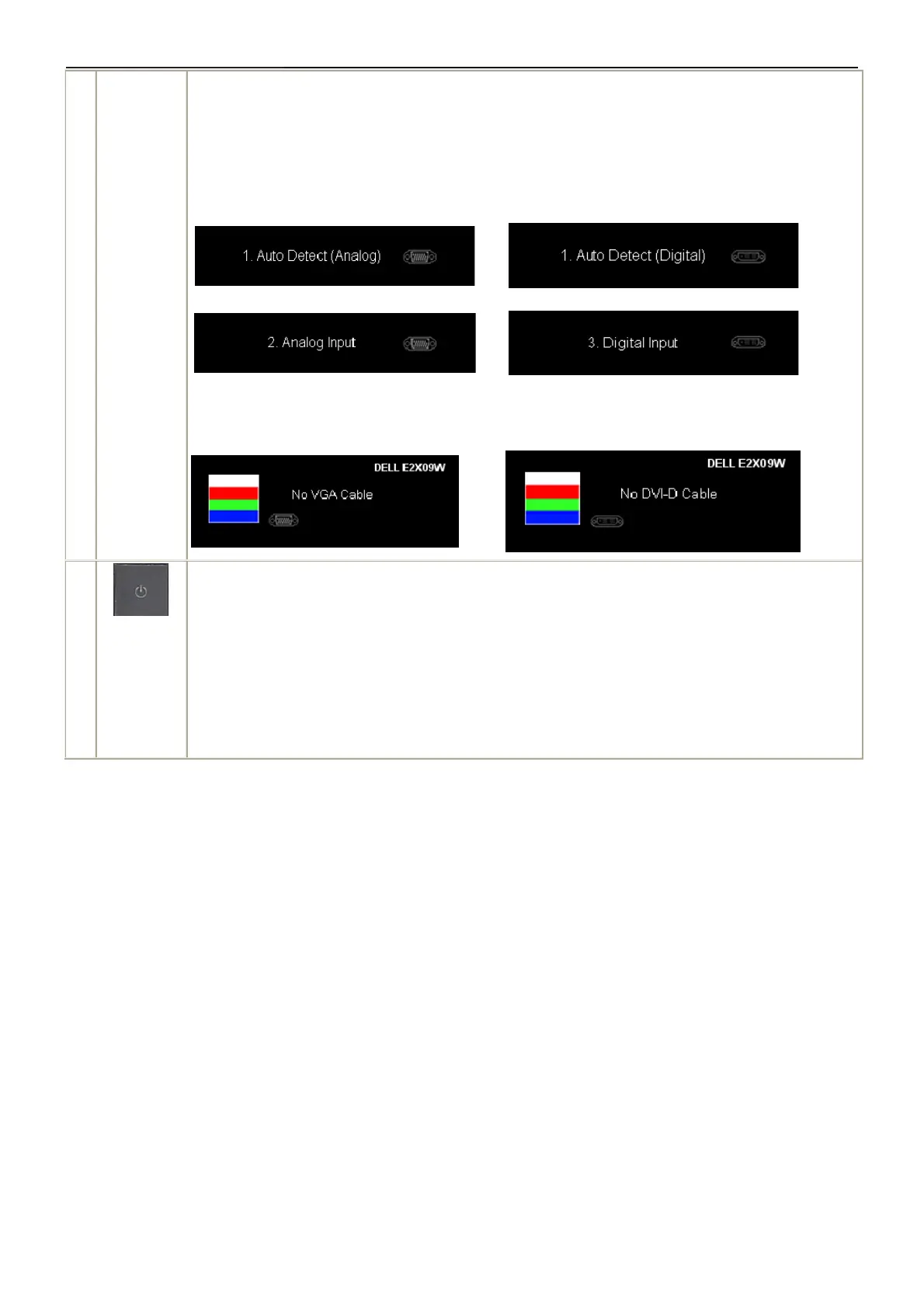22" LCD Color Monitor Dell E2209Wc
8
automatically as long as a video signal is present in either VGA or DVI outputs. On a display
connected to two Computers, set equal time for both screen savers. The video input from the
movement of the first mouse will activate the display.
s you cycle through the inputs, the following messages appear to indicate currently selected input
source. It may take 1 or 2 seconds for the image to appear.
or
or
If either VGA or DVI-D input is selected and both VGA and DVI-D cables are not connected, a
floating dialog box as shown below appears.
or
E
Power
button
(with
power light
indicator)
Use the Power button to turn the monitor on and off.
The blue LED indicates the monitor is on and fully functional. An amber LED indicates DPMS
power save mode.