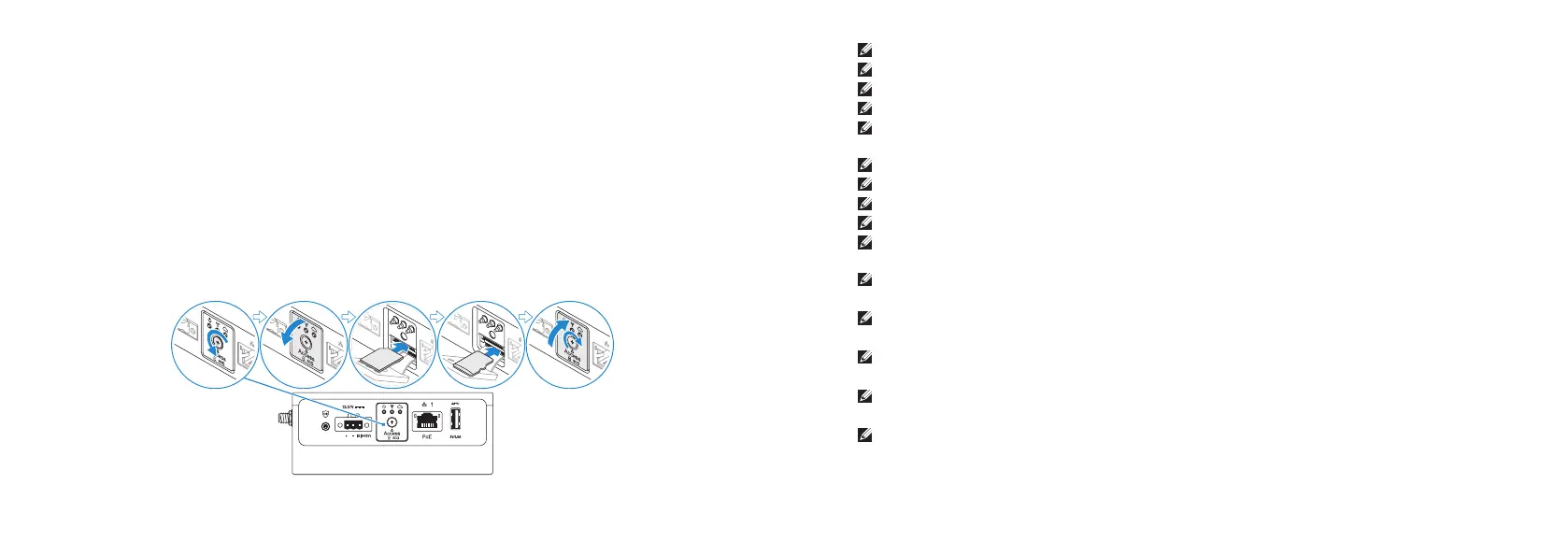26 27
Connect all desired cables to the appropriate I/O ports on the Edge Gateway
Připojte všechny požadované kabely kpříslušným portům I/O na zařízení Edge Gateway
Pripojte všetky požadované káble v príslušným vstupným a výstupným portom na zariadení Edge Gateway
Conecte todos los cables que desee a los puertos de E/S correspondientes del sistema EdgeGateway
İstenen tüm kabloları Edge Gateway'deki uygun G/Ç bağlantı noktalarına bağlayın
4
Insert micro-SIM/SD cards—optional
Vložení karet micro-SIM/SD – volitelné
Vložte kartu mikro SIM/SD – voliteľné
Inserte las tarjetas micro-SIM/SD (opcional)
Mikro SIM/SD kartları takın - isteğe bağlı
5
NOTE: Remove the SD card slot filler before inserting an SD card.
POZNÁMKA: Před vložením karty SD vyjměte záslepku slotu pro karty SD.
POZNÁMKA: Pred vložením karty SD vyberte zo zásuvky plastovú atrapu karty SD.
NOTA: Extraiga el relleno de la ranura para tarjetas SD antes de introducir una tarjeta SD.
NOT: Bir SD kart takmadan önce SD kart yuvası dolgu maddesini çıkarın.
NOTE: For detailed instructions on how to activate your SIM card, see the Installation and Operation Manual available
at Dell.com/support/manuals or Dell.com/QRL/EdgeGateway/3000series.
POZNÁMKA: Podrobné informace oaktivaci karty SIM naleznete vNávodu kinstalaci apoužití, který je dostupný na
adrese Dell.com/support/manuals nebo Dell.com/QRL/EdgeGateway/3000series.
POZNÁMKA: Podrobné informácie oaktivácii karty SIM nájdete v inštalačnej apoužívateľskej príručke dostupnej na
webovej stránke Dell.com/support/manuals alebo Dell.com/QRL/EdgeGateway/3000series.
NOTA: Para obtener instrucciones detalladas sobre cómo activar la tarjeta SIM, consulte el Manual de instalación y
funcionamiento disponible en Dell.com/support/manuals o Dell.com/QRL/EdgeGateway/3000series.
NOT: SIM kartınızı nasıl etkinleştireceğinizle ilgili ayrıntılı talimatlar için bkz. Dell.com/support/manuals veya
Dell.com/QRL/EdgeGateway/3000series adresinde mevcut olan Kurulum ve Çalıştırma Kılavuzu.
NOTE: Be sure to firmly screw back the access door after closing.
POZNÁMKA: Přístupová dvířka po zavření řádně zašroubujte.
POZNÁMKA: Po uzavretí pevne utiahnite uzáver na prístupových dvierkach.
NOTA: Asegúrese de volver a atornillar firmemente la puerta de acceso después de cerrar.
NOT: Erişim kapağını kapattıktan sonra sıkıca yerine oturtmaya dikkat edin.
