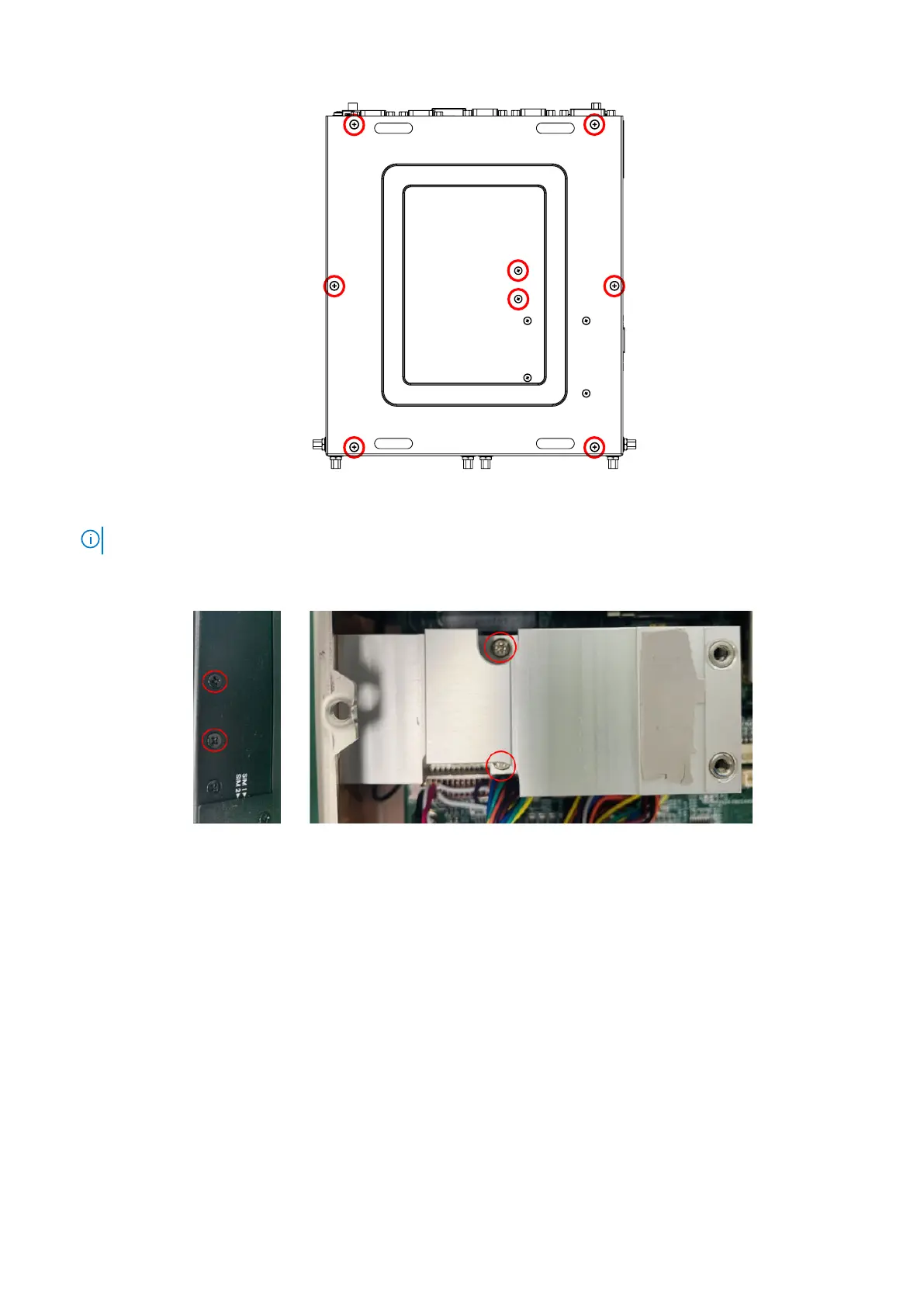Figure 44. Bottom panel screw locations
NOTE: If 4G or 5G is installed, you must also remove the remaining four screws.
2. To access the mPCIe assembly beneath, remove the heat sink. Remove the screws of the heat sink to the side panel and
motherboard, as shown in the following figures.
Figure 45. Heat sink screw locations
3. Remove the screws that secure the mPCIe assembly to the motherboard, and disconnect the WiFi cables, as shown in the
following figure, then remove the assembly (M.2 to mPCIe adapter board and WiFi card) from the motherboard.
30
Installation procedure for 2x GbE with PoE uFM module