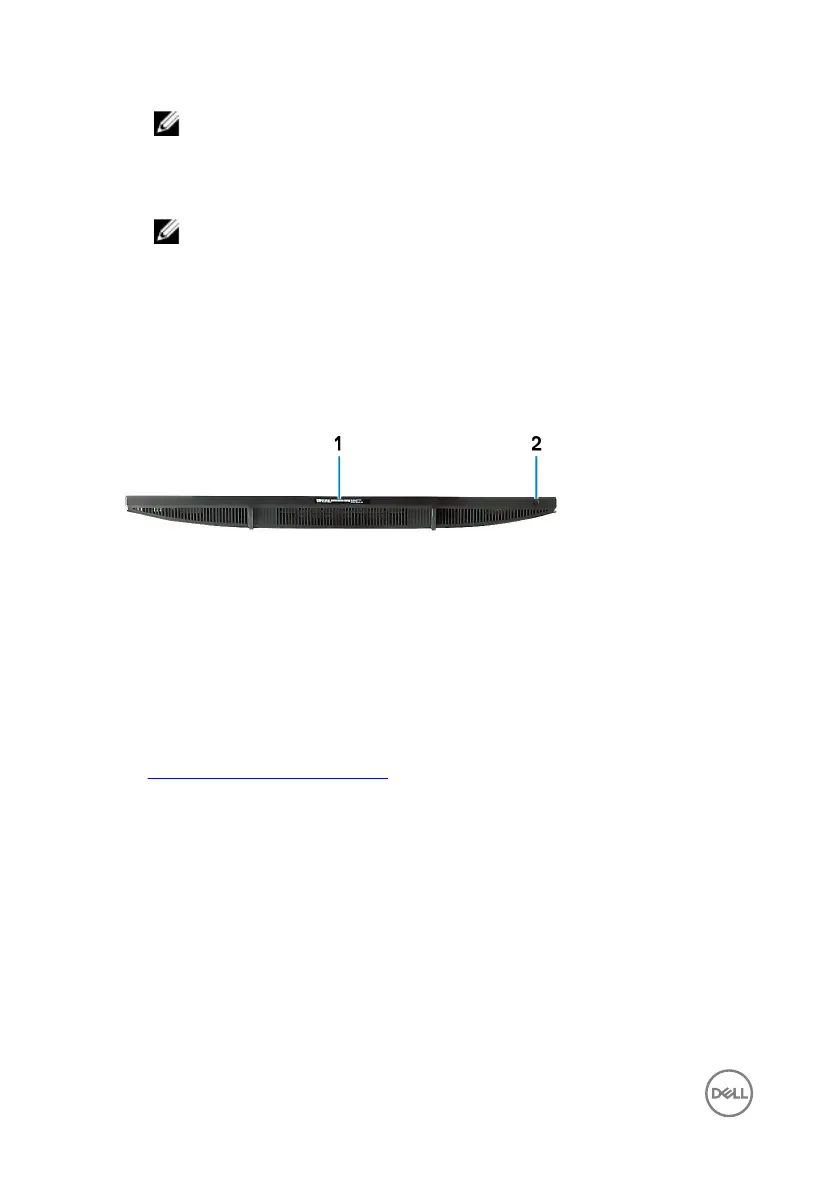NOTE: If your computer is turned o or in hibernate state, you must
connect the power adapter to charge your devices using the
PowerShare port. You must enable this feature in the BIOS setup
program.
NOTE: Certain USB devices may not charge when the computer is
turned o or in sleep state. In such cases, turn on the computer to
charge the device.
8 Headset port
Connect headphones or a headset (headphone and microphone combo).
Bottom
1 Service Tag label
The Service Tag is a unique alphanumeric iden
tier that enables Dell service
technicians to identify the hardware components in your computer and access
warranty information.
2
Display Built-in Self Test button
Run the built-in self test for the display
For more information, see the Troubleshooting section in the service manual at
www.dell.com/support/manuals.
Tilt
Easel stand
16
Проконсультироваться и купить данное оборудование вы можете в компании «АНД-Системс»
адрес: 125480, г.Москва, ул.Туристская, д.33/1; site: https://andpro.ru тел: +7 (495) 545-4870 email: info@andpro.ru
При обращении используйте промокод AND-PDF и получите скидку.
