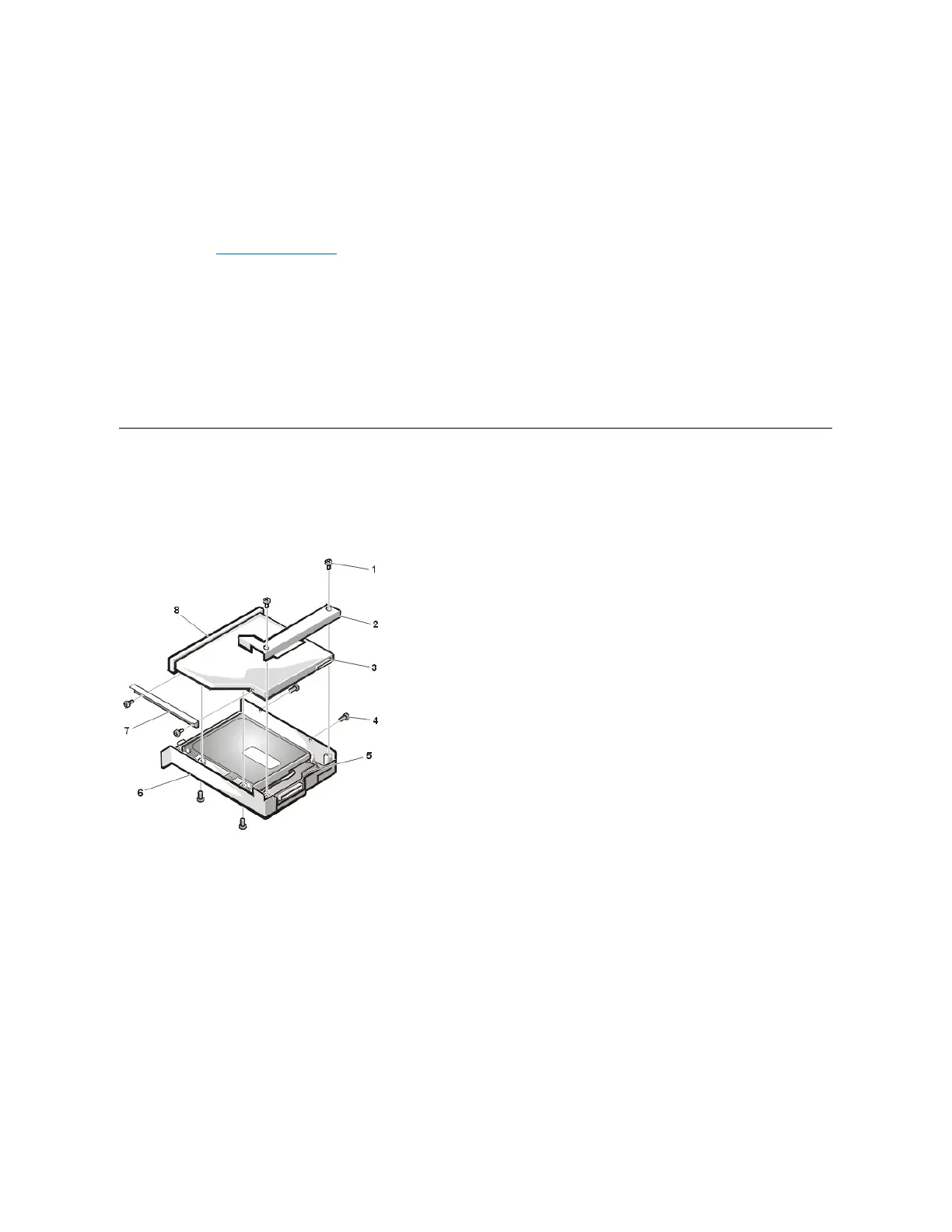To remove the hard-disk drive from the carrier, perform the following steps:
1. Remove the hard-disk drive assembly.
See step 7 of Precautionary Measures.
2. Remove the four 3-mm screws securing the hard-disk drive inside the carrier.
3. Remove the hard-disk drive from the carrier.
Turn the carrier over with one hand and let the drive fall out of the carrier into your other hand.
4. Remove the metal carrier from the plastic cover.
The metal carrier is held in the plastic cover by two tabs on each end. Carefully pry the carrier away from the tabs.
Pull the hard-disk drive connector off of the hard-disk drive.
Combo Module Disassembly
The combo module (see Figure 15) contains either a CD-ROM drive, a DVD-ROM drive on top of a diskette drive, or a DVD-ROM drive with a
SuperDisk LS-120 module. The combo module resides in a carrier that slides into the media bay on the left side of the computer.
Figure 15. Combo Module Components
To remove the CD-ROM drive or DVD-ROM drive (see Figure 16) from the plastic carrier, perform the following steps:
1. Remove the combo module.
2. Remove the two 3-mm screws from the L-shaped bracket.
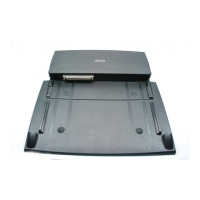