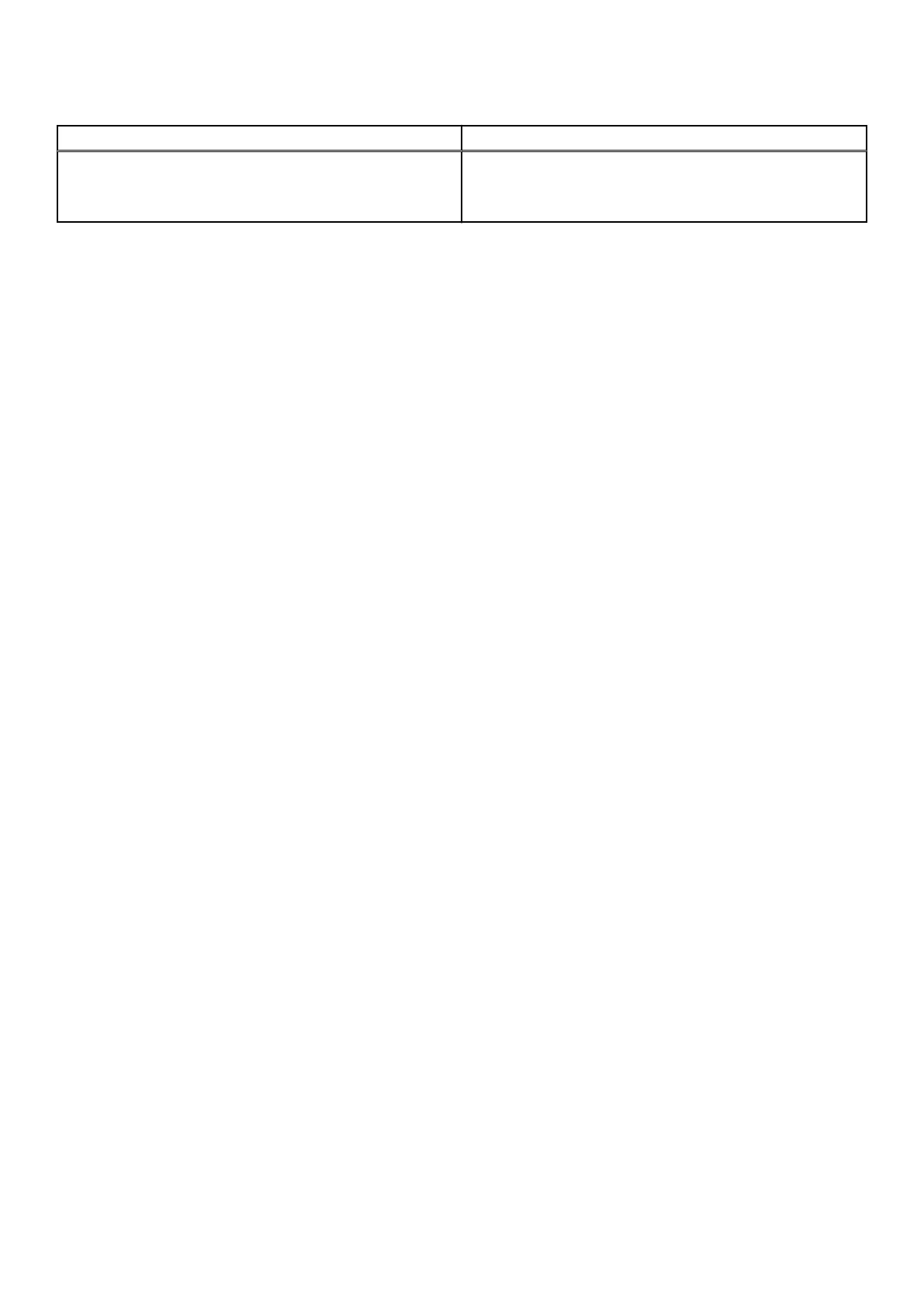Table 15. Symptoms and solutions (continued)
Symptoms Suggested solutions
18. With Ubuntu 18.04, WIFI will be turned off when the docking
station is connected to the system and the WIFI turns On again
after rebooting the system.
• Please uncheck the option Control WLAN radio in BIOS.
• Option is available in - Settings -> Power Management ->
Wireless Radio Control.
Troubleshooting the Dell Performance Docking Station WD19DC 35