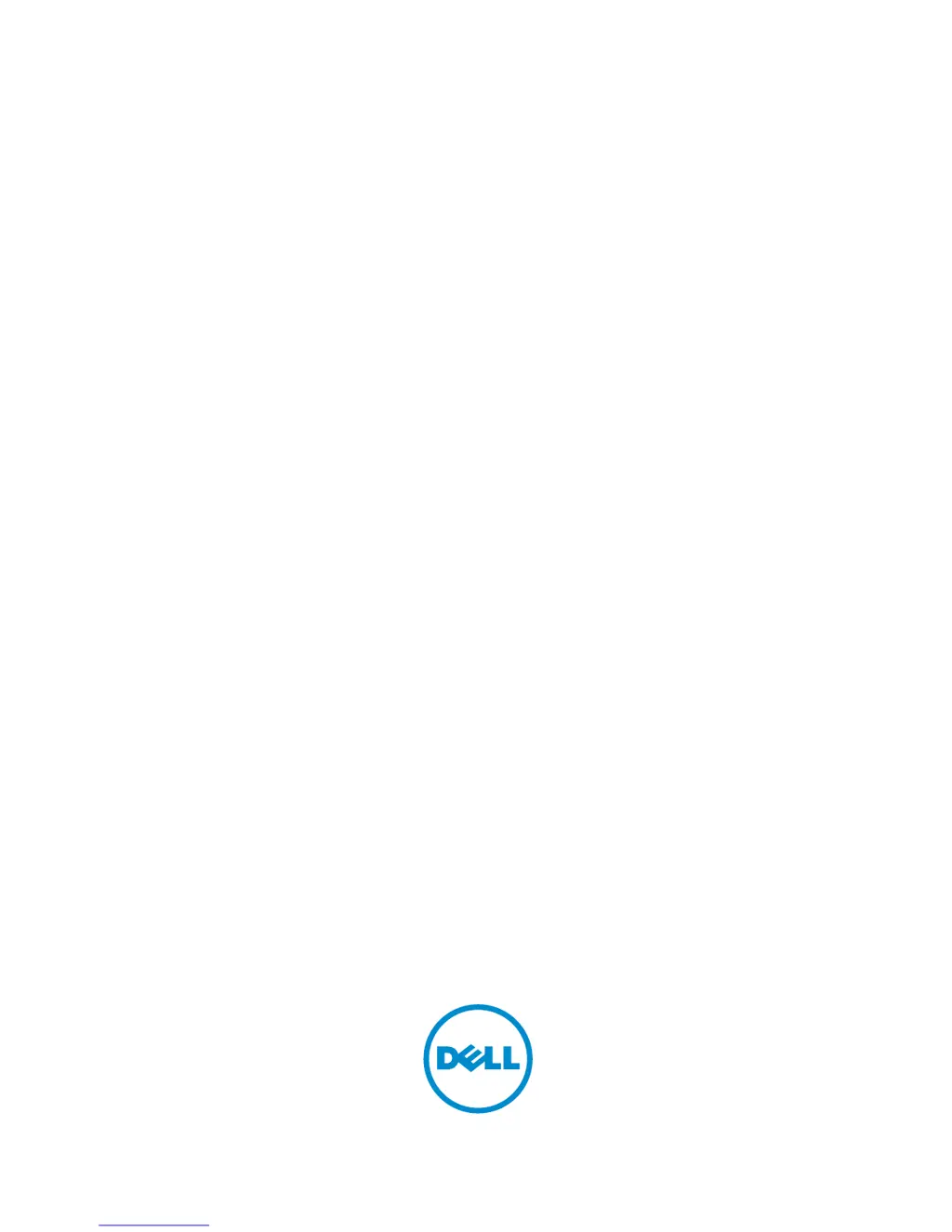L
lisapopeAug 16, 2025
How to fix non-functioning USB ports on Dell WD15?
- HHarold SchneiderAug 16, 2025
If the USB ports on your Dell Docking Station are not functioning, ensure the computer is properly connected to the docking station by disconnecting and reconnecting it. Check the USB Enabled/Disabled option in your BIOS setup and make sure it is set to Enabled. Try plugging the USB device into another port and check if the plugged device is shown in the Windows Device Manager.