Do you have a question about the Dell Latitude 12 5000 Series and is the answer not in the manual?
Enable security and updates on your computer.
Connect your computer to a wireless network.
Sign in to your Microsoft account or create a local account.
Find help and tips for using your computer.
Access support and information about your Dell computer.
Register your Dell computer for support and services.
Overview of external ports, connectors, and indicators on the computer.
Overview of internal components and optional features.
| Model | Latitude 12 5000 Series |
|---|---|
| Graphics | Intel HD Graphics 520 |
| Processor | Intel Core i7 |
| CPU | Intel Core i5 or i7 |
| Display | 12.5-inch HD or FHD |
| RAM | Up to 8GB |
| Storage | Up to 512GB SSD |
| Operating System | Windows 10 Pro |
| Battery | 3-cell or 4-cell lithium-ion |
| Ports | USB 3.0, HDMI, SD card reader, headphone/microphone combo jack |
| Wireless | Bluetooth 4.1 |






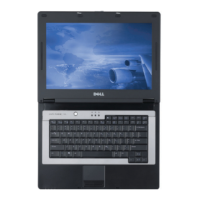





