Replacing the Processor Thermal-Cooling Assembly
1. Lower the processor thermal-cooling assembly into place on top of the processor, aligning the numbered screws, labeled "1" through "4," with the
numbers on the fan assembly, and the arrow on the pull-strap pointing toward the outside edge of the system board.
2. Tighten the four captive screws, labeled "1" through "4," in consecutive order.
3. Replace the thermal-cooling/processor cover and tighten the screw.
Back to Contents Page
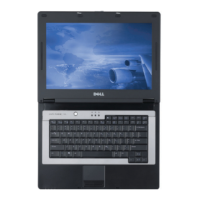
