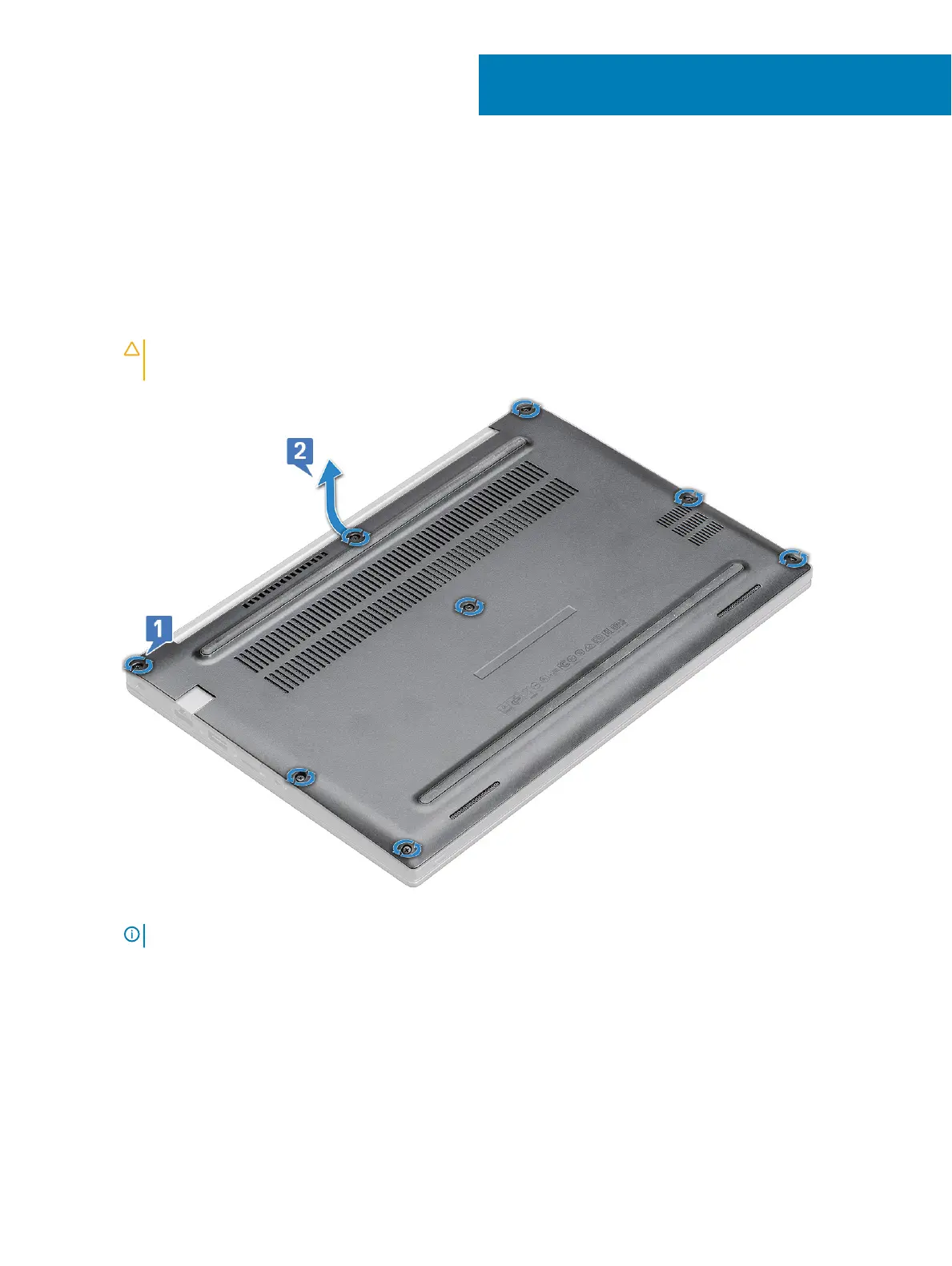Installing the 2230 Solid State Drive
Follow the below procedures to install the 2230 Solid State Drive on your Dell Latitude 7390 laptop.
1 Follow the procedure in Before working inside your computer.
2 Release the base cover:
a Loosen the eight M2.5 x 6 captive screws that secure the base cover to the computer [1].Then, use a plastic scribe to release
the base cover from the edge of the computer.
CAUTION: Exercise caution when loosening the screws. Angle the screwdriver to match the head on the front corners
of the screws to avoid possible stripped screwheads.
b To remove the base cover from the system:
NOTE
: Pry the edges starting from the SIM card tray button in a clockwise fashion.
2
8 Installing the 2230 Solid State Drive
