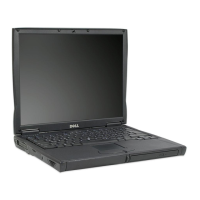160 Guía de información del sistema
www.dell.com | support.euro.dell.com
Configuración del equipo
1 Desempaquete la caja de accesorios.
2 Saque el contenido de la caja de accesorios, que necesitará para completar la
configuración del equipo.
La caja de accesorios también contiene la documentación del usuario y el software o
hardware adicional (como tarjetas PC, unidades o baterías) que haya pedido.
3 Conecte el adaptador de CA al conector del adaptador de CA y a una toma de
corriente.
Conexión del adaptador de CA

