
Do you have a question about the Dell E5500 - Latitude - Core 2 Duo 2.53 GHz and is the answer not in the manual?
| Processor | Intel Core 2 Duo 2.53 GHz |
|---|---|
| RAM | Up to 8 GB DDR2 |
| Graphics | Intel GMA 4500MHD |
| Operating System | Windows Vista Business |
| Battery Life | Up to 4 hours |
| Product Line | Latitude |
| Model | E5500 |
| Ports | USB 2.0, VGA, Ethernet |
| Wireless | Wi-Fi 802.11a/b/g/n, Bluetooth |
| Weight | 6 lbs |
Indicates potential for property damage, personal injury, or death.
Safety guidelines and preparation steps before servicing the computer.
Procedure for updating the BIOS using a CD.
Procedure for updating the BIOS using a file on the hard drive.
Steps to remove the processor from the computer's socket.
Steps to install a new processor into the computer's socket.
Procedure to remove the computer's hard drive.
Procedure to install a new hard drive into the computer.
Steps to remove the computer's keyboard.
Steps to install a new keyboard into the computer.
Steps to remove a memory module from the SODIMM socket.
Steps to install a memory module into the SODIMM socket.
Procedure to remove the system board for the E5400 model.
Procedure to install the system board for the E5400 model.
Overview of tools and methods for diagnosing computer issues.
Interpretation of keyboard status lights for POST error codes.
Procedures for running Dell's diagnostic software.
Troubleshooting steps for computer freezes and program issues.
Steps to resolve issues related to insufficient or faulty memory.
Troubleshooting steps for issues related to power supply and lights.











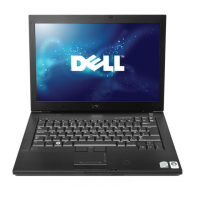
