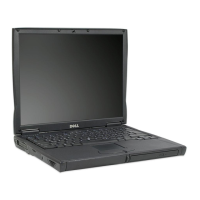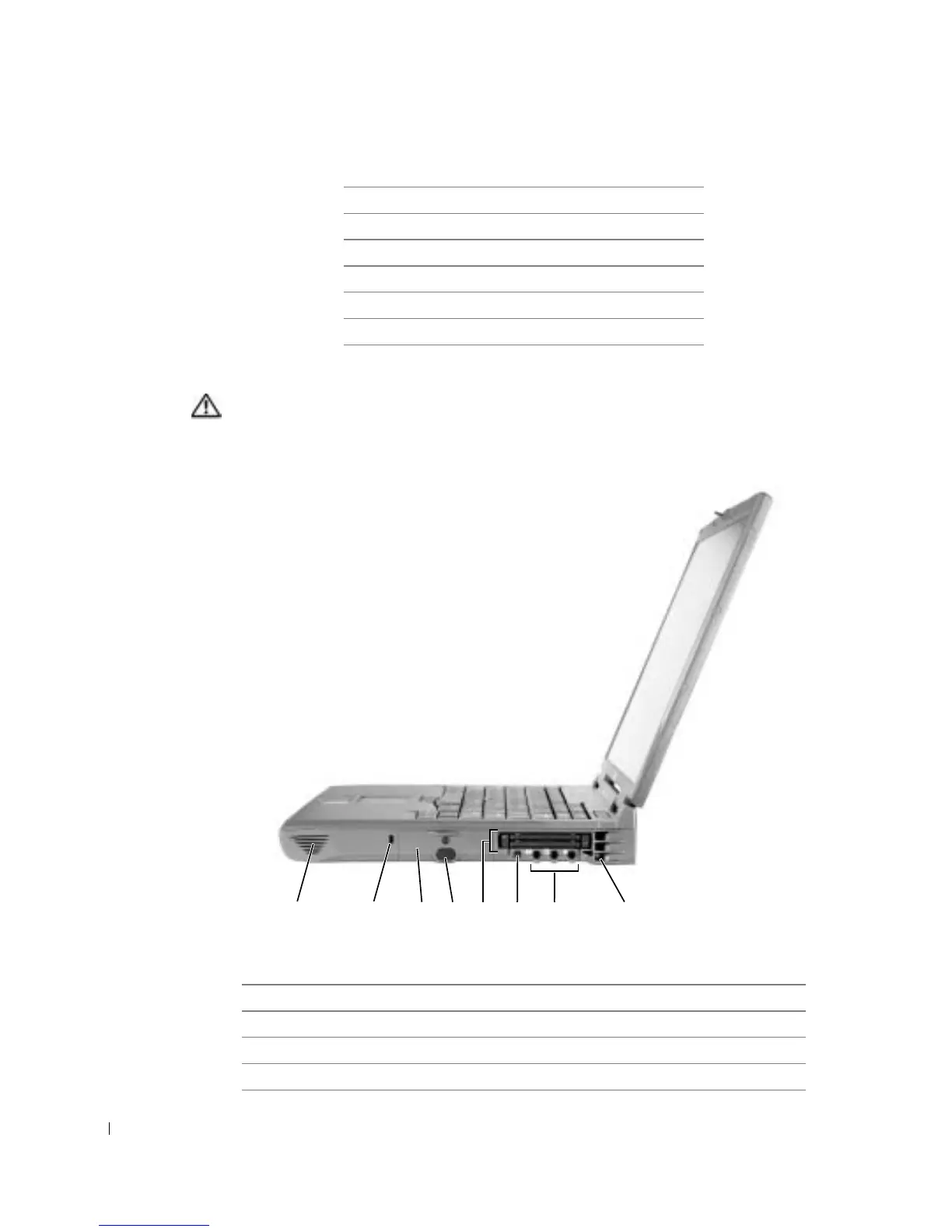 Loading...
Loading...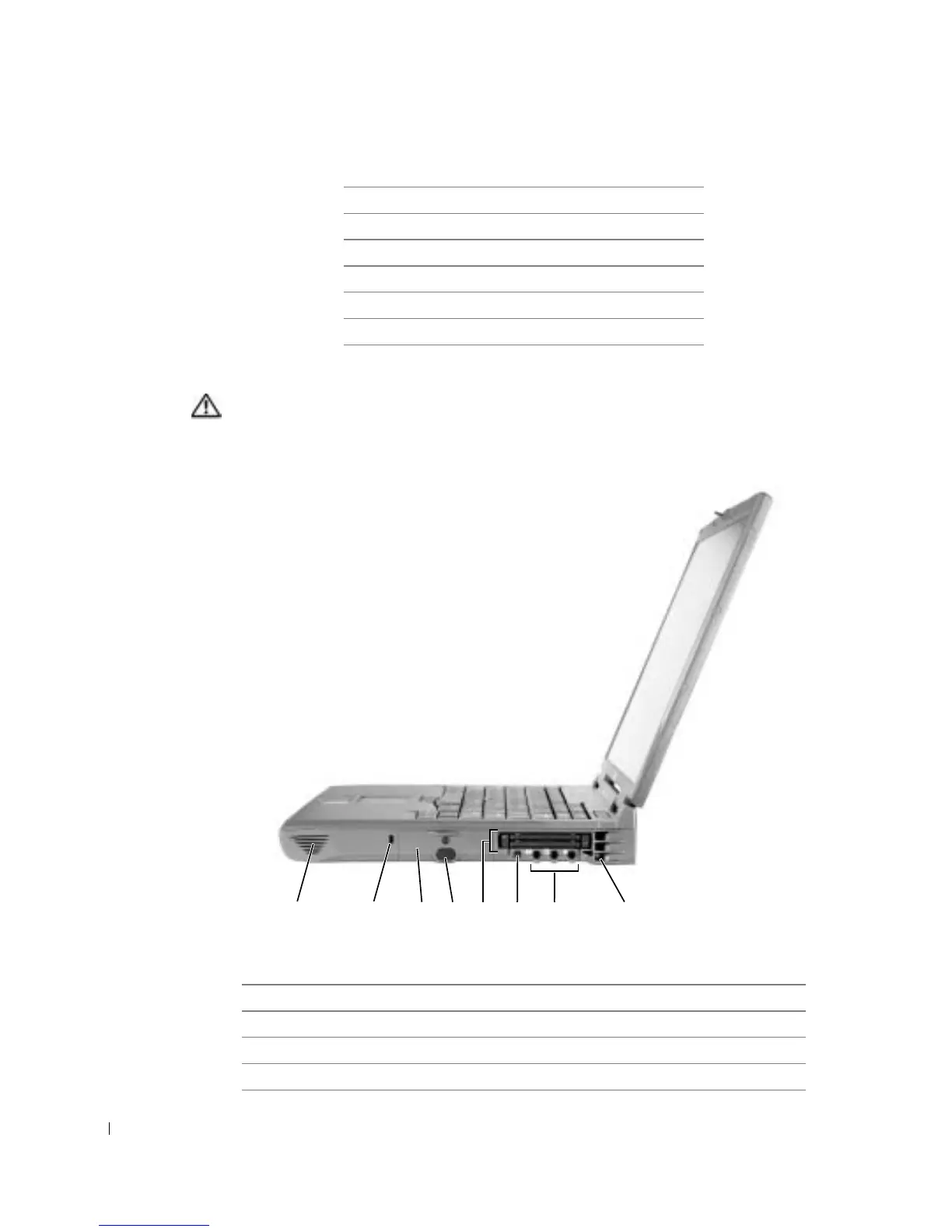
Do you have a question about the Dell Latitude C840 and is the answer not in the manual?
| Chipset | Intel 845MP |
|---|---|
| Storage | 20 GB to 60 GB HDD |
| Display Resolution | 1600 x 1200 (UXGA) |
| Graphics Card | NVIDIA GeForce4 440 Go |
| Networking | 10/100 Ethernet |
| Operating System | Windows XP Professional |
| Battery Life | Up to 3 hours |
| Hard Drive Interface | ATA-100 |
| Display Size | 15.0 inches |
| Graphics Memory | 64 MB |
| Optical Drive | DVD-ROM or CD-RW/DVD combo |
| Audio | Integrated Sound |
| Wireless | Optional 802.11b |
| Ports | Parallel, Serial, VGA, S-Video |
| Battery | 8-cell Lithium-Ion |
| Processor | Intel Pentium 4-M |