E5400 With Discrete Video
NOTE: Latitude E5400 with discrete video card does not have the Ambient Light Sensor
(ALS). Using the keys "Fn + Left arrow" (combination to activate ALS on computers that
have ALS) will not have any effect on E5400 with discrete video.
Front View
7 serial connector (E5500 only) 8 cooling vent
9 power/battery status indicators 10 docking alignment mark
1 camera light (optional) 2 camera (optional)
3 display latch 4 display
5 volume control buttons 6 power button
7 security cable slot 8 AC adapter connector
9 USB connectors (2) 10 audio connectors
11 3-in-1 card reader 12 right speaker
1
19
6
7
8
9
10
12
14
16
17
18
2
3
11
20
15
5
21
22
13
4
P168Cam2.fm Page 3 Friday, May 15, 2009 2:17 PM
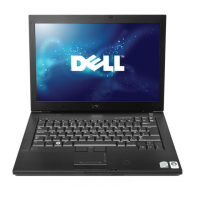
