1: Install anchors to front of chassis
using the 4 screws supplied
Installer ankre på forsiden af kabinettet med de 4 leverede skruer
Asenna kotelon eteen kiinnikkeet neljällä mukana tulleella ruuvilla
Installeer de bevestigingen op de voorkant van de behuizing met de
4 meegeleverde schroeven
Monter ankerene foran på kabinettet med de 4 medfølgende skruene
Montera förankringarna till chassits framsida med de 4 medföljande
skruvarna
2: Install the shoulder strap to the
holes in the anchors
Installer skulderstroppen til hullerne i skulderstropforankringen
Asenna olkahihna kiinnikkeiden reikiin
Maak de schouderband vast aan de gaten in de bevestigingen
Monter skulderstroppen i hullene i ankerene
Trä axelremmen genom hålen i axelremmens förankringar





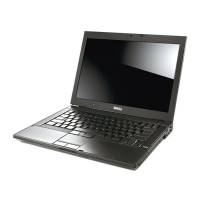







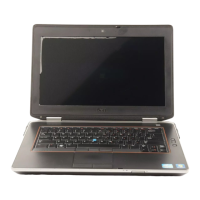


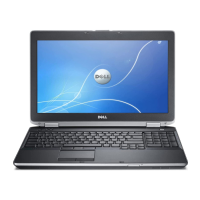
