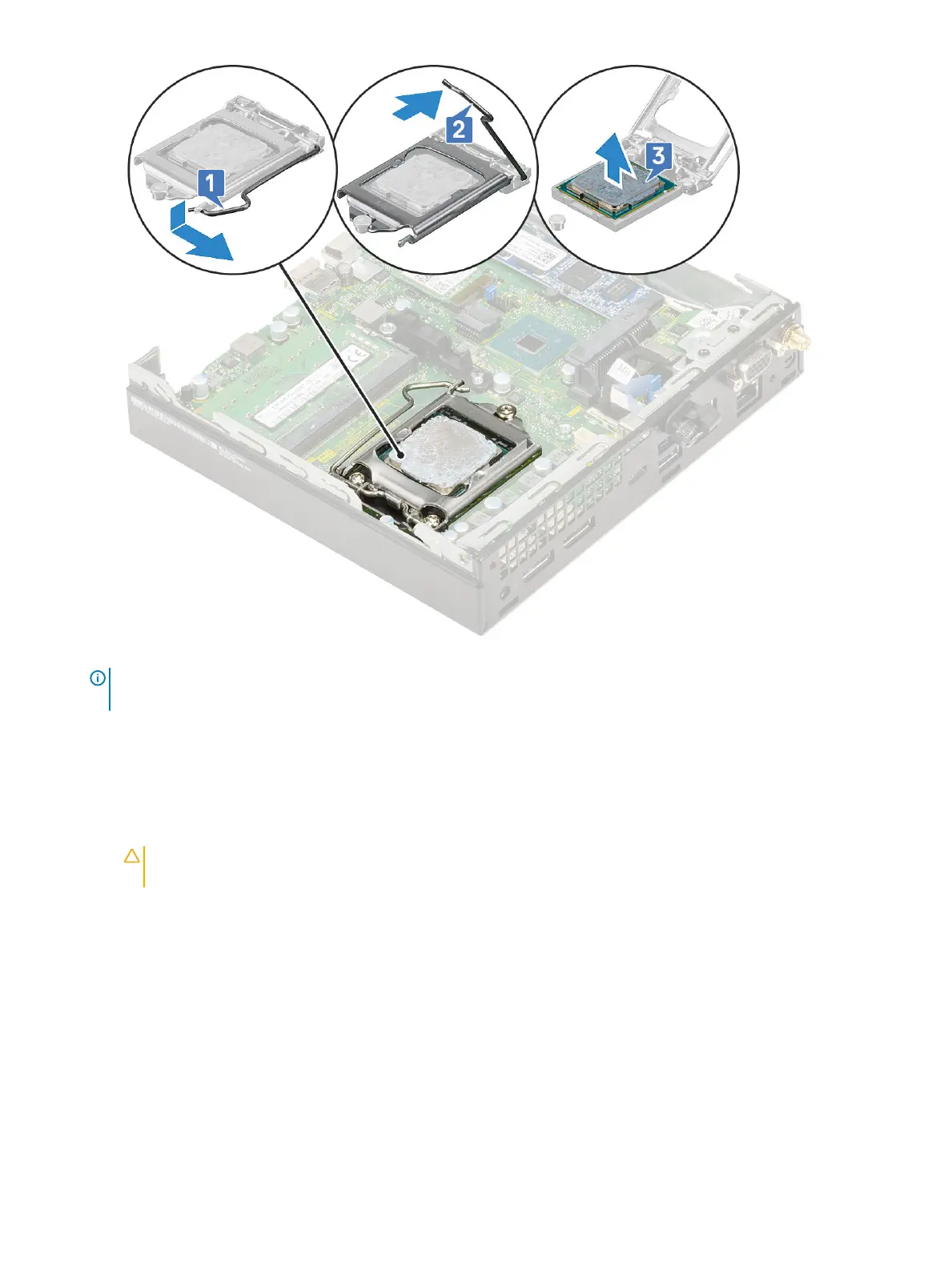NOTE: After removing the processor, place it in an antistatic container for reuse, return, or temporary storage. Do not touch
the bottom of the processor to avoid damage to the processor contacts. Touch only the side edges of the processor.
Installing processor
1 To install the processor:
a Place the processor on the socket such that the slots on the processor align with the socket keys [1].
CAUTION
: Do not use force to seat the processor. When the processor is positioned correctly, it engages easily into
the socket.
b Close the processor shield by sliding it under the retention screw [2].
c Lower the socket lever and push it under the tab to lock it [3].
Disassembly and reassembly
27