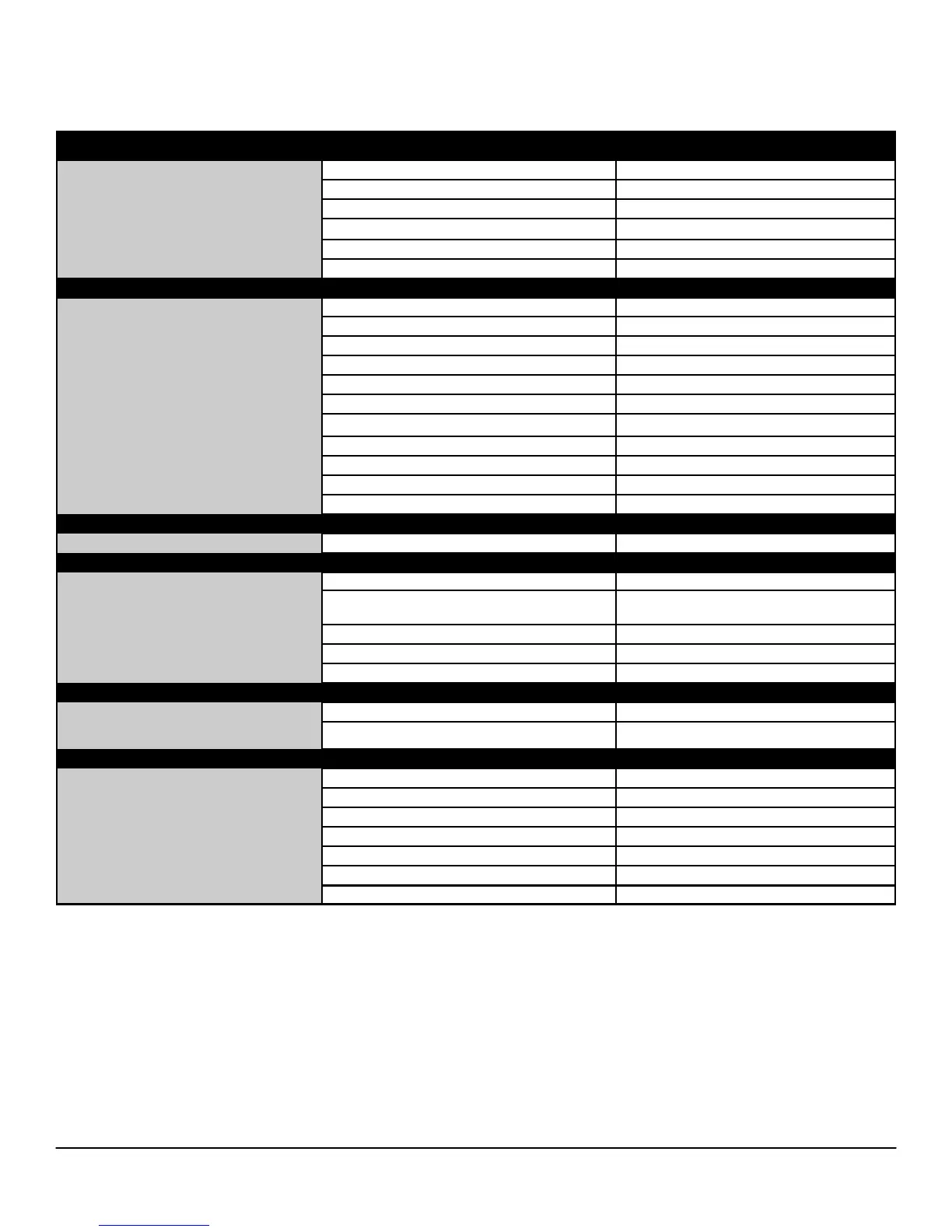DELL™ OPTIPLEX™ 760 TECHNICAL GUIDEBOOK V1.0
31
BIOS DEFAULTS
Drives
Diskette drive: USB
SATA Operation; AHCI
SMART Reporting: Disable
SATA-0: Enable
SATA-1: Enable
External SATA: Enable
System Configuration
Integrated NIC: Enable
USB Controller: Enable
Parallel Port: PS/2
Parallel Port Address: 378h
Serial Port #1: Auto
Serial Port #2: Auto
Front USB: Enable
Rear Quad USB: Enable
Rear Dual USB: Enable
PCI Slots: Enable
Audio: Enable
Video
Primary Video: Auto
Performance
Multiple CPU Core: Enable
Intel® SpeedStep™:
Disable, unless the customer purchased a
SpeedStep™ capable processor.
C States Control: Enable
Limit CPUID Value: Disable
HDD Acoustic Mode: Bypass
Virtualization Support
Virtualization: Disable
VT for Direct I/O: Disable
Security
Administrator Password: Not set
System Password: Not set
Password Changes: Enable
TPM Security: Disable
CPU XD Support: Enable
Computrace®: Deactivate
SATA-0 Password: Not set
