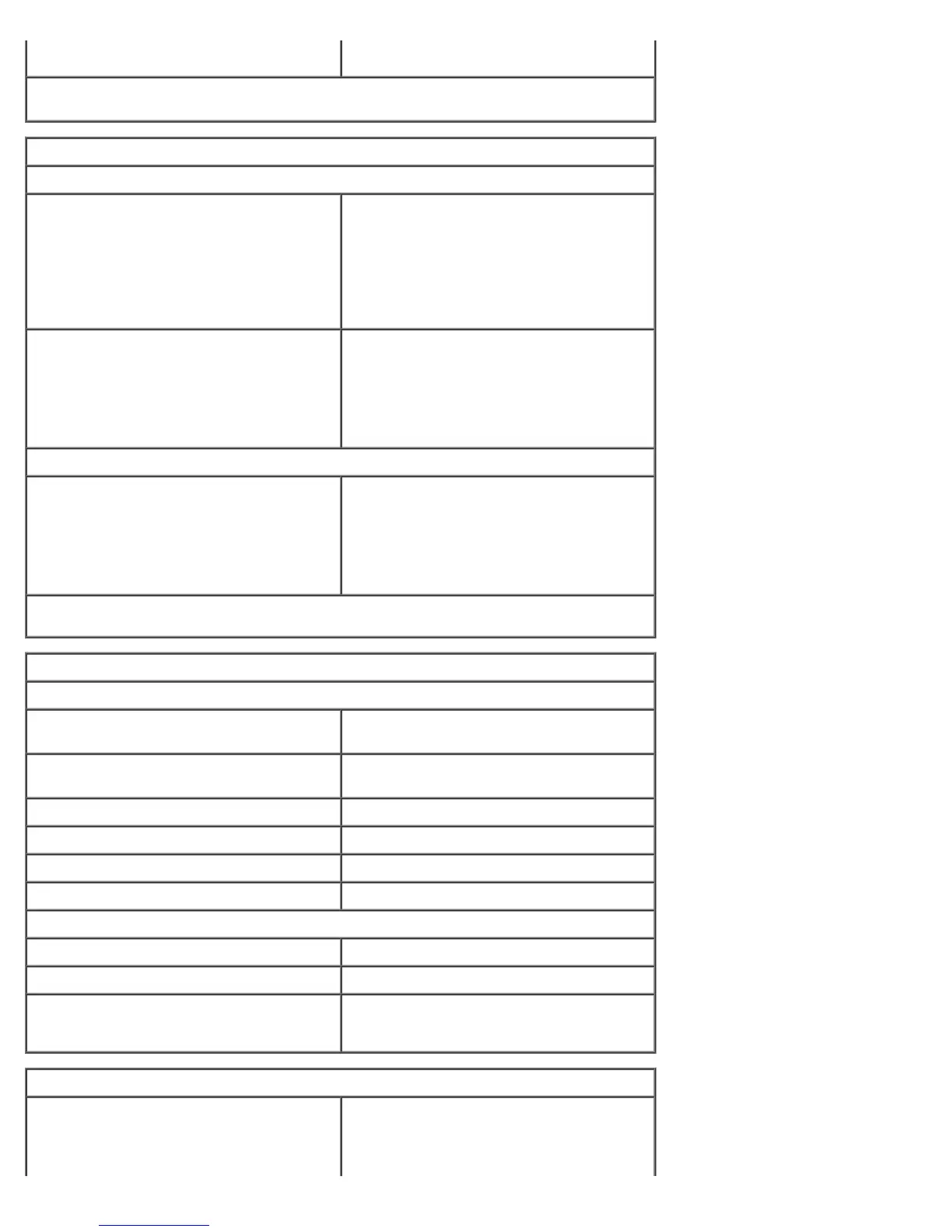Small form factor one low profile card
NOTE: The PCI Express x16 slot is disabled when a display is connected to the
integrated video connector.
Drives
Externally accessible
5.25 inch drive bay(s)
Mini-tower
Desktop
Small form factor
for SATA DVD-ROM, DVD+/-RW, or CD
+/-RW drives
two bays
one bay
one slimline bay
3.5 inch drive bay
Mini-tower
Desktop
Small form factor
for 19-in-1 Media Card Readers
one bay
one bay
one slimline bay
Internally accessible
3.5 inch drive bay(s)
Mini-tower
Desktop
Small form factor
for hard drives
two bays
one bay
one bay
NOTE: Your computer can support up to two 2.5 inch hard drives with brackets.
External Connectors
Audio
Back panel two connectors for line-in/ microphone
and line-out
Front panel two front-panel connectors for
headphones and microphone
eSATA one 7-pin connector
Network one RJ45 connector
Parallel one 25-pin connector (bidirectional)
Serial one 9-pin connector; 16550C-compatible
USB
Front panel two connectors
Back panel six connectors
Video one 15-hole VGA connector
one 20-pin DisplayPort connector
System Board Connectors
PCI 2.3
Mini-tower
data width (maximum) — 32 bits
two 120-pin connectors