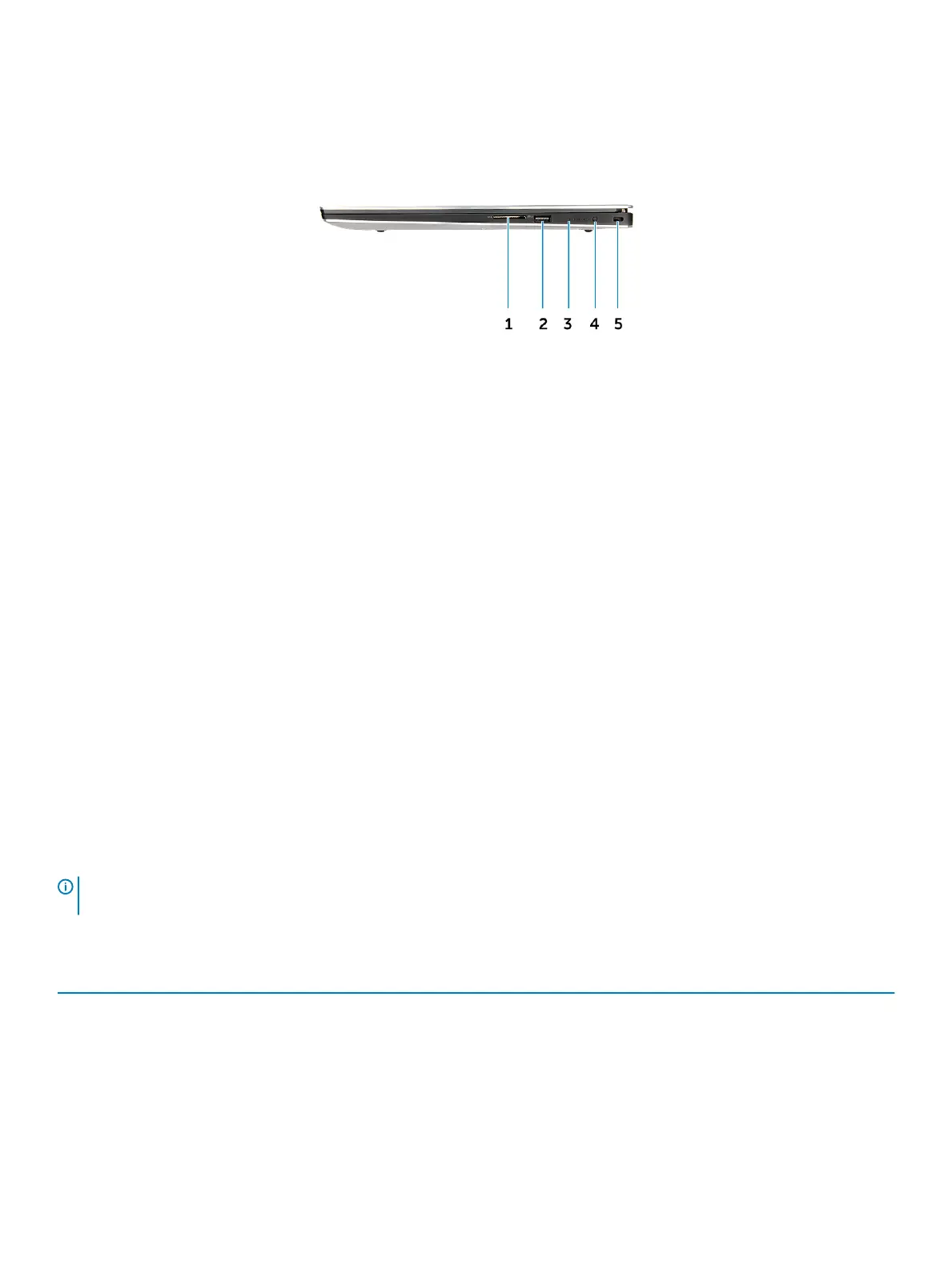Figure 3. Right View
1 Memory card reader 2 USB 3.1 Gen 1 port with PowerShare
3 Battery-charge status lights 4 Battery-charge status button
5 Noble wedge security slot
Hot key combinations
Keyboard shortcuts
Some keys on your keyboard have two symbols on them. These keys can be used to type alternate characters or to perform secondary
functions. The symbol shown on the lower part of the key refers to the character that is typed out when the key is pressed. If you press
shift and the key, the symbol shown on the upper part of the key is typed out. For example, if you press 2, 2 is typed out; if you press Shift
+ 2, @ is typed out.
The keys F1-F12 at the top row of the keyboard are function keys for multi-media control, as indicated by the icon at the bottom of the key.
Press the function key to invoke the task represented by the icon. For example, pressing F1 mutes the audio (refer to the table below).
However, if the function keys F1-F12 are needed for specic software applications, multi-media functionality can be disabled by pressing Fn
+ Esc. Subsequently, multi-media control can be invoked by pressing Fn and the respective function key. For example, mute audio by
pressing Fn + F1.
NOTE
: Keyboard characters may dier depending on the keyboard language conguration. Keys used for shortcuts remain the
same across all language congurations.
Table 1. Hot key combination
Fn key combination Description
Fn+ F1 Speaker Mute
Fn+ F2 Volume Down
Fn+ F3 Volume Up
Fn+ F4 Play previous track/chapter
Fn+ F5 Play/Pause
8 Chassis
