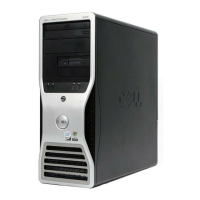8
SMP — Symmetric multiprocessing. Used to describe a system that has two or more
processors connected via a high-bandwidth link and managed by an operating system,
where each processor has equal access to I/O devices.
SNMP — Simple Network Management Protocol. A standard interface that allows a
network manager to remotely monitor and manage workstations.
striping — Disk striping writes data across three or more disks in an array, but only
uses a portion of the space on each disk. The amount of space used by a "stripe" is the
same on each disk used. A virtual disk may use several stripes on the same set of disks
in an array. See also guarding, mirroring, and RAID.
SVGA — Super video graphics array. VGA and SVGA are video standards for video
adapters with greater resolution and color display capabilities than previous standards.
system board — As the main circuit board, the system board usually contains most of
your system’s integral components, such as the processor(s), RAM, controllers for
peripherals, and various ROM chips.
system configuration information — Data stored in memory that tells a system what
hardware is installed and how the system should be configured for operation.
system memory — See RAM.
System Setup program — A BIOS-based program that allows you to configure your
system’s hardware and customize the system’s operation by setting features such as
password protection. Because the System Setup program is stored in NVRAM, any
settings remain in effect until you change them again.
TCP/IP — Transmission Control Protocol/Internet Protocol.
termination — Some devices (such as the last device at each end of a SCSI cable)
must be terminated to prevent reflections and spurious signals in the cable. When
such devices are connected in a series, you may need to enable or disable the
termination on these devices by changing jumper or switch settings on the devices or
by changing settings in the configuration software for the devices.
TOE — TCP/IP offload engine.
U-DIMM — An unregistered (unbuffered) DDR3 memory module.
uplink port — A port on a network hub or switch used to connect to other hubs or
switches without requiring a crossover cable.
UPS — Uninterruptible power supply. A battery-powered unit that automatically
supplies power to your system in the event of an electrical failure.
USB — Universal Serial Bus. A USB connector provides a single connection point for
multiple USB-compliant devices, such as mice and keyboards. USB devices can be
connected and disconnected while the system is running.
USB memory key — See memory key.

