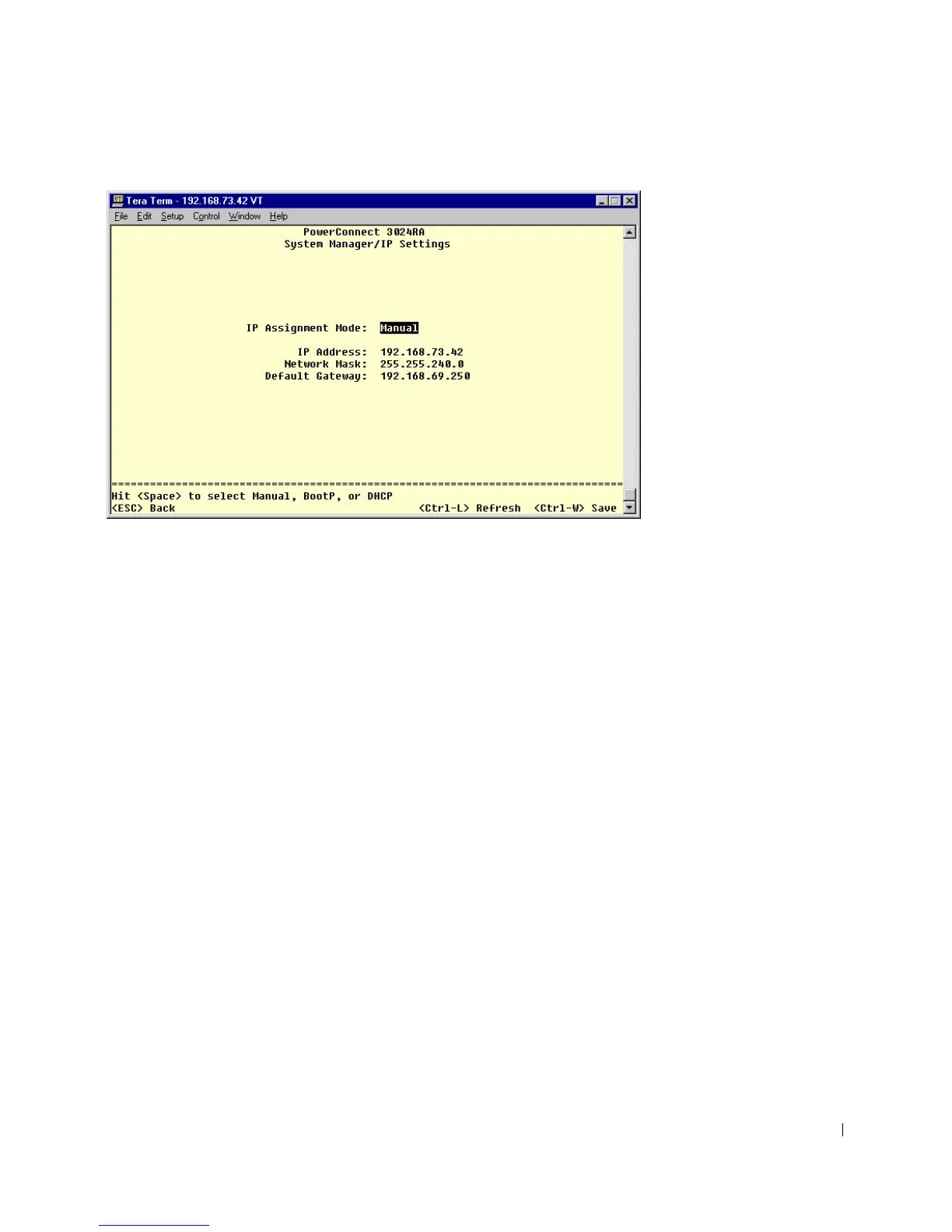Addendum to the 3024, 3048, and 5012 User’s Guides 5
System Manager/Security Admin:
• User Authentication Mode — Selects the authentication or
authentication sequence required.
– Local Only — The switch authenticates the user.
– Local then Remote — The switch attempts to authenticate the
user first, and then a RADIUS server attempts to authenticate the
user.
– Remote then Local — A RADIUS server attempts to authenticate
the user first, and then the switch attempts to authenticate the
user.
– Remote Only — A RADIUS server authenticates the user.
• RADIUS Server IP Address — Identifies the IP address of the
RADIUS server.
• RADIUS Shared Secret — Specifies the text string that is shared
between the switch and the RADIUS server.
• IP Filtering — Allows up to 16 IP addresses to access the switch
management function, if enabled.
• Password Admin — Enables or disables password protection.
