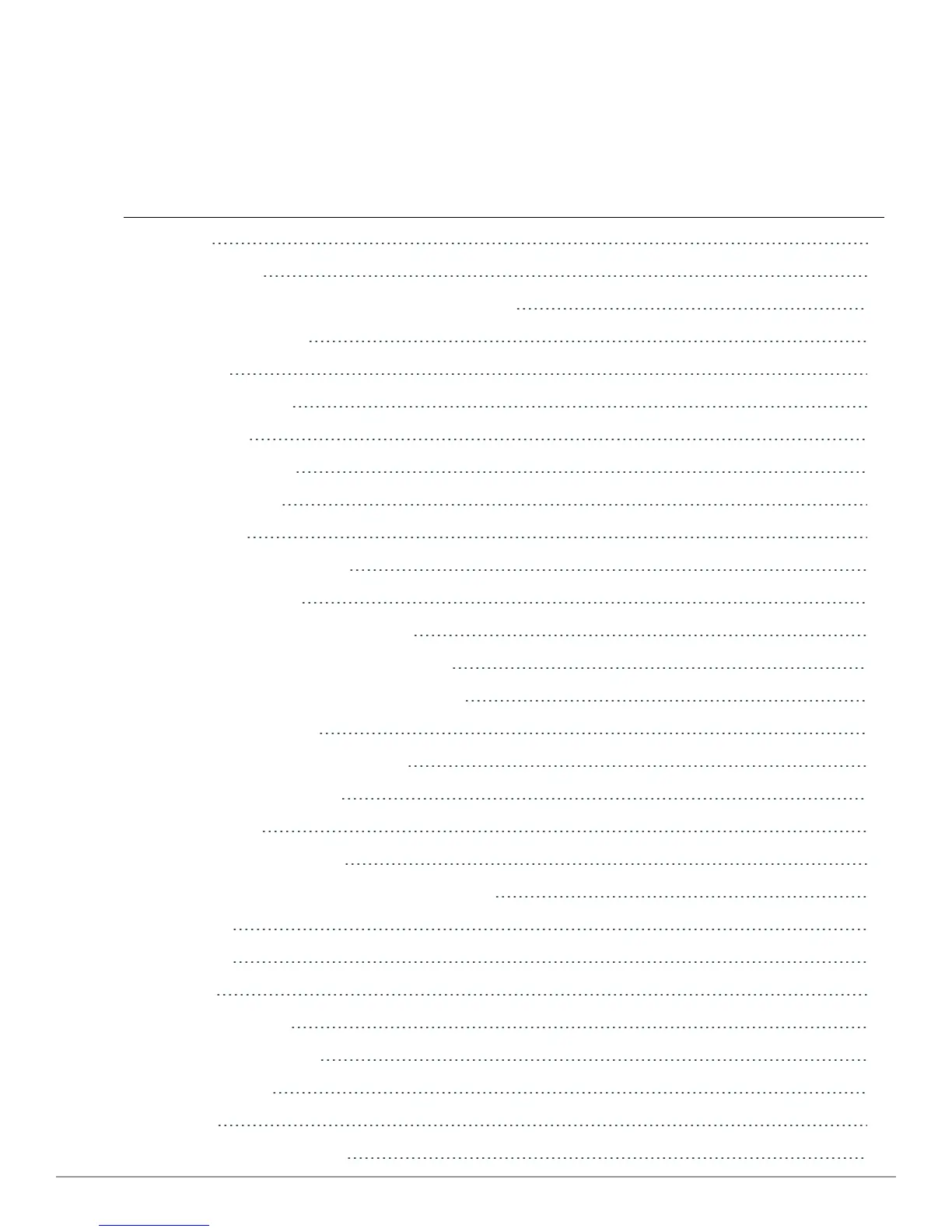3 | Contents Dell PowerConnect W-Series Instant Access Point 6.2.0.0-3.2.0.0 | User Guide
Contents
Contents
3
About This Guide
15
Dell PowerConnect W-Instant Access Point Overview
15
Supported Devices
15
Objective
15
Intended Audience
16
Conventions
16
Contacting Support
16
Initial Configuration
17
Initial Setup
17
Pre-Installation Checklist
17
Connecting aW-IAP
18
Assigning an IP Address to the W-IAP
18
Connecting to a Provisioning Wi-Fi Network
18
Disabling the Provisioning Wi-Fi Network
20
Assigning a Static IP
20
Log in to the Dell W-Series Instant UI
21
Specifying a Country Code
21
W-IAP Cluster
22
DellW-Instant User Interface
23
Understanding the Dell W-Series Instant UI Layout
23
Banner
24
Search
24
Tabs
24
Networks Tab
24
Access Points Tab
25
Clients Tab
25
Links
26
New Version Available
27
