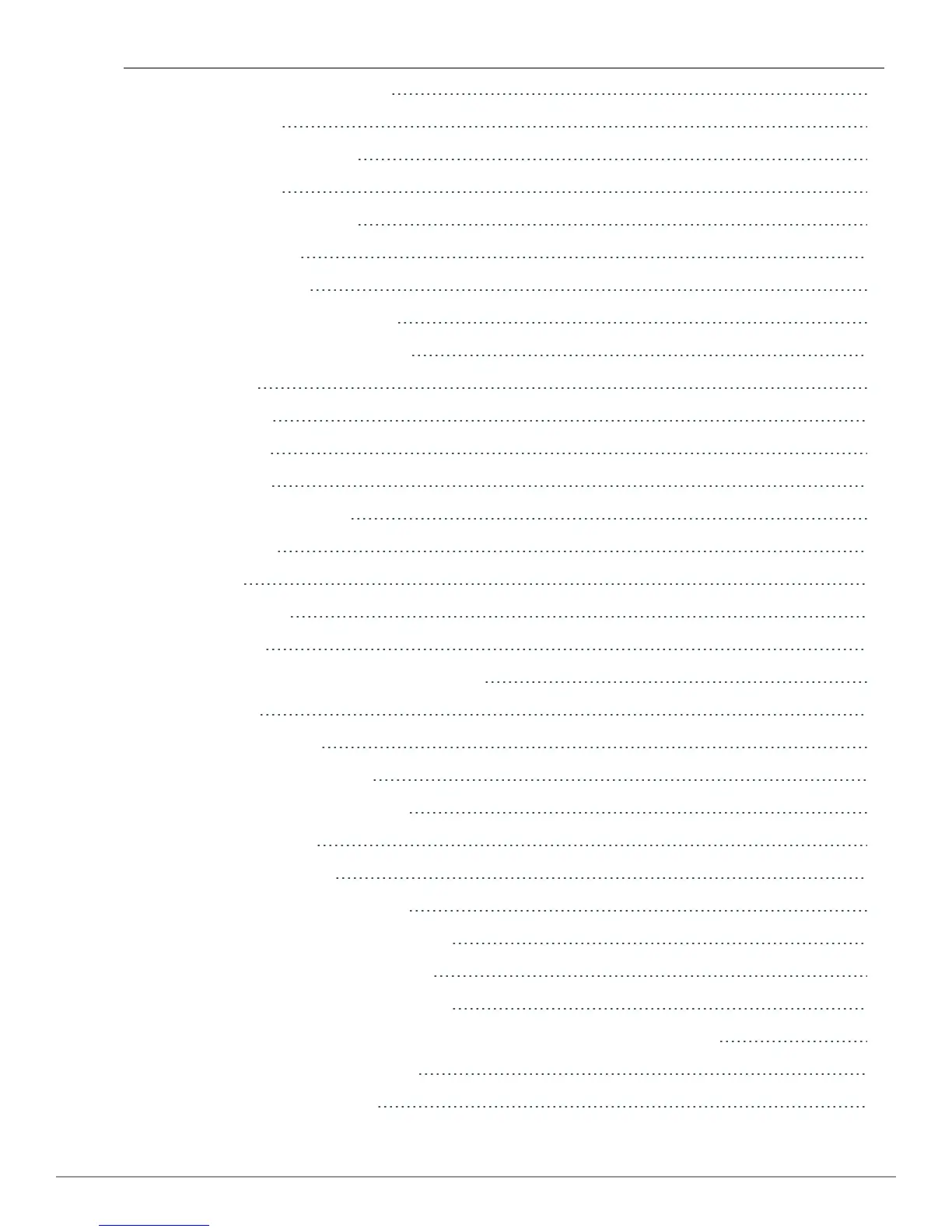5 | Contents Dell PowerConnect W-Series Instant Access Point 6.2.0.0-3.2.0.0 | User Guide
Adding an Employee Network
44
Voice Network
53
Adding a Voice Network
53
Guest Network
60
Adding a Guest Network
60
Editing a Network
68
Deleting a Network
68
Number of WLAN SSIDs Supported
68
Enabling the Extended SSID Option
69
VLAN Pooling
69
Managing W-IAPs
71
Preferred Band
71
Auto Join Mode
71
Disabling Auto Join Mode
71
Terminal Access
72
LED Display
72
TFTP Dump Server
72
Extended SSID
73
Deny Inter User Bridging and Deny Local Routing
73
Syslog Server
73
Syslog Facility Levels
74
Adding aW-IAP to the Network
74
Removing aW-IAP from the Network
75
Editing W-IAP Settings
75
Changing W-IAP Name
75
Changing IP Address of the W-IAP
76
Configuring Adaptive Radio Management
78
Configuring Uplink Management VLAN
79
Configuring Wired Bridging on Ethernet 0
79
Migrating to a Dell PowerConnect W-Series Mobility Controller Managed Network
80
Converting aW-IAP to RAP Mode
80
Converting aW-IAP to CAP
83
