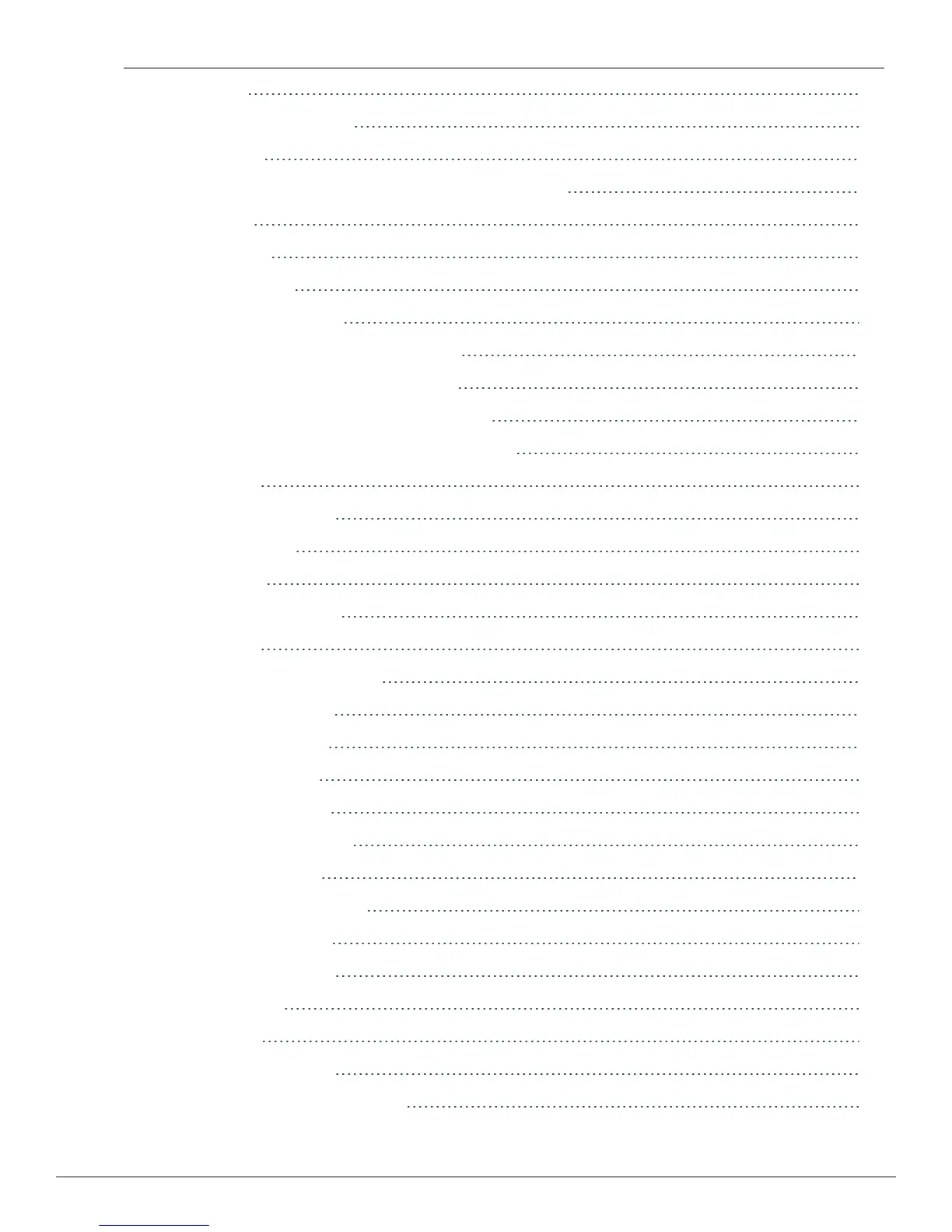9 | Contents Dell PowerConnect W-Series Instant Access Point 6.2.0.0-3.2.0.0 | User Guide
User Role
151
Configuring a User Role
151
SSID Profile
152
Configuring VLAN Derivation Rules Using an SSID Profile
153
Instant Firewall
155
Service Options
156
Destination Options
158
Examples for Access Rules
158
Allow TCP Service to a Particular Network
158
Allow POP3 Service to a Particular Server
159
Deny FTP Service except to a Particular Server
160
Deny bootp Service except to a Particular Network
161
Content Filtering
163
Enabling Content Filtering
163
Enterprise Domains
164
OS Fingerprinting
167
Adaptive Radio Management
169
ARM Features
169
Channel or Power Assignment
169
Voice Aware Scanning
169
Load Aware Scanning
169
Band Steering Mode
169
Airtime Fairness Mode
170
Airtime Fairness Modes
170
Access Point Control
171
Customize Valid Channels
171
Min Transmit Power
171
Max Transmit Power
171
Client Aware
171
Scanning
171
Wide Channel Bands
171
Monitoring the Network with ARM
172
