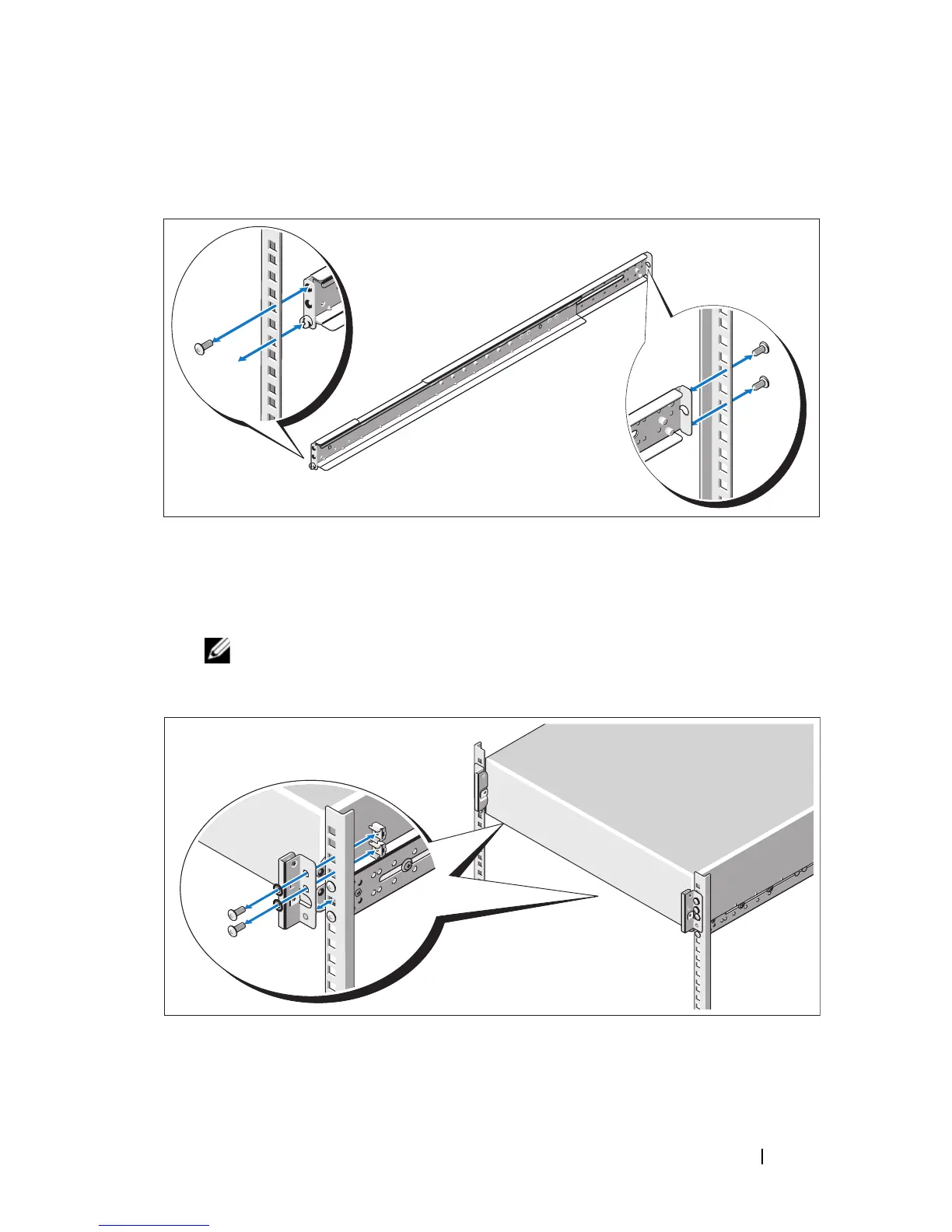Getting Started With Your System 5
3
Secure the rails to the front of the rack using two screws and to the back of
the rack using four screws.
4
Slide the system into the rack.
5
If present, remove the two chassis stabilizer shipping brackets (optional)
from the rack.
NOTE: To transport systems already installed in the rack, ensure that
the two chassis stabilizer shipping brackets (optional) are in place.
