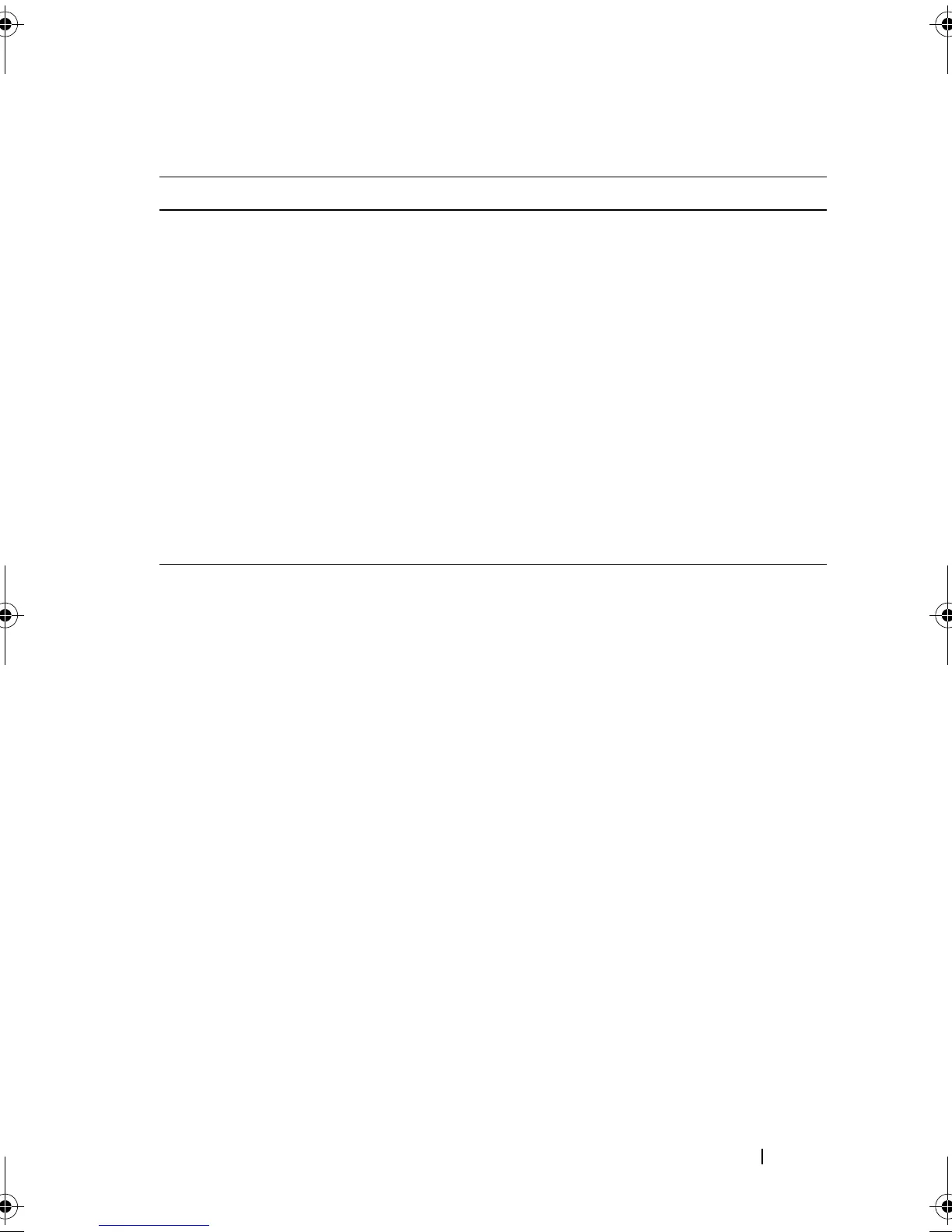Troubleshooting Your System 99
Troubleshooting External Connections
Loose or improperly connected cables are the most likely source of problems for
the system, monitor, and other peripherals (such as a printer, keyboard, mouse,
or other external device). Ensure that all external cables are securely attached to
the external connectors on your system. See Figure 1-1 for the front-panel
connectors and Figure 1-2 for the back-panel connectors on your system.
Troubleshooting the Video Subsystem
Problem
• Monitor is not working properly.
• Video memory is faulty.
IRQ6 Available
IRQ7 Available
IRQ8 Real-time clock
IRQ9 ACPI functions (used for power management)
IRQ10 Available
IRQ11 Available
IRQ12 PS/2 mouse port (available if the mouse is disabled through the System
Setup program)
IRQ13 Math coprocessor
IRQ14 Available
IRQ15 Available
Table 4-2. IRQ Assignment Defaults (continued)
IRQ Line Assignment
book.book Page 99 Thursday, August 30, 2007 3:30 PM
