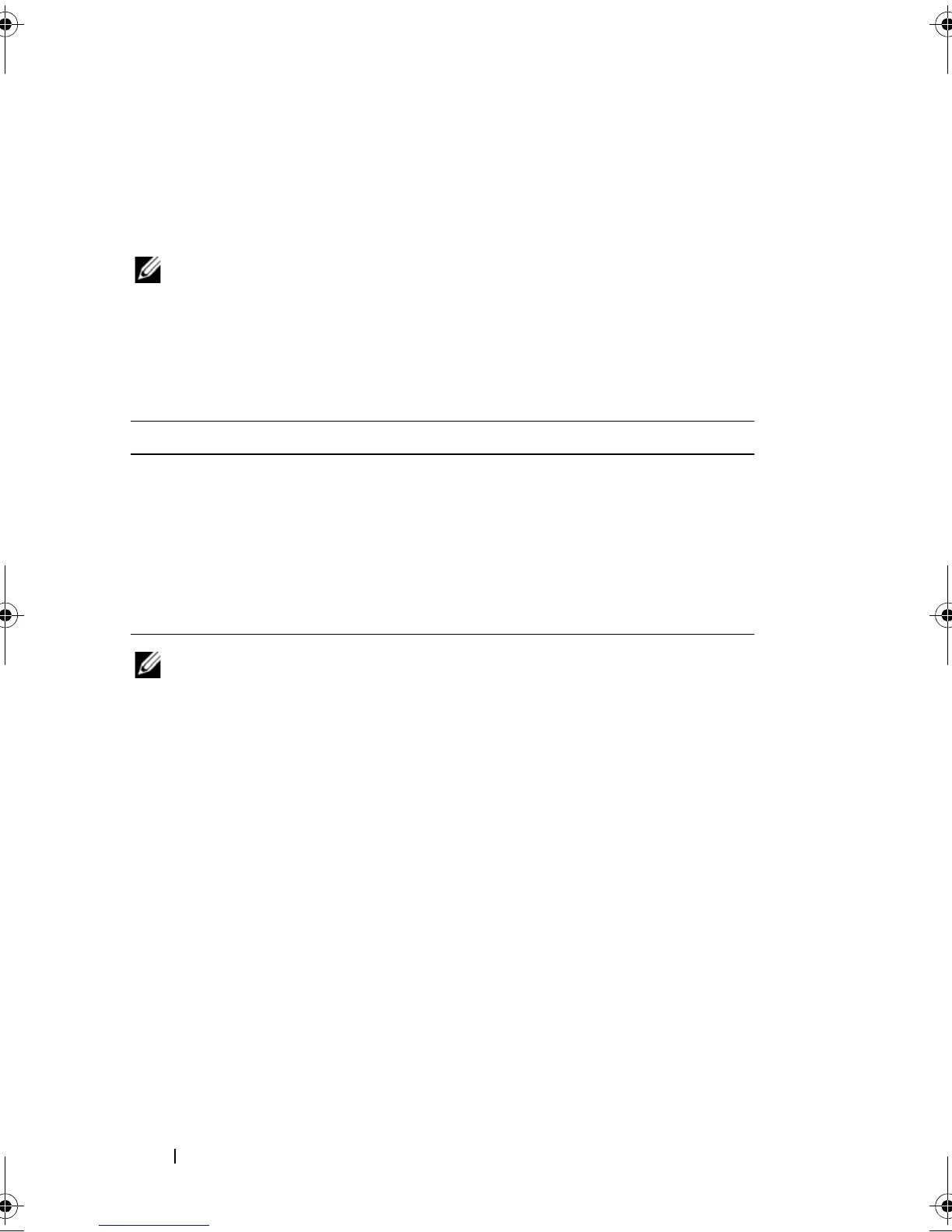14 Introduction
Gigabit Ethernet Pass-Through Module
The Gigabit Ethernet pass-through module provides a non-switched
connection between the server modules and an external Gigabit Ethernet
device.
NOTE: The Gigabit Ethernet pass-through module ports are preset to communicate
at 1000 Mb and will not auto-negotiate to a slower speed. As a result, the Gigabit
Ethernet pass-through module only supports a 1000-Mb connection.
Table 1-2 summarizes the supported Ethernet module configurations.
NOTE: The supported iSCSI cluster configurations cable connections are similar to
that of the Fibre Channel Cluster configuration. Each server module connects to the
storage system using CAT5e or CAT6 LAN cables with RJ45 connectors that attach
to Gigabit Ethernet daughter cards in the server modules and the Gigabit iSCSI
ports on the cluster shared storage system.
Fibre Channel Module
You can configure the PowerEdge blade cluster with two hot-pluggable Fibre
Channel switch modules installed on a PowerEdge 1855/1955 system or up to
four hot-pluggable Fibre Channel switch/pass-through modules installed on
the PowerEdge M1000e system to provide Fibre Channel connection between
the server modules and storage system(s).
For more information about the Fibre Channel modules, see your Dell
PowerEdge system documentation.
Table 1-2. Supported Ethernet Module Configurations
Ethernet Switch Module for iSCSI Ethernet Pass-Through Module for iSCSI
Switch-attached configuration to
four supported Dell|EMC iSCSI
storage systems
Direct-attached configuration to a
Dell|EMC iSCSI storage system
Switch-attached configuration to an
external iSCSI network with up to
four supported Dell|EMC iSCSI
storage systems
Switch-attached configuration to an
external iSCSI network with up to four
supported Dell|EMC iSCSI storage
systems
book.book Page 14 Monday, December 31, 2007 3:41 PM
