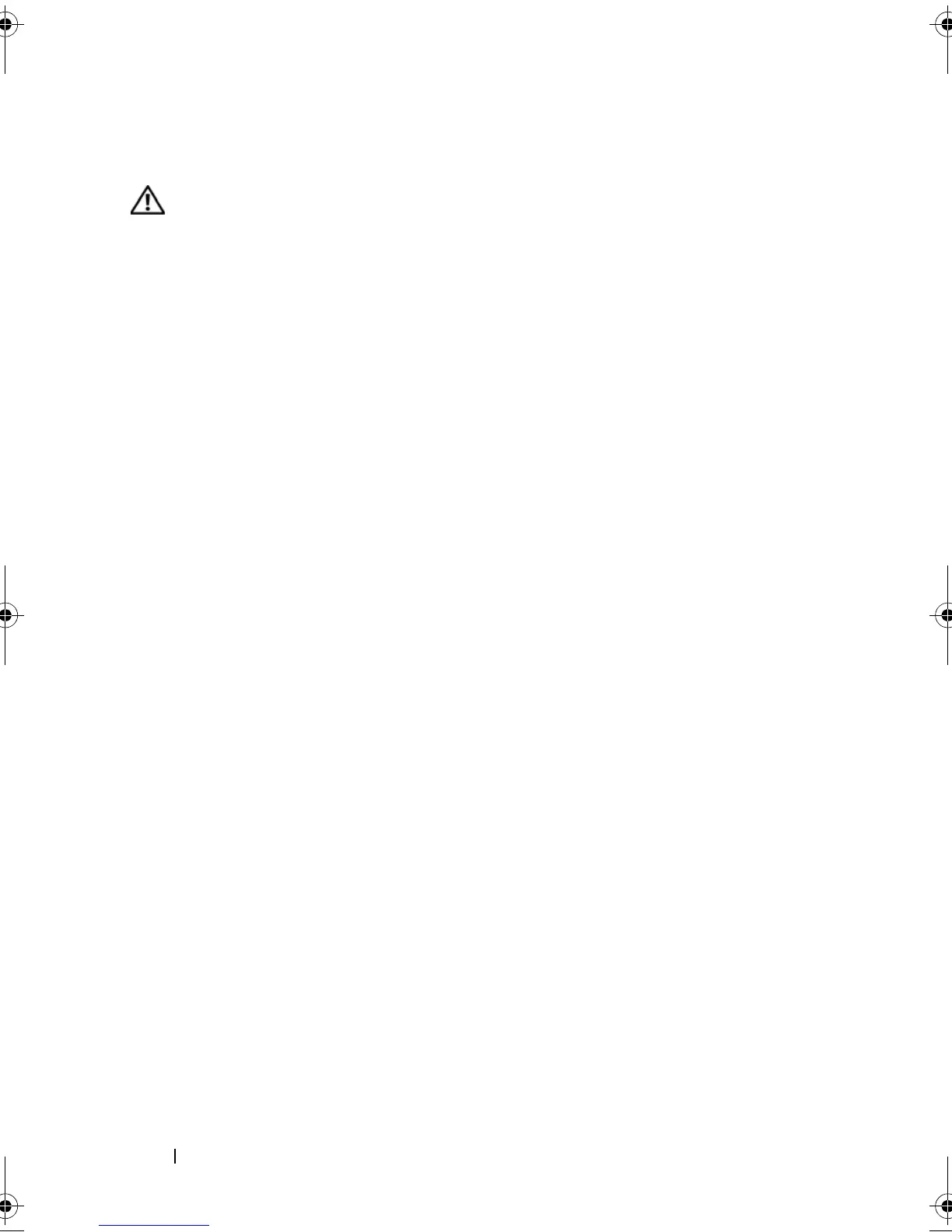22 Introduction
Other Documents You May Need
CAUTION: The
Product Information Guide
provides important safety and
regulatory information. Warranty information may be included within this
document or as a separate document.
•The
Platform Guide
provides information about the platforms that support
your cluster configuration.
•The
Rack Installation Guide
included with your rack solution describes
how to install your system into a rack.
•The
Getting Started Guide
provides an overview of initially setting up your
system.
• The Dell PowerEdge system documentation provides information about
system features, technical specifications, describes how to troubleshoot
the PowerEdge server enclosure, and install or replace system components.
•The
Dell Remote Access Controller/Modular Chassis User’s Guide
provides
detailed information about using the remote management features of the
system.
•The
Dell PowerConnect 5316M User’s Guide
describes the Ethernet switch
module features and basic operation.
• Systems management software documentation describes the features,
requirements, installation, and basic operation of the software.
• Operating system documentation describes how to install (if necessary),
configure, and use the operating system software.
•The
Dell PowerEdge Expandable RAID Controller 4/im (PERC 4/im)
Integrated Mirroring Guide
describes the PERC 4/im integrated mirroring
features.
•The
Dell™ PowerEdge™ Expandable RAID Controller 5/i and 5/E User’s
Guide
describes installation, configuration and troubleshooting procedures
for PERC 5/i and PERC 5/E
.
• Documentation for any components you purchased separately provides
information to configure and install these options.
• The Dell PowerVault™ tape library documentation provides information
for installing, troubleshooting, and upgrading the tape library.
• The documentation that came with your storage system.
book.book Page 22 Monday, December 31, 2007 3:41 PM
