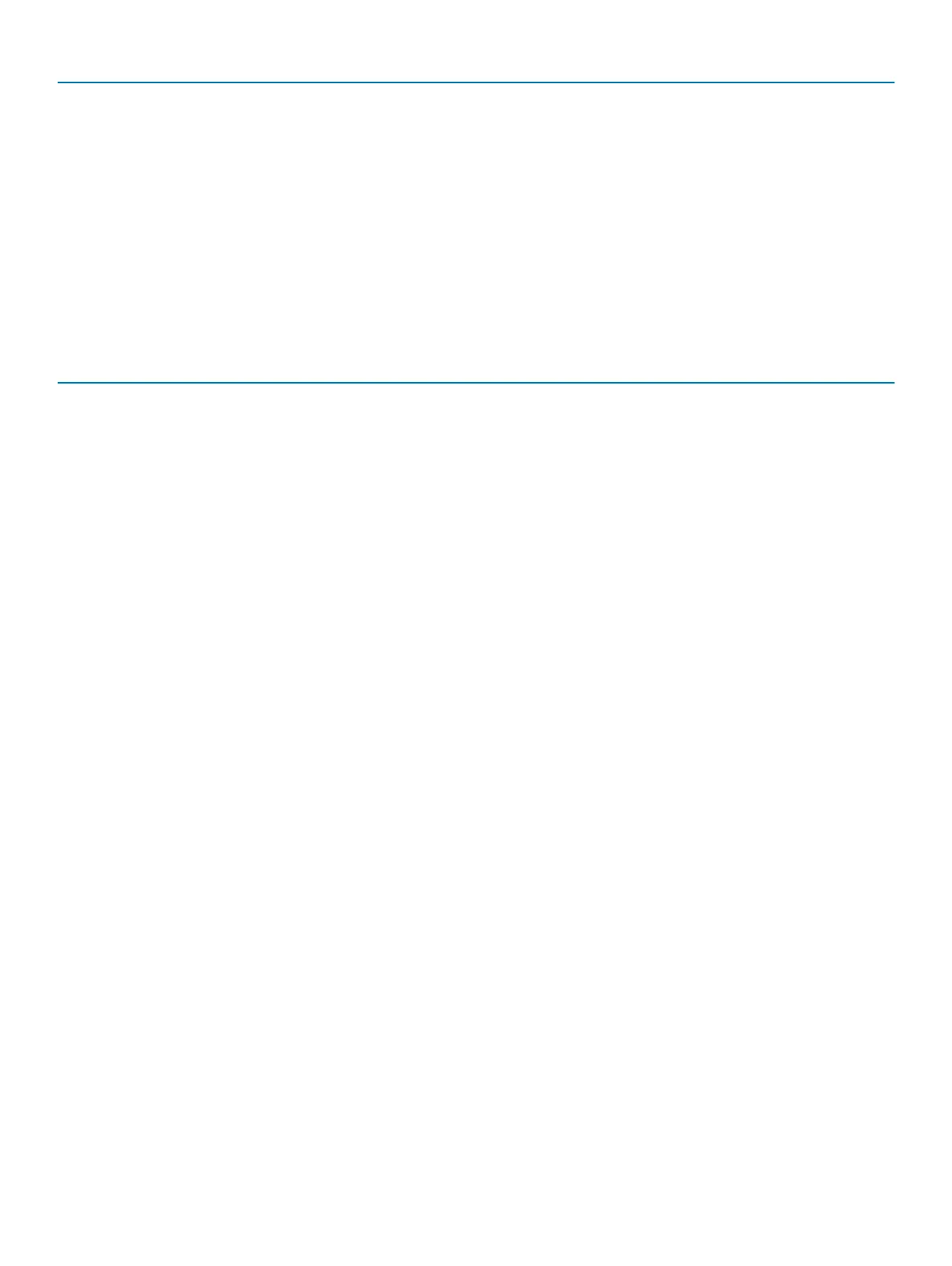Fn key combination Description
Fn+ F6 Play next track/chapter
Fn+ F7 Task view
Fn+ F8 Display Toggle (Win + P)
Fn+ F9 Search
Fn+ F10 Increase Keyboard Back light Brightness (optional)
Fn+ F11 Panel Brightness Down
Fn+ F12 Panel Brightness Up
Fn+ PrtScr Wireless
Table 2. List of keyboard shortcuts
Function key Behavior
Fn+B Pause/break
Fn+S Toggle scroll lock
Fn+H Toggle between power and battery-status light/hard-drive activity
light
Fn+R System request
Fn+Ctrl Open application menu
Fn+Esc Toggle Fn-key lock
Chassis 9
