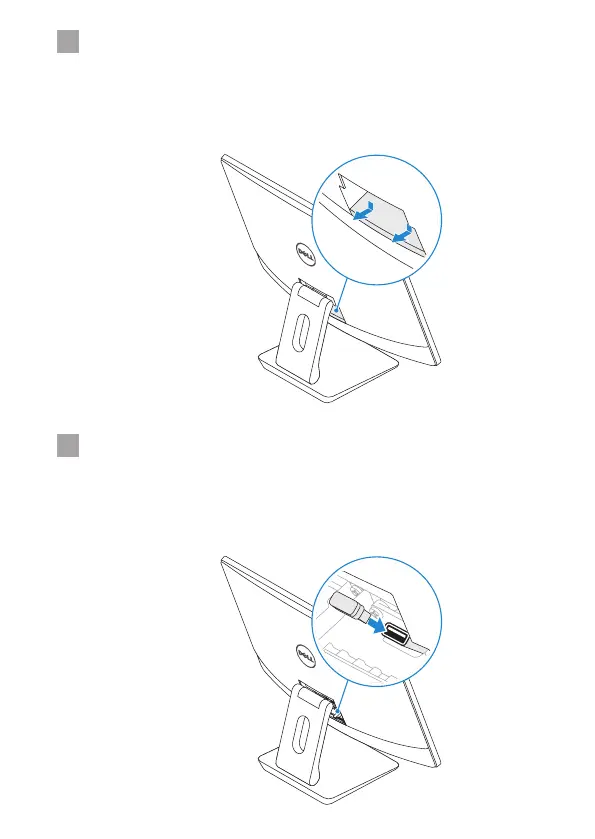2
3
Press and pull the USB dongle-bay cover
Presione y extraiga la cubierta del compartimento de la llave USB.
Premere ed estrarre il coperchio dell’alloggiamento del dongle USB
Appuyez et retirez le couvercle de protection du dongle USB en façade
Trykk og trekk USB-dongledekslet
Insert the USB dongle
Inserte la llave USB. | Inserire il dongle USB
Insérez le dongle USB | Sett inn USB-dongle
