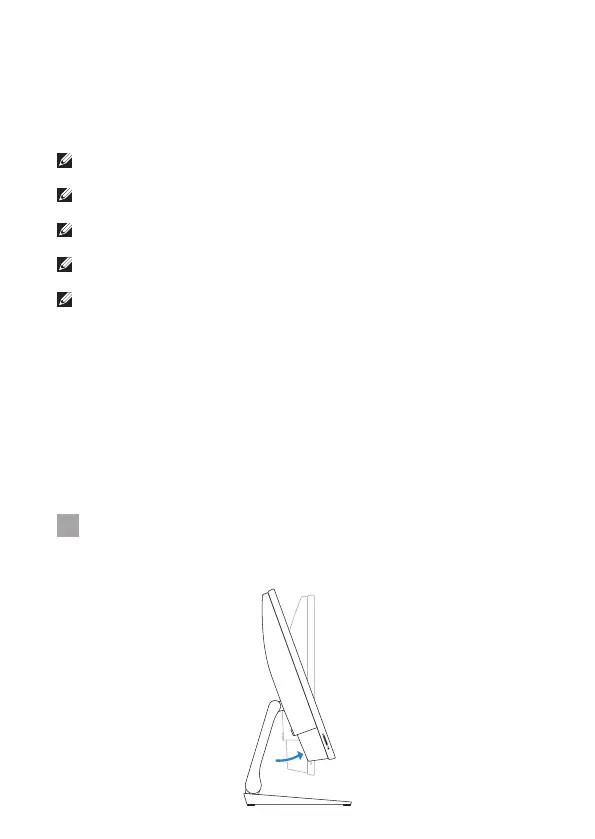1 Connect the keyboard and mouse
Csatlakoztassa a billentyűzetet és az egeret | Подключите клавиатуру и
мышь.
Priključite tipkovnicu i miš | Povežite tastaturu i miša
NOTE: If you are connecting a wireless keyboard or mouse, see the documentation that
shipped with it.
MEGJEGYZÉS: Vezeték nélküli billentyűzet és egér csatlakoztatása esetén lásd a hozzá mellékelt
útmutatót.
ПРИМЕЧАНИЕ. Если вы подключаете беспроводную клавиатуру и мышь, обратитесь к
поставляемой с ними документации.
NAPOMENA: ako povezujete bežičnu tipkovnicu i miš, pogledajte dokumentaciju koju ste dobili s
njima.
Napomena: Ako povezujete bežičnu tastaturu i miša, pogledajte priloženu dokumentaciju.
2 Install your wireless keyboard/mouse
USB dongle — optional
Helyezze be a vezeték nélküli billentyűzet/egér USB-vevőjét – opcionális
Установите USB-адаптер для беспроводной клавиатуры и мыши—
опционально
Instalirajte USB ključić bežične tipkovnice/miša – nije obavezno
Instalirajte USB hardverski ključ za tastaturu/miša – opcionalno
1
Tilt the display
Döntse meg a kijelzőt | Отрегулируйте наклон дисплея.
Nagnite zaslon | Nagnite monitor