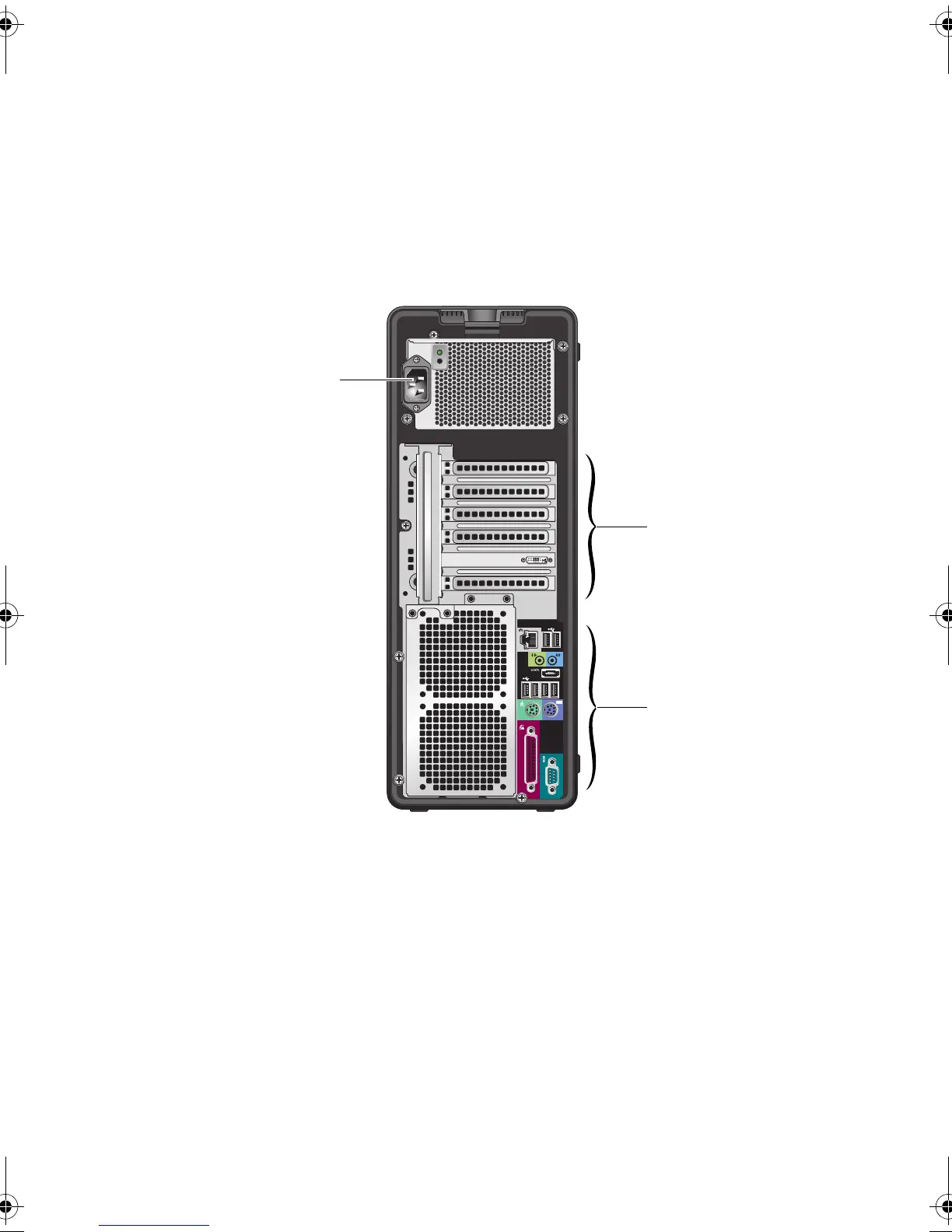Back View
5 USB 2.0 connectors (2) 6 power button, power light
7 headphone connector 8 microphone connector
9 network link light 10 diagnostic lights (4)
1 power connector 2 expansion card slots (6)
3 back panel connectors
1
3
2
J017Mam1.fm Page 2 Thursday, June 11, 2009 5:30 PM
