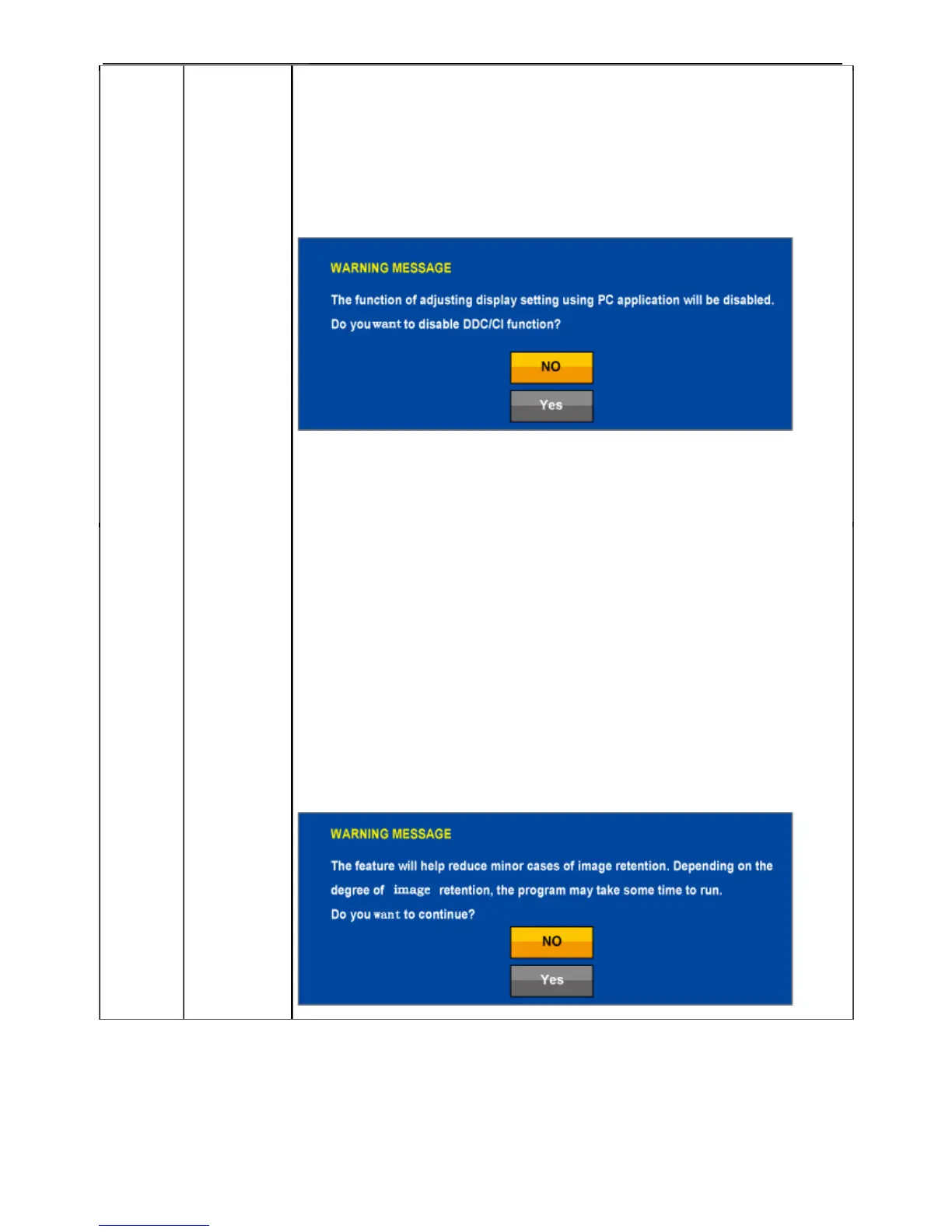23" LCD Color Monitor Dell SP2309Wc
17
customer experience.
Disable: Disables the DDC/CI option and the following message appears
on the screen.
Select Yes to disable DDC/CI or No to return.
LCD
Conditioning
LCD conditioning helps eliminate any image retention and may take several hours.
NOTE: Severe cases of image retention are known as burn-in. LCD Conditioning
does not remove burn-in.
Disable: This is the default option.
Enable: Enables LCD conditioning and the following message appears on the
screen.
Select Yes to proceed and No to return.
