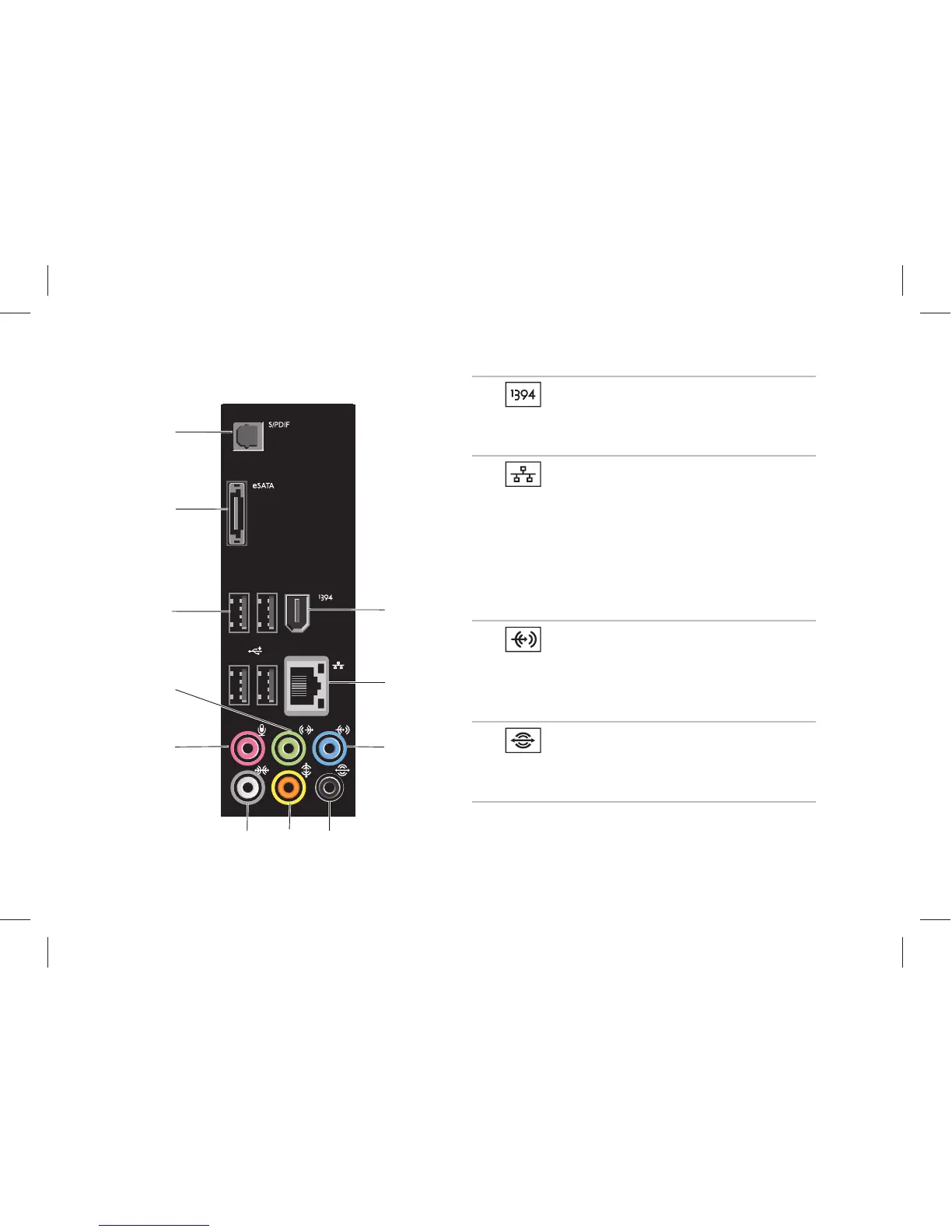20
Using Your Studio XPS Desktop
Back Panel Connectors
1
2
3
546
8
9
7
10
11
1
IEEE 1394 connector — Connects to
high-speed serial multimedia devices such
as digital video cameras.
2
Network connector and light —
Connects your computer to a network
or broadband device. The network
activity light blinks when the computer
is transmitting or receiving data. A high
volume of network traffic may make this
light appear to be in a steady “on” state.
3
Line-in connector — Connects to a
record or playback device such as a
microphone, cassette player, CD player, or
VCR.
4
Rear L/R surround connector —
Connects to multichannel capable
speakers.