
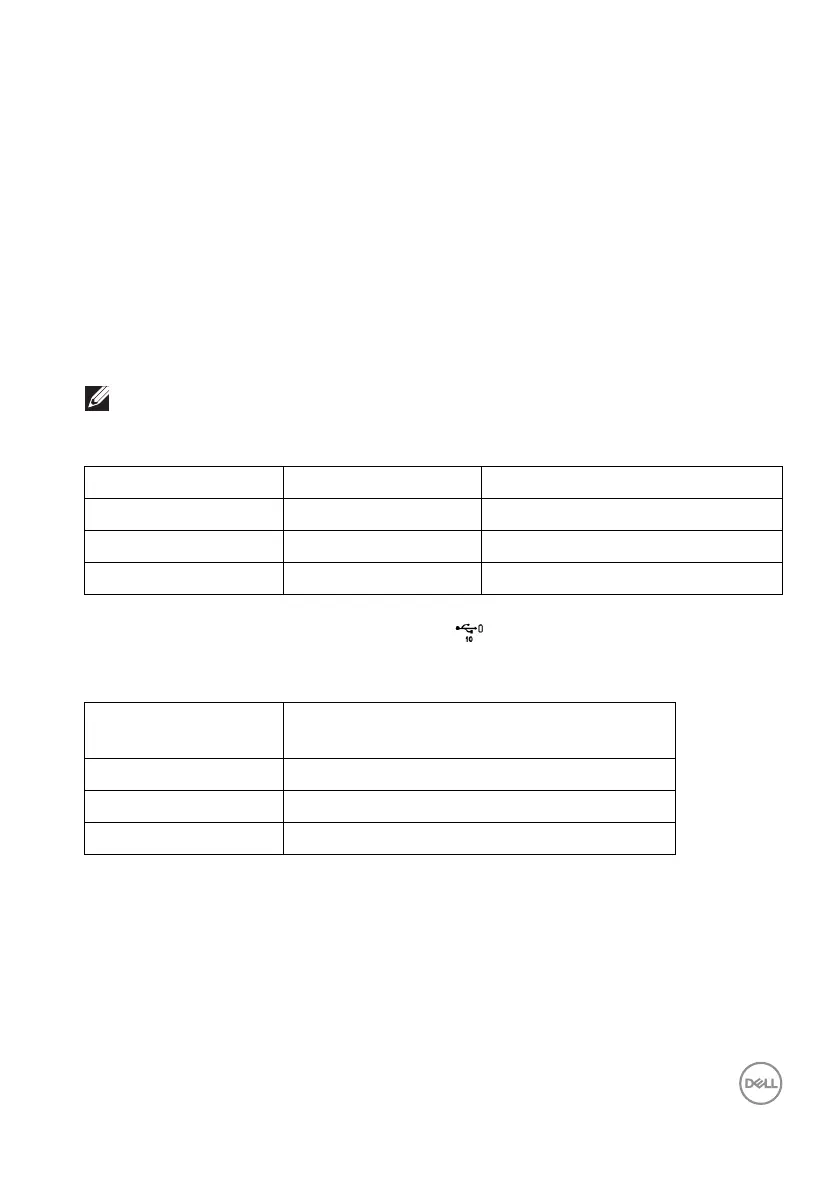 Loading...
Loading...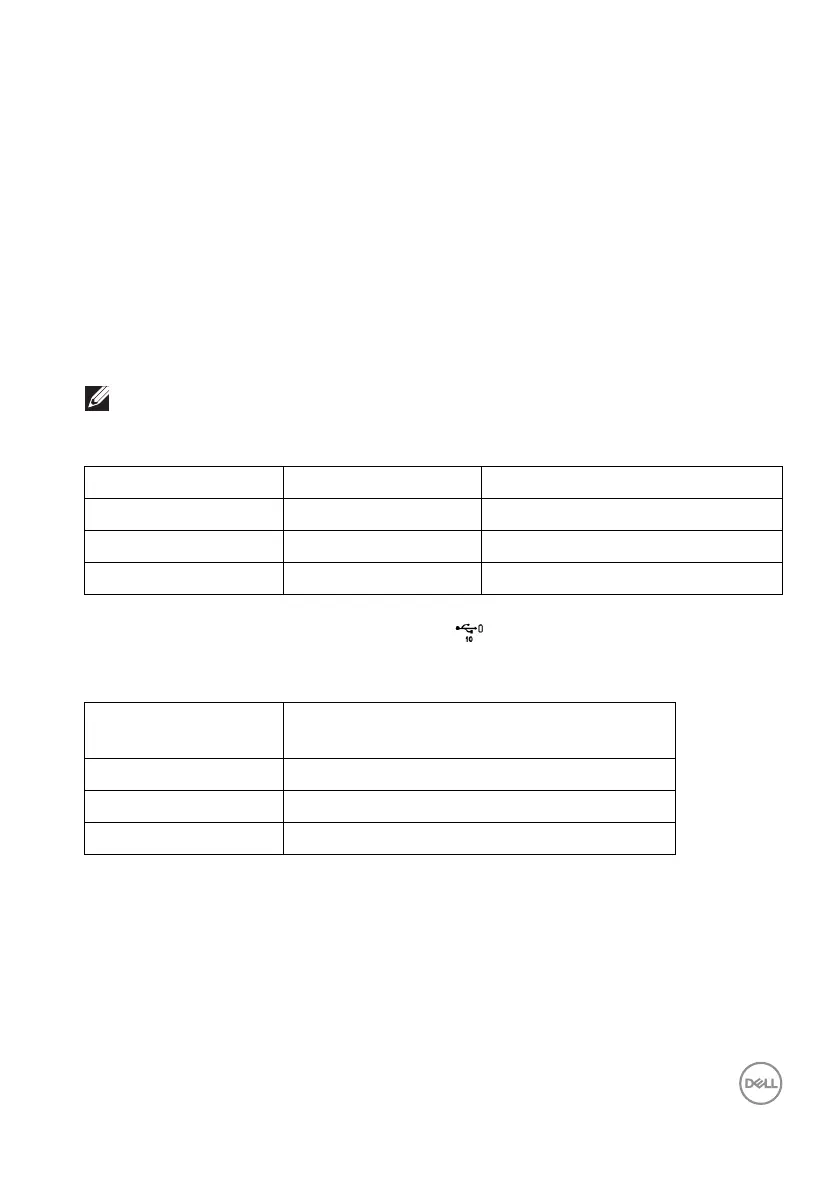
Do you have a question about the Dell UltraSharp 24 U2422H WOST and is the answer not in the manual?
| Screen Size | 24 inches |
|---|---|
| Panel Type | IPS |
| Aspect Ratio | 16:9 |
| Refresh Rate | 60 Hz |
| Brightness | 250 cd/m² |
| Contrast Ratio | 1000:1 (typical) |
| Color Support | 16.7 million colors |
| Stand Adjustments | Height, Tilt, Swivel, Pivot |
| VESA Mount | 100 x 100 mm |
| Resolution | 1920 x 1080 |
| Response Time | 5 ms (gray to gray) |
| Ports | HDMI, DisplayPort, USB-C, USB 3.2 |
| Viewing Angle | 178° (H) / 178° (V) |
| Color Gamut | 99% sRGB |
| Connectivity | DisplayPort 1.4, HDMI 1.4, USB-C, USB 3.2 Gen 1, Audio line-out |











