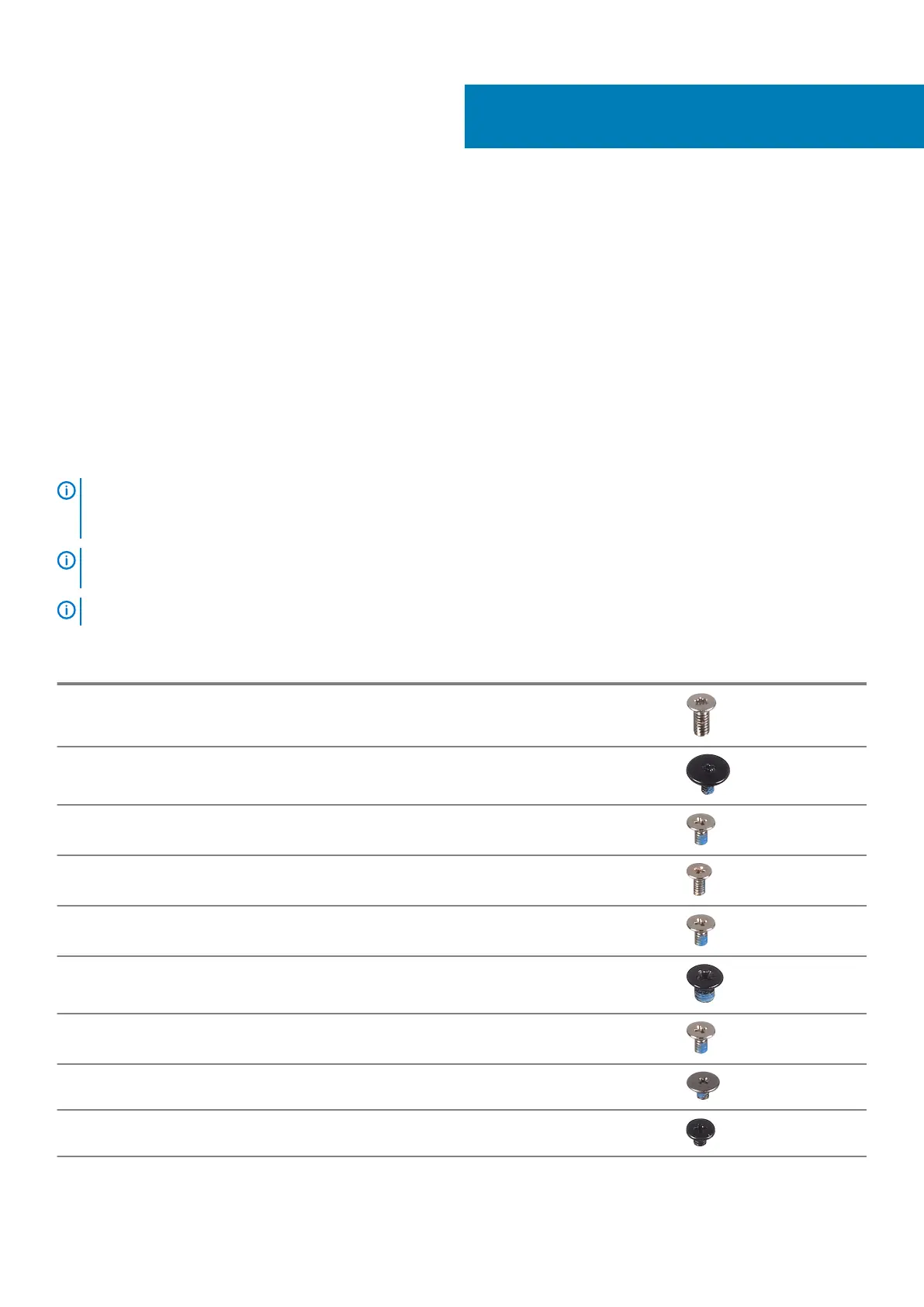Removing and installing components
Recommended tools
The procedures in this document may require the following tools:
• Phillips screwdriver #0
• Phillips screwdriver #1
• Torx screwdriver T5
• Flat-head screwdriver
• Plastic scribe
Screw list
NOTE: When removing screws from a component, it is recommended to note the screw type, the quantity of screws,
and then place them in a screw storage box. This is to ensure that the correct number of screws and correct screw type
is restored when the component is replaced.
NOTE: Some computers have magnetic surfaces. Ensure that the screws are not left attached to such surface when
replacing a component.
NOTE: Screw color may vary with the configuration ordered.
Table 1. Screw list
Component Secured to Screw type Quantity Screw image
Base cover Palm-rest assembly M2x4.5 8 Torx screws
Battery System board M1.6x3.4 1 Torx screw
Battery Palm-rest assembly M1.6x3 7
Battery Palm-rest assembly M1.2x4 2
Display-cable bracket System board M1.6x3 1 captive screw on
display-cable bracket
Display assembly Palm-rest assembly M2.5x3 4
USB Type-C bracket System board M1.6x3 1
USB Type-C bracket System board M1.6x2 1
System board Palm-rest assembly M1.6x2.5 4
2
8 Removing and installing components
