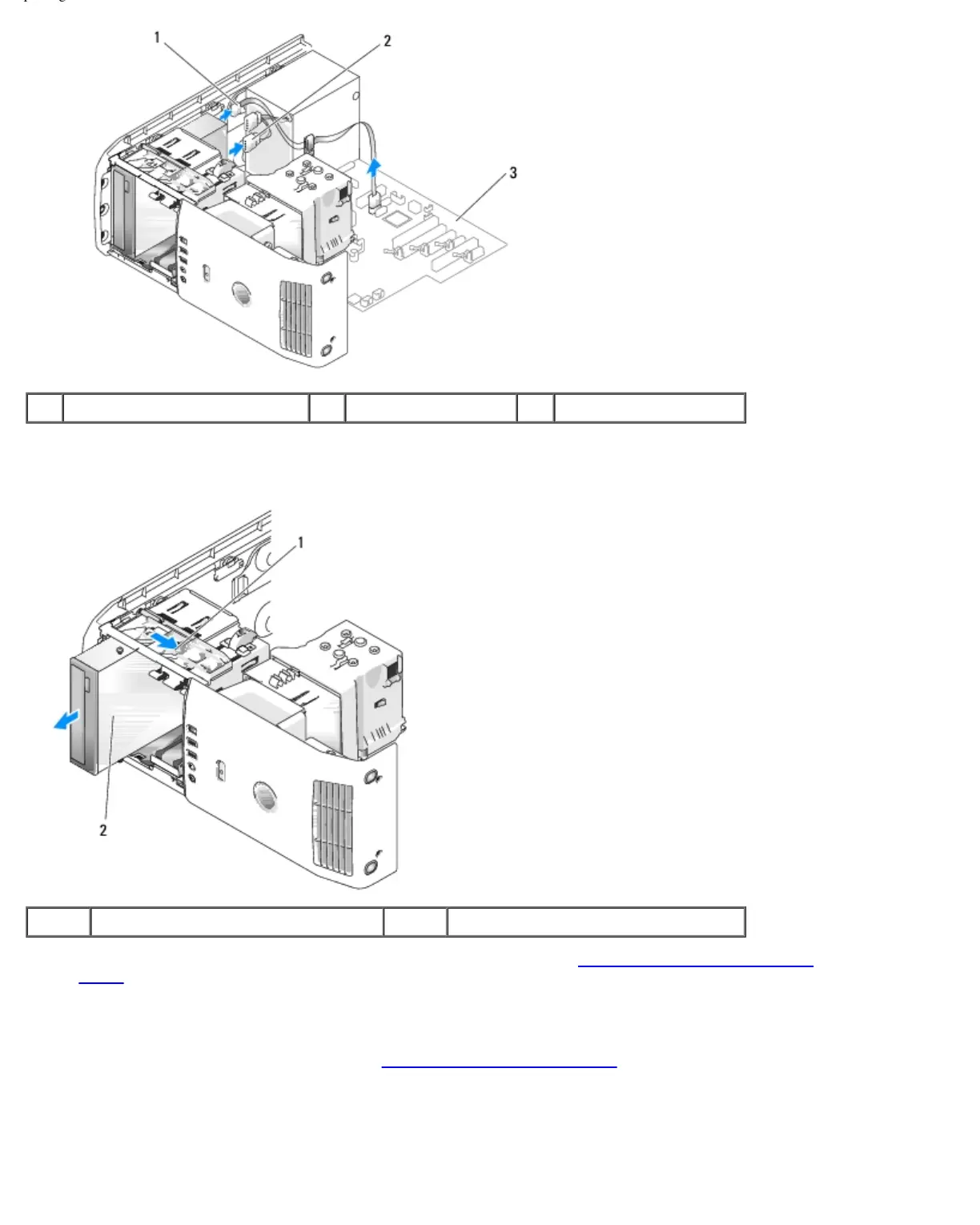Replacing Drives: Dell XPS 430 Service Manual
drives.htm[4/15/2014 11:28:30 AM]
1 optical drive cable 2 power cable 3 system board
5. Pull the sliding plate towards the bottom of the system and hold; then, slide the drive out through the front of the
computer.
1 sliding plate 2 optical drive
6. If you are not replacing the drive, replace the drive panel insert (see Replacing the Drive-Panel Insert
), and then go to
step 8
.
7. If you are installing a new drive:
a. Remove the drive panel insert (see Replacing the Drive-Panel Insert
).
b. Remove three shoulder screws from the inside of the drive-panel insert and attach the screws to the new drive.