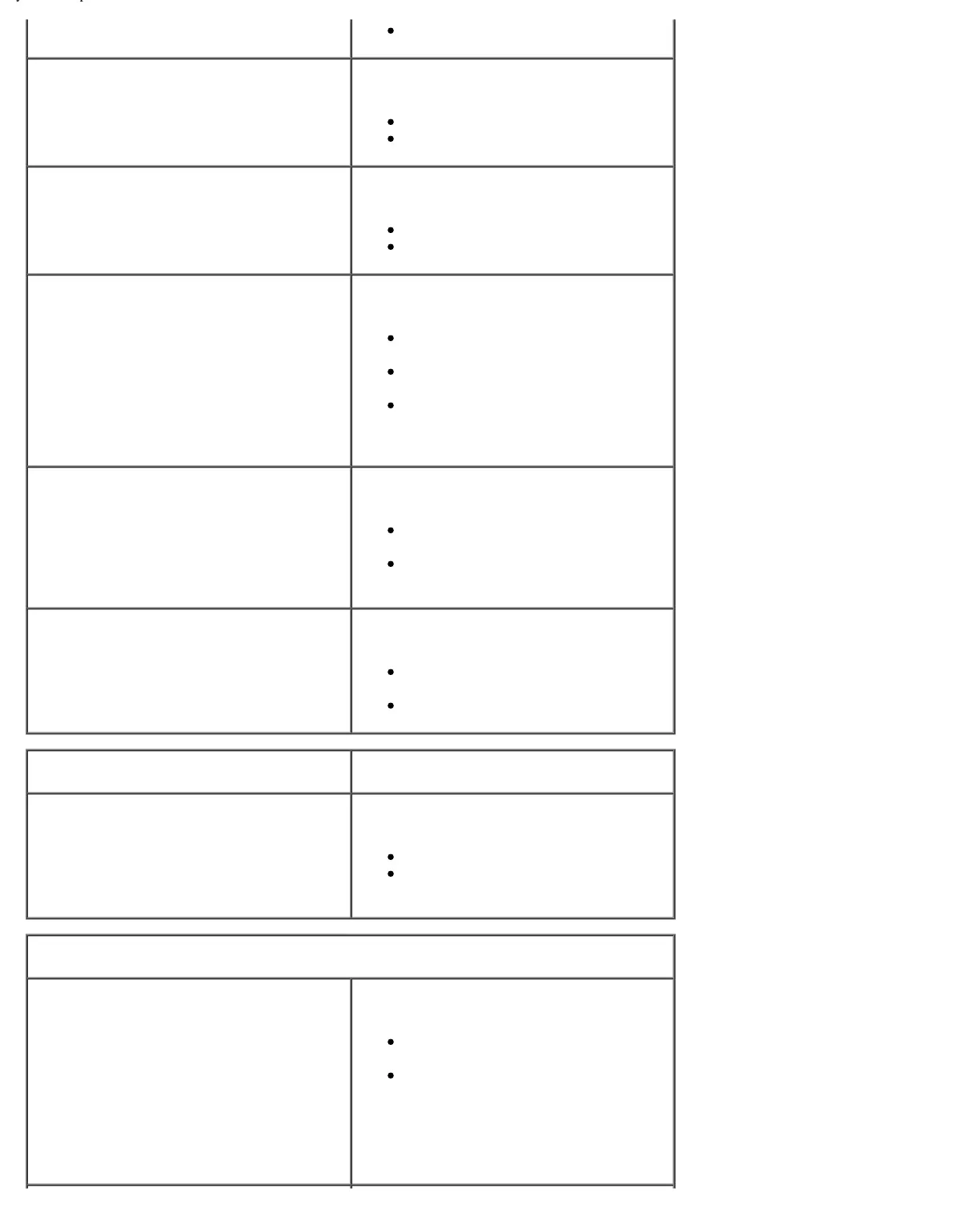System Setup: Dell XPS 430 Service Manual
setup.htm[4/15/2014 11:28:36 AM]
On — The USB group is enabled.
Rear Dual USB
(On default)
Enables or disables the indicated group of
USB ports.
Off — The USB group is disabled.
On — The USB group is enabled.
Front USB
(On default)
Enables or disables the indicated group of
USB ports.
Off — The USB group is disabled.
On — The USB group is enabled.
USB for FlexBay
(No Boot default)
Enables or disables the internal USB for
FlexBay.
Off — Internal USB for FlexBay is
disabled.
On — Internal USB for FlexBay is
enabled.
No Boot — Internal USB for
FlexBay is enabled, but not
bootable.
1394 Controller
(On default)
Enables or disables the integrated IEEE
1394 controller.
Off — The 1394 controller is
disabled.
On — The 1394 controller is
enabled.
Media Accelerator
(On default)
Enables or disables the Media Accelerator
device.
Off — Media Accelerator is
disabled.
On — Media Accelerator is enabled.
Video
Primary Video
(PEG default)
Specifies the display device the computer
uses first when it starts.
PCI — Use the PCI video controller.
PEG — Use the PCI Express
Graphics video controller.
Performance
Multiple CPU Core
(On default)
Specifies whether the processor has more
than one core enabled.
Off — Multiple CPU core technology
is disabled.
On — Multiple CPU core technology
is enabled.
NOTE: The performance of some
applications may improve with an
additional core enabled.