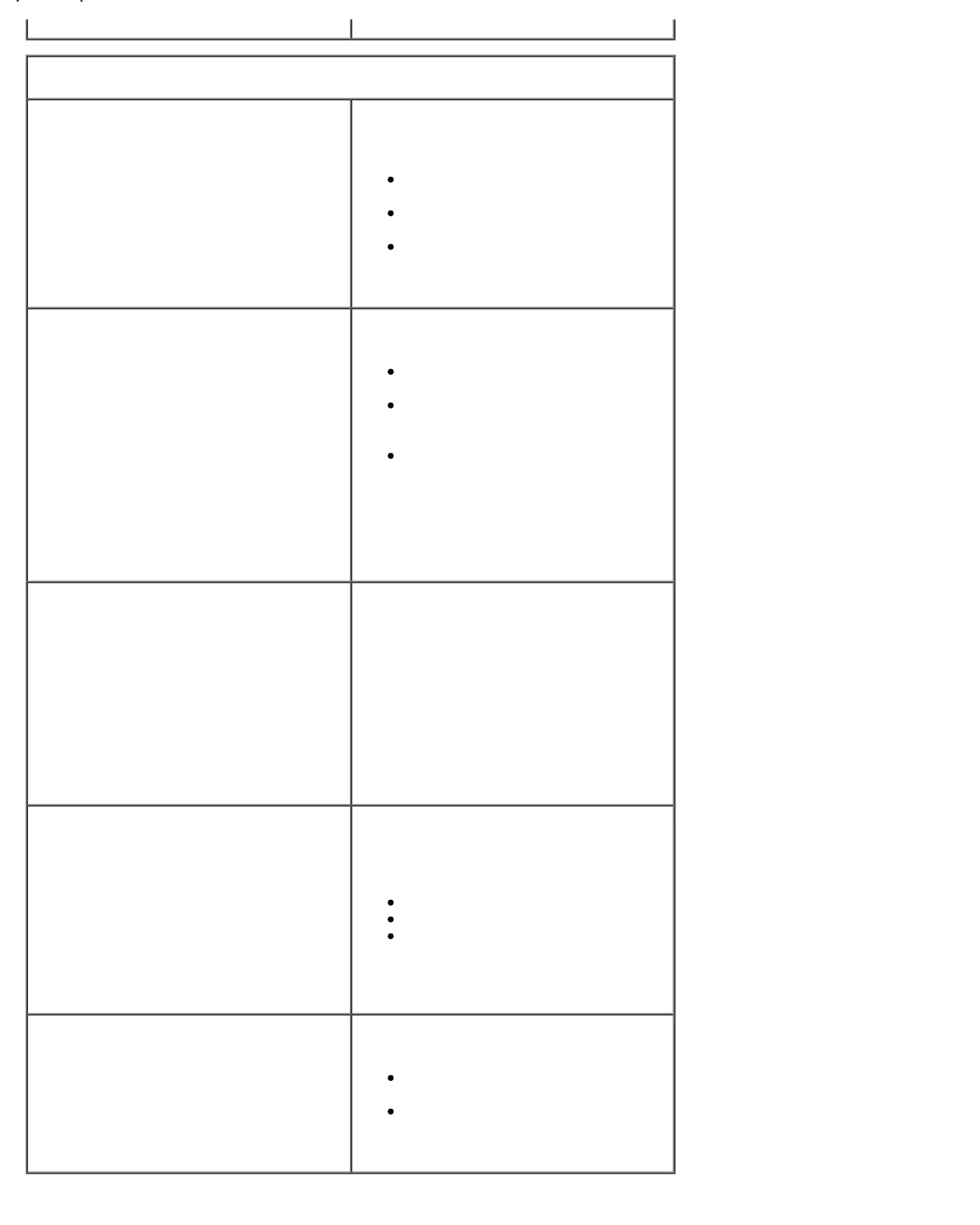System Setup: Dell XPS 430 Service Manual
setup.htm[4/15/2014 11:28:36 AM]
Power Management
AC Recovery
(Off default)
Specifies how the computer will behave
when AC power is restored after an AC
power loss.
Off — The system stays off after
AC power is restored.
On — The system powers on after
AC power is restored.
Last — The system returns to the
previous state after AC power is
restored.
Auto Power On
(Off default)
Disables or selects when to automatically
turn on the computer.
Off — Do not use the Auto Power
Time.
Everyday — Turn the computer on
every day at the time set in Auto
Power Time.
Weekdays — Turn the computer
on Monday through Friday at the
time set in Auto Power Time.
NOTE: This feature does not work if you
turn off your computer using a power
strip or surge protector.
Auto Power Time Specifies the time to automatically turn on
the computer.
Change the time to automatically turn on
the computer by pressing the up- or
down-arrow key to increase or decrease
the numbers, or type the numbers in the
appropriate time field.
NOTE: This feature does not work if you
turn off your computer using a power
strip or surge protector.
Remote Wake Up
(Off default)
This option allows the computer to power
up when a Network Interface Controller
or Remote Wakeup-capable modem
receives a wake up signal.
Off — Remote wake up is disabled.
On — Remote wake up is enabled.
On w/Boot to NIC — The
computer attempts to boot from a
network prior to using the boot
sequence.
Suspend Mode
(S3 default)
Specifies the power management suspend
mode.
S1 — The computer resumes more
quickly from sleep mode.
S3 — The computer conserves
more power when not in use
(system memory remains active).