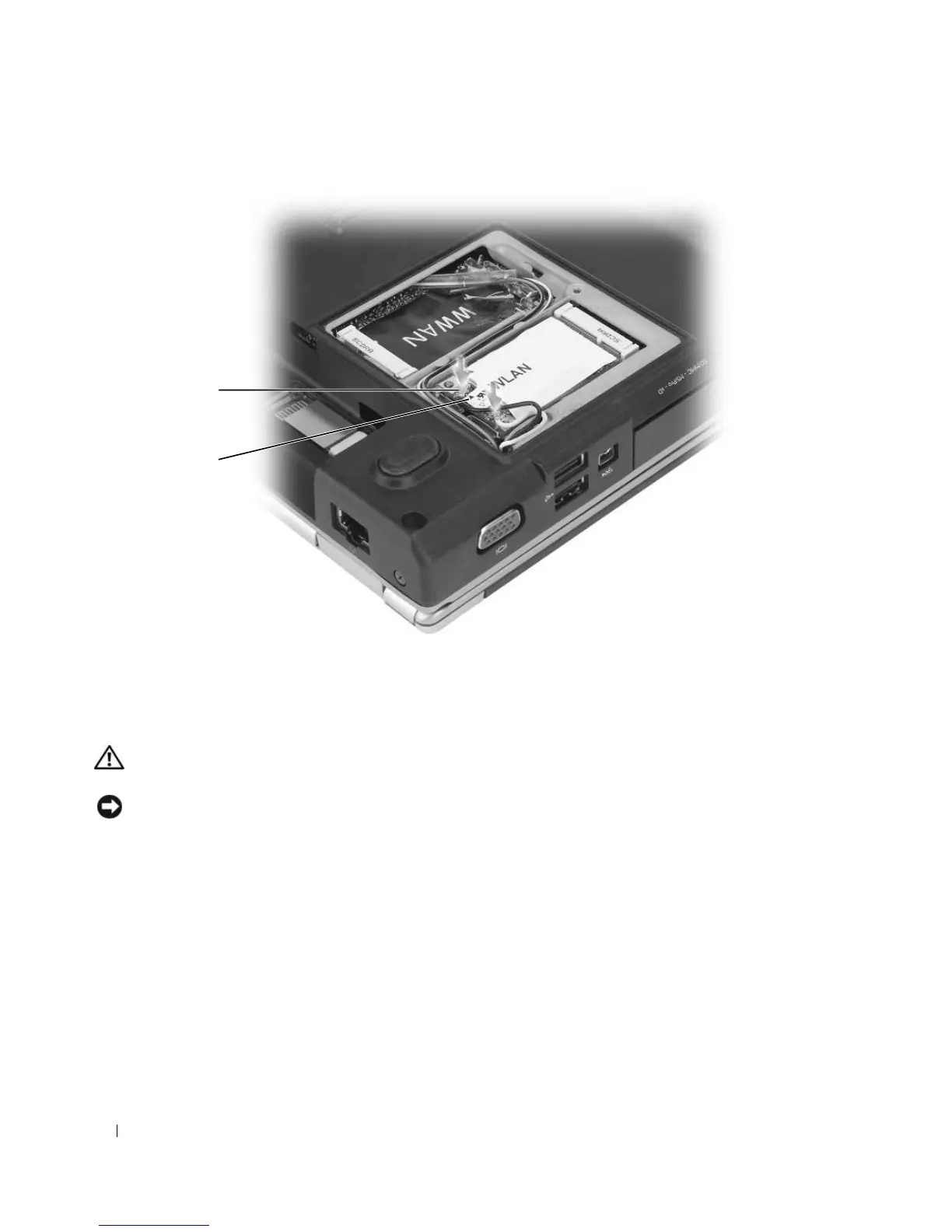128 Adding and Replacing Parts
Mobile Broadband Card
CAUTION: Before you begin any of the procedures in this section, follow the safety instructions in the
Product Information Guide.
NOTICE: To help prevent damage to the system board, you must remove the main battery from the battery bay
before you begin working inside the computer.
1
Follow the procedures in "Before You Begin" on page 113.
2
Remove the hinge cover (see "Hinge Cover" on page 121).
3
Remove the keyboard (see "Keyboard" on page 122).
4
Loosen the captive screw on the communications card cover.
1 antenna cable connectors (2) 2 triangles (2)
1
2
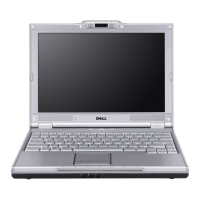