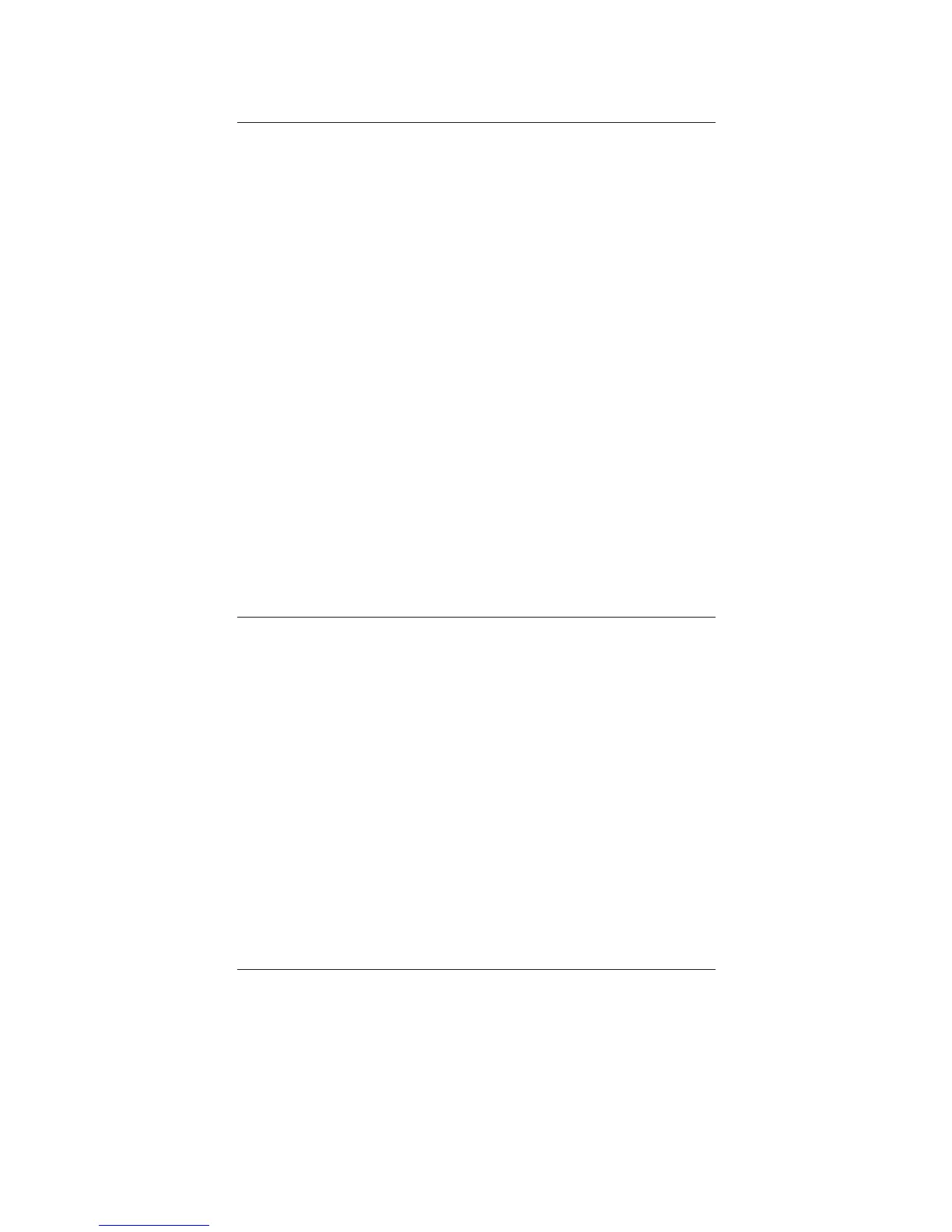INFORMATION ABOUT
YOUR READINGS
Readings below 6% will be displayed as a numeric value,
(-##.#), but will not be added to the accumulated readings
in memory. Readings below 6% due to temperature and
species adjustments will be shown as a numeric value with no
minus sign. These readings will be added to the accumulated
total in memory and included in the statistical calculations.
Readings above 40% are always displayed as 999 and are
not added to the memory.
The meter will accumulate up to 100 readings. After all 100
readings are stored it will not add new readings until the
memory has been cleared. It will also continue to display
the average of all 100 readings as a reminder that the mem-
ory is full.
When taking and storing readings for a specific wood
species, be sure to clear the meter's memory before moving
on to the next species if you do not want to group all of the
readings together.
TO CHECK ACCUMULATED
READINGS
This feature allows you to view the total number of all
accumulated readings, the average of those readings, and the
highest stored reading.
hTo view the readings press and release the calibration
check key
@. The meter displays the number of accumulat-
ed readings for one second, then the average of those read-
ings for two seconds. Then it displays the highest stored
reading for two seconds. The total cycle time is five sec-
onds.
hTo clear the memory press and hold the calibration check
key
@ down for 5 seconds. All accumulated readings will
be erased and the meter will display “0”.
TO RESET METER
hPress and release the calibration check key @.
hWithin one second press the species key
#.
hThe meter will reset itself and display “170” to indicate the
meter is reset to default: Species #1 (Douglas Fir) at 70ºF,
followed by 444 (pin setting). All of the readings in memory
will be cleared.
8
