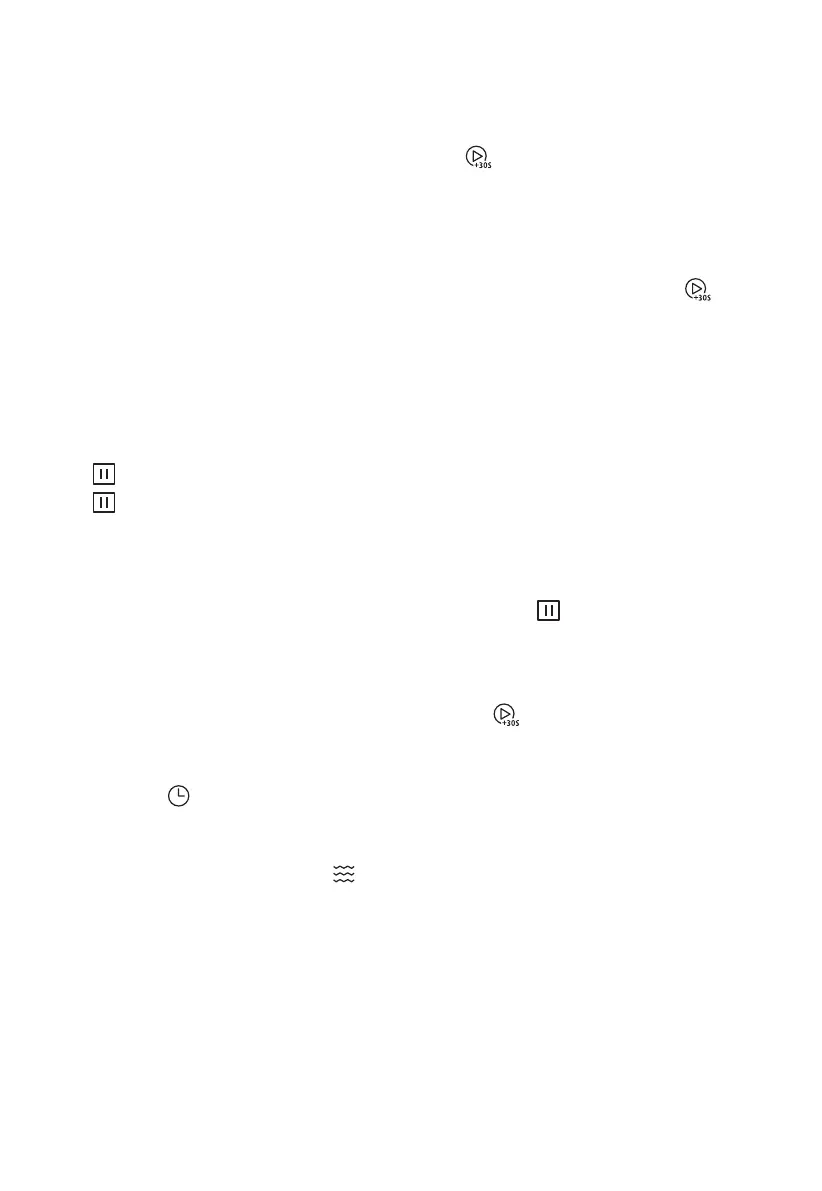cooking time between 1 and 5 minutes the timer will increase in
increments of 10 seconds.
5. Press the START/+30SEC/CONFIRM ( ) button to select. A bleep
will be heard.
6. The microwave will start to cook and the timer will start to count down.
7. Cooking can be interrupted to stir contents or check cooking progress
by opening the door. Settings will be retained and cooking will restart
when the door is closed and the START/+30SEC/CONFIRM ( )
button is pressed.
8. After the cooking time has finished, the display will show the clock, the
microwave will turn off automatically and five bleeps will sound.
9. Allow food to stand for 30 seconds to one minute before stirring or
serving.
10. The oven can be stopped at any time by pressing the STOP/CLEAR
( ) button or by opening the door. Pressing the STOP/CLEAR
( ) button once (with the door closed) will stop the cooking;
pressing the button twice will clear the settings.
Notes:
In the process of setting, if the STOP/CLEAR ( ) button is pressed
or if there is no operation within 1 minute, the oven will go back to the
former setting automatically.
Cooking time can be extended during microwaving cooking by
pressing the START/+30SEC/CONFIRM ( ) button. Each
successive press will increase the cooking time by 30 seconds.
To check the time during oven operation, press the CLOCK/KITCHEN
TIMER ( ) button and the time will display briefly before returning
to the countdown timer.
To check the current microwave power level during oven operation,
press the MICROWAVE ( ) button and the power level will display
briefly before returning to the countdown timer.
•
•
•
•
Version 1 30/11/2021