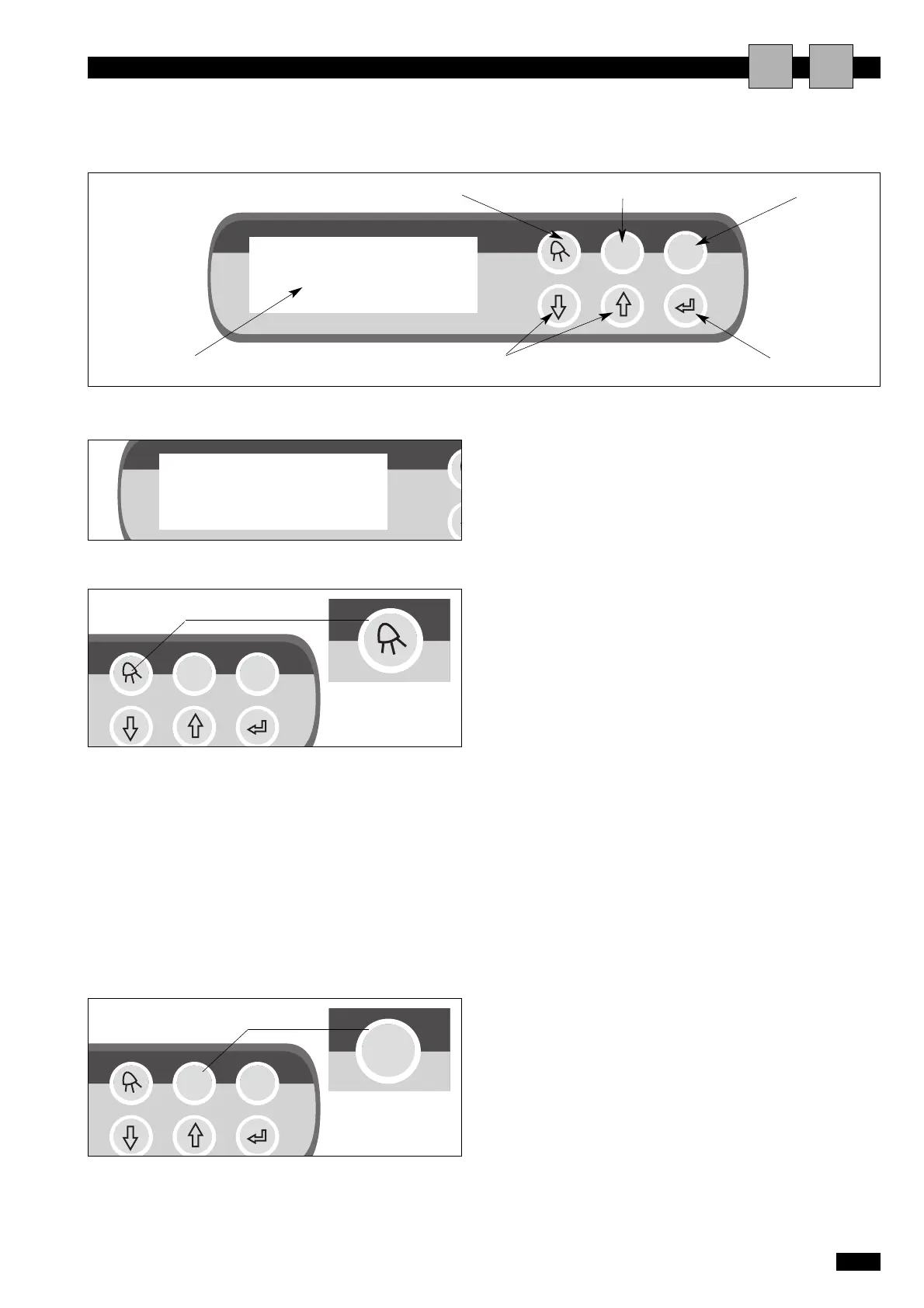Alarm display
The alarm status is shown on the display and the alarm
button turns red.Press the button to display a description
of the cause of the alarm and the date and time it occur-
red.
The controller stores the last 100 alarms.
The indicated alarms are:
• Maximum temperature
• Maximum temperature pre-alarm
•Minimum temperature
• Internal fan
• Dirty filters
• Heating elements
• High pressure
•Low pressure
• Fan/compressor thermal cutout
•Freecooling alarm
• Blackout alarm
Display and editing of unit parameters
After inserting the password the Prg key can be used to
enter the menus for editing the unit operating parameters.
The unit operating parameters are divided into two sub-
menus:
• USER menu
• MAINTENANCE MAN menu
• MANUFACTURER menu
• SETPOINT menu
• CLOCK menu
• INPUT/OUTPUT menu
