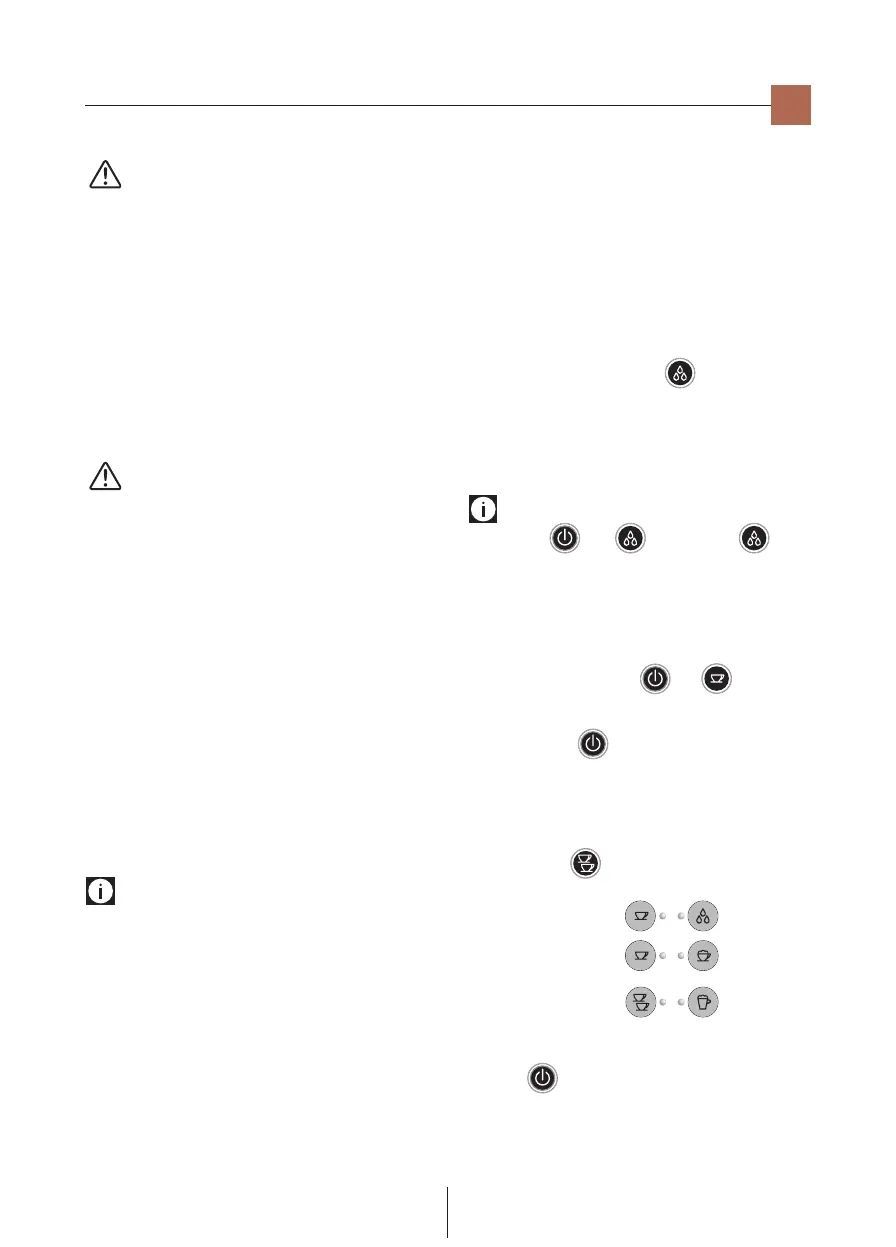Instructions for use
Installing the appliance
Attention!
The following safety measures must be complied with when
installing the appliance:
• Theappliancecouldbedamagedbywaterinltration.
Do not position the appliance near to water taps or sinks.
• Theappliancecouldbedamagedifthewateritcontains
freezes.
Do not install the appliance in a room where the
temperature can fall below freezing point.
• Positionthepowersupplycableinawaythatitcannotbe
damaged by sharp edges or by contact with hot surfaces
(e.g. electric plates).
Connecting the appliance
Attention!
Make sure that the electric mains voltage corresponds with
that indicated on the data plate on the base of the appliance.
Insert the power supply cable connector in the socket on the
back of the appliance (g. 1); then insert the plug in the power
outlet.
Check that the mains power supply voltage corresponds to
the value indicated on the rating plate on the bottom of the
appliance.
If the power socket does not match the plug on the appliance,
have the socket replaced with a suitable type by a qualied
professional.
Activation of the water lter and lling of the water
tank
• Removethe lterfromthe packaging and rinse itwith
about 0.5 l of running water (g. 2).
• Turnthecalendardisc(seeg.3)untilthe following 2
months of use are displayed.
Please note
the lter has a two month duration if the appliance is used
normally, whereas if the machine remains unused with the
lter installed, it has a maximum 3 month duration.
• Removethewatertankandllitwithfreshwater(donot
exceed the MAX line) (g. 4).
• Completelydipthelterinthewater,tiltingittoenable
air bubbles to come out (g. 5).
• Insertthelterintheappropriateseat(g.6),pressdown
and close the tank with the lid.
• Placethetankbackintothemachine(Ensurethewater
level is not over the MAX line) (g. 7).
The lter is now activated and the machine can be used.
Appliance rst use
• TurntheapplianceonbypressingtheI/Omainswitchat
rear in pos. I: the appliance performs a self-test, signalled
by the sequential ashing of the lights.
•
Once the self-test is completed, the “hot water spout” light
B8 ashes while the others turn-o: the appliance signals
it is necessary to insert the hot water spout (g. 8).
• Placea containerunderneaththe spout with minimum
capacity of 100 ml (g. 9).
• Pressthe“hotwater”button : delivery starts and
interrupts automatically.
• The coee and waterspout lights ash to indicate the
appliance is reaching temperature: when the lights stop
ashing and remain permanently on, the appliance is
ready for use.
Please note: upon rst use
• Iflights and ash, press the button
again.
• Uponrstuse,itisnecessarytomake4-5coeesor4-5
cappuccinos before the machine gives a satisfying result.
Settings of the programming menu
To access the menu, ensure the appliance is in stand-by,
simultaneously press buttons and until the ON/
Standby (B2) light ashes: the appliance is in programming
mode. Set the machine as wanted; to exit the programming
menu, press button again.
Setting the temperature
If wanting to modify the water temperature with which coee
is delivered, proceed as follows:
1. Access the programming menu;
2. Keep button pressed until the lights relative to the
wanted temperature turn-on:
Low temperature:
Medium temperature:
High temperature:
3. When the lights relative to the wanted selection turn-on,
release the button.
4. Press to turn the appliance o (stand-by).
en
