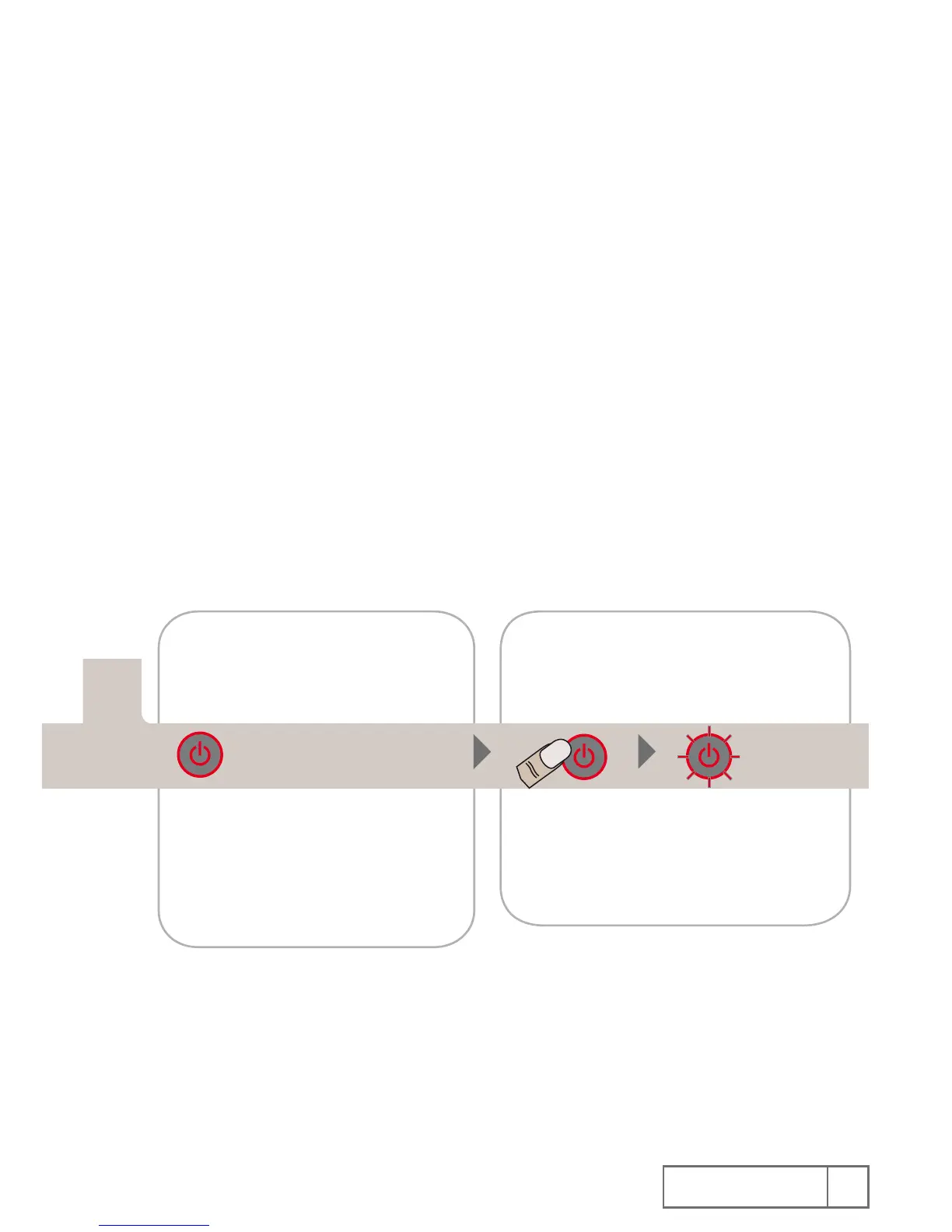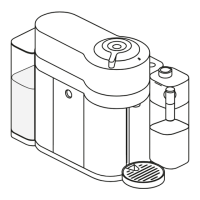b
Français
|
English
15
Mode veille
Standby mode
> Standby button light on (red).
> Appliance is in standby mode
(Energy reduction: approximately 98 %).
4 hours after last use
> Bouton veille rouge.
> La machine est en mode veille
(98% d’économie).
Sortie du mode veille
Exit from Standby mode
Press Standby button
> Machine heats up (standby button blinking).
Appuyer sur le bouton veille
> La machine préchau e
(le bouton veille clignote).
4 heures après la dernière utilisation
