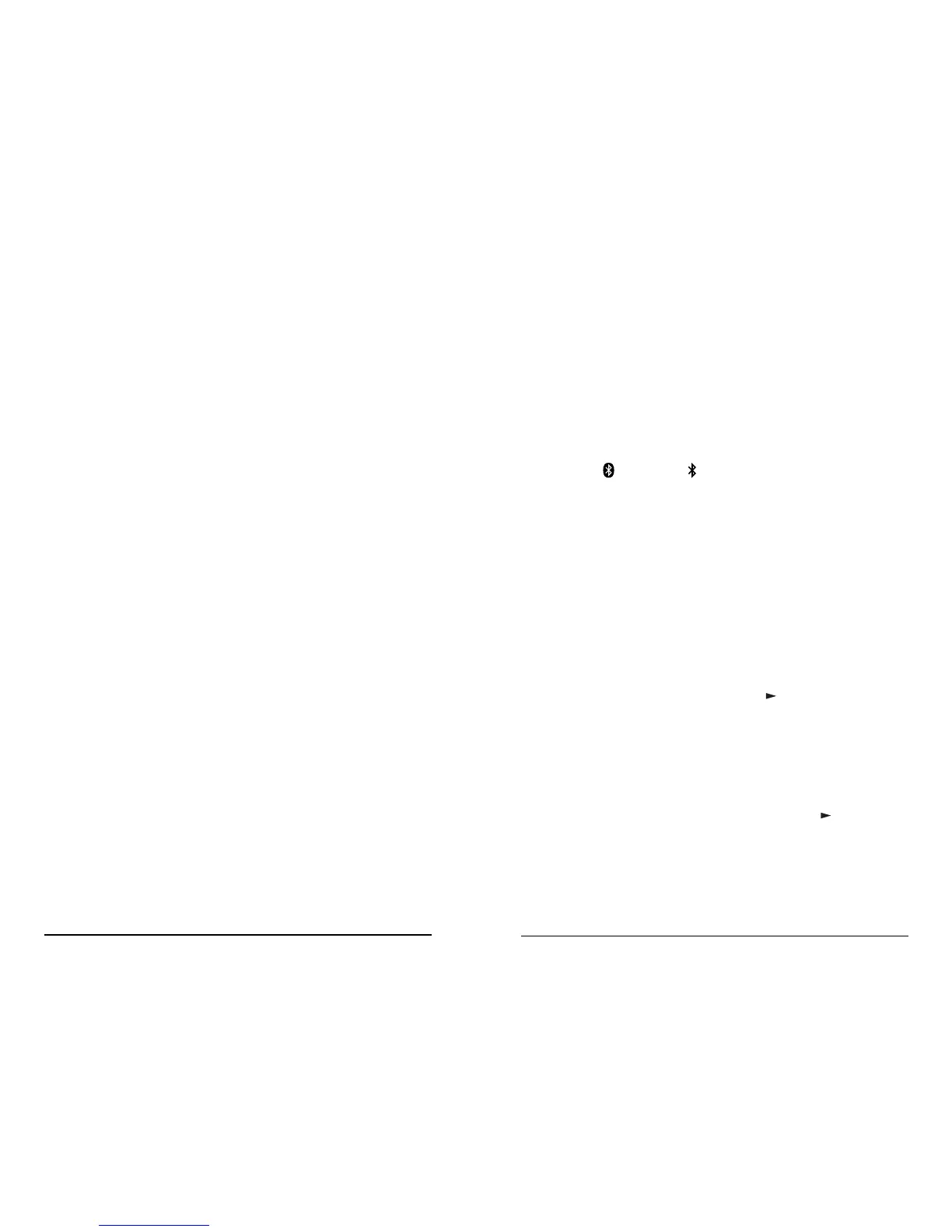12
SPEAKERS: Rotate the ON/AUDIO knob in either direction to toggle from
2- speaker to 4-speaker functionality. When 2-speaker functionality is
chosen, only front speakers are used.
SEEK SENSITIVITY: Rotate the ON/AUDIO knob clockwise to increase the
seek sensitivity and counterclockwise to decrease it. The display will show
SEEK SENSITIV and the seek level from -2 to +2.
DIMMING: Rotate the ON/AUDIO knob clockwise to increase the
brightness of the display and counterclockwise to decrease the brightness.
The display will show DIMMING and the dim level from 0 to 30.
HANDS FREE: Rotate the ON/AUDIO knob or press up/down button and select
ON to activate Bluetooth. The Bluetooth Status icon is turned on. There are two
Bluetooth icons: Ring icon and Status icon.
Then select one of the following options:
1. ADD PHONE: Press the OK button to select. The radio will display ADDING
PHONE for 3 seconds and the Bluetooth status icon will blink. In this
discoverable mode, the Bluetooth status icon will continue to blink up to 3
minutes. If no phone was added after 3 minutes, the radio will display
NO PHONE FOUND. During the discoverable mode set your mobile phone
to add a device and look for the name “DEA355 Radio”. Use PIN number
0000 to connect to the radio. When the mobile phone has successfully
added, the radio will display PHONE CONNECTED on the first line and the
Bluetooth phone name on the second line f
or 3 seconds. The radio can save
up to 16 mobile phones. If the 16 have been stored the ADD PHONE option
is disabled until a phone is deleted.
2. EDIT PHONE: Press the OK button to select. The radio will display the
mobile phone list. To delete a mobile phone off the list, select the mobile
phone (selection is preceded by the character ) by rotating the
ON/AUDIO knob or pressing the up/down buttons. Press the OK button to
delete the phone. At the end of the mobile phones list, you will find
DELETE ALL option. If the OK button is pressed, all the mobile phones on
the list will be deleted. When a phone is deleted the radio will try to
connect with a different phone on the list.
3. CHANGE PHONE: Press the OK button to select. The radio will display the
mobile phone list. To change to a different mobile phone on the list, select
the mobile phone (selection is preceded by the c
haracter ) by rotating
the ON/AUDIO knob or pressing the up/down buttons. Press the OK button
and the radio selects this mobile phone and ret
urns to pre
vious menu
display.
55
TREBLE: gire el botón ON/AUDIO en sentido horario para aumentar los agudos
y en sentido antihorario para disminuirlos. La pantalla mostrará TREBLE y su
nivel de -6 a +6.
FADE: gire el botón ON/AUDIO en sentido horario para transferir el sonido a los
altavoces delanteros y en sentido antihorario para transferir el sonido a los
altavoces traseros. La pantalla mostrará FADE y el nivel de fundido de R15 a
F15. La función de fundido no está disponible en el modo de 2 altavoces.
BALANCE: gire el botón ON/AUDIO en sentido horario para transferir el sonido
a los altavoces de la derecha y en sentido antihorario para transferir el sonido a
los altavoces de la izquierda. La pantalla mostrará BALANCE y el nivel de
balance de L15 a R15.
AUTO EQ.: gire el botón ON/AUDIO en sentido horario y antihorario para
recorrer las opciones del ecualizador automático del 1 al 7. Las opciones
son:
1. Pop
2. Rock
3. Country
4. News
5. Jazz
6. Classical
7. Manual
Para seleccionar la opción deseada, presione el botón ON/AUDIO nuevamente.
NOTA: Se pueden establecer tres configuraciones de audio (Bluetooth, AUX y el
resto de las fuentes).
Cómo regular la configuración del menú del receptor
Para regular reloj, alarma, avanzado (altavoces, sensibilidad de búsqueda y
atenuación), manos libres, RDS (sólo Europa), Sirius y USB, mantenga
presionado el botón “i Title/Menu” hasta que escuche un pitido. Gire el botón
ON/AUDIO en sentido horario y antihorario para recorrer las opciones
disponibles o utilice los botones hacia arriba y hacia abajo hasta que la función
deseada aparezca en la pantalla. Cuando alcance la función deseada, presione el
botón OK para seleccionar. Con el botón ESC volverá a las opciones anteriores o
saldrá de las opciones del menú.
CLOCK: consulte la página 48 para obtener detalles.
ALARM: consulte la página 49 para obtener detalles.
ADVANCED: Gire el botón ON/AUDIO o presione el botón UP/DOWN para
seleccionar entre las siguientes opciones:
– Altavoces
–
Sensibilidad de búsqueda (disponible sólo en el modo
TUNER)
–
Atenuación