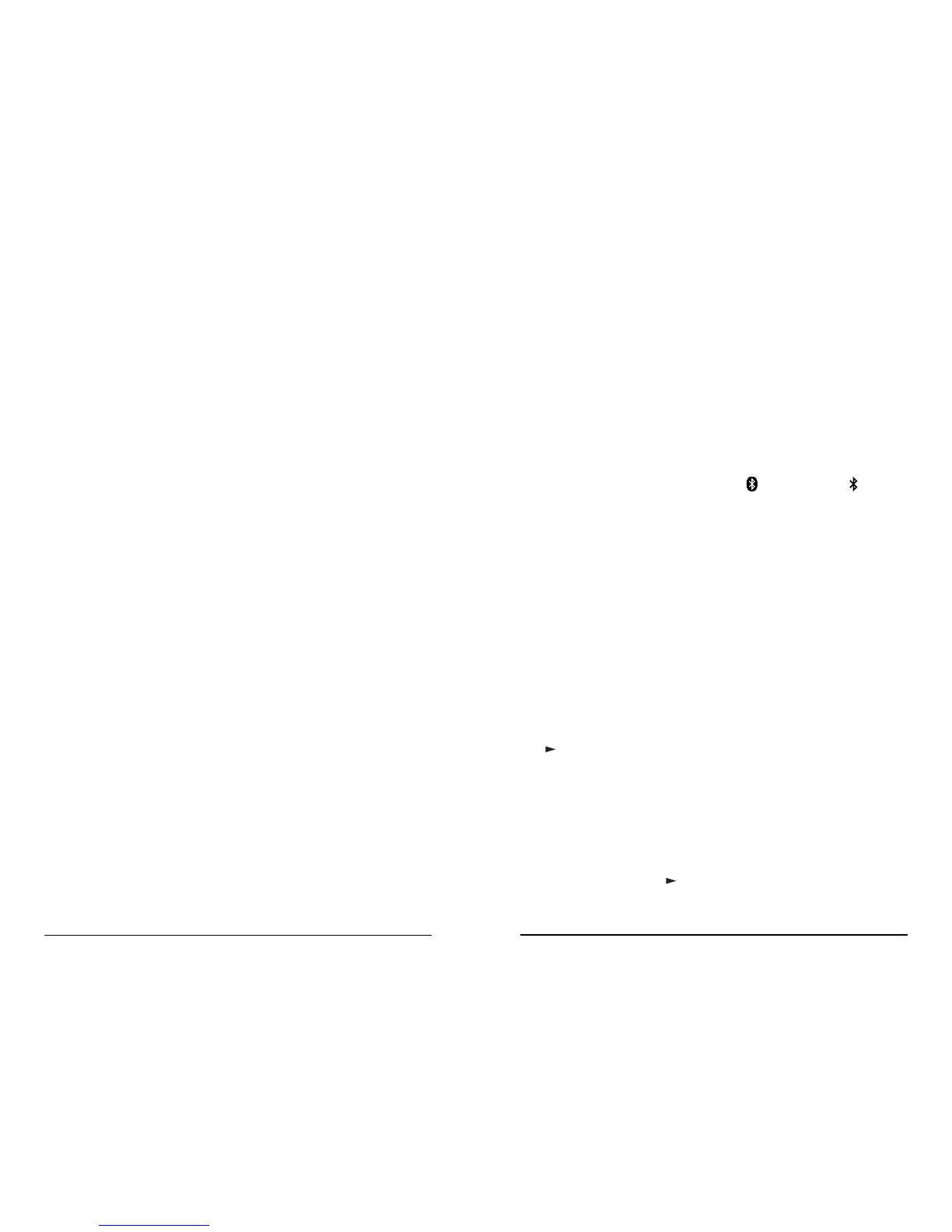11
TREBLE: Rotate the ON/AUDIO knob clockwise to increase the treble sound
and counterclockwise to decrease it. The display will show TREBLE and its level
from -6 to +6.
FADE: Rotate the ON/AUDIO knob clockwise to move the sound to the front
speakers and counterclockwise to move the sound to the rear speakers. The
display will show FADE and the fade level from R15 to F15. Fade is not available
in 2-speaker mode.
BALANCE: Rotate the ON/AUDIO knob clockwise to move the sound to the
right speakers and counterclockwise to move it to the left speakers. The display
will show BALANCE and the balance level from L15 to R15.
AUTO EQ: Rotate the ON/AUDIO knob clockwise and counterclockwise to cycle
through auto EQ options from 1 to 7.
Options are:
1. Pop
2. Rock
3. Country
4. News
5. Jazz
6. Classical
7. Manual
To select the desired option press the ON/AUDIO knob again.
NO
TE:
Three audio configurations can be set (Bluetooth, AUX and the rest of
the sources).
Adjusting the Receiver Menu Settings
To adjust the Clock, Alarm, Advanced (Speakers, Seek Sensitivity & Dimming),
Hands Free, RDS (Europe only), Sirius and USB, press and hold “i Title/Menu”
button until you hear a beep. Rotate the ON/AUDIO knob clockwise and
counterclockwise to cycle through options available, or use the up and down
buttons until the desired feature appears on the display. When you reach the
desired feature press OK button to select. The ESC button will take you back to
previous options or exit menu options.
CLOCK: See page 4 for details.
ALARM: See page 5 for details.
ADVANCED: Rotate the ON/AUDIO knob or press up/down button to select
bet
w
een the f
ollowing options:
– Speakers
–
Seek Sensitivity (Available only in Tuner mode)
– Dimming
56
SPEAKERS: gire el botón ON/AUDIO en cualquier dirección para alternar
entre la funcionalidad de 2 a 4 altavoces. Cuando se selecciona la
funcionalidad de 2 altavoces, sólo se utilizan los altavoces delanteros.
SEEK SENSITIVITY: gire el botón ON/AUDIO sentido horario para
aumentar la sensibilidad de búsqueda y en sentido antihorario para
disminuirla. La pantalla mostrará SEEK SENSITIV y el nivel de búsqueda
de -2 a +2.
DIMMING: gire el botón ON/AUDIO en sentido horario para subir el
brillo de la pantalla y en sentido antihorario para disminuirlo. La pantalla
mostrará DIMMING y el nivel de atenuación de 0 a 30.
HANDS FREE: gire el botón ON/AUDIO o presione el botón hacia arriba/abajo y
seleccione ON para activar Bluetooth. El ícono Estado de Bluetooth se activa.
Hay dos íconos de Bluetooth: Icono de sonido e ícono de estado .
Luego, seleccione una de las siguientes opciones:
1. ADD PHONE: presione el botón OK para seleccionar. La radio mostrará
ADDING PHONE durante 3 segundos y destellará el ícono de estado del
Bluetooth. En el modo descubrible, el ícono de estado del Bluetooth
continuará destellando durante 3 minutos. Si no se agrega ningún
teléfono después de los 3 minutos, la radio mostrará NO PHONE FOUND.
Durante el modo descubrible, configure su teléfono celular para agregar
un dispositivo y buscar el nombre “DEA355 Radio”. Utilice el número de
PIN 0
000 para conectarse con la radio. Cuando se haya agregado
exitosamente el teléfono celular, la radio mostrará PHONE CONNECTED
en la primera línea y el nombre del teléfono con Bluetooth en la segunda
línea durante 3 minutos. La radio puede guardar hasta 16 teléfonos
celulares. Si se han guardado los 16 teléfonos, se deshabilita la opción
ADD PHONE hasta que se elimine un teléfono.
2. EDIT PHONE: presione el botón OK para seleccionar. La radio mostrará la
lista de teléfonos celulares. Para eliminar un teléfono celular de la lista,
seleccione el teléfono celular (la selección está precedida por el carácter
) girando el botón ON/AUDIO o presionando los botones hacia
arriba/abajo. Presione el botón OK para eliminar el teléfono. Al final de la
lista de teléfonos celulares, encontrará la opción DELETE ALL. Si presiona
el botón OK, se eliminarán todos los teléfonos celulares de la lista. Cuando
elimina un teléfono, la radio intentará conectarse con un teléfono diferente
de la lista.
3.
CHANGE PHONE:
presione el botón OK para seleccionar
. La radio
mostrará la lista de teléfonos celulares. Para cambiar a un teléfono celular
dif
erente de la lista, seleccione el teléfono celular (la selección está
precedida por el carácter ) girando el botón ON/AUDIO o presionando
los botones hacia ar
riba/abajo. P
resione el botón OK. La radio selecciona
este teléf
ono celular y regresa a la pant
alla del menú anterior
.
