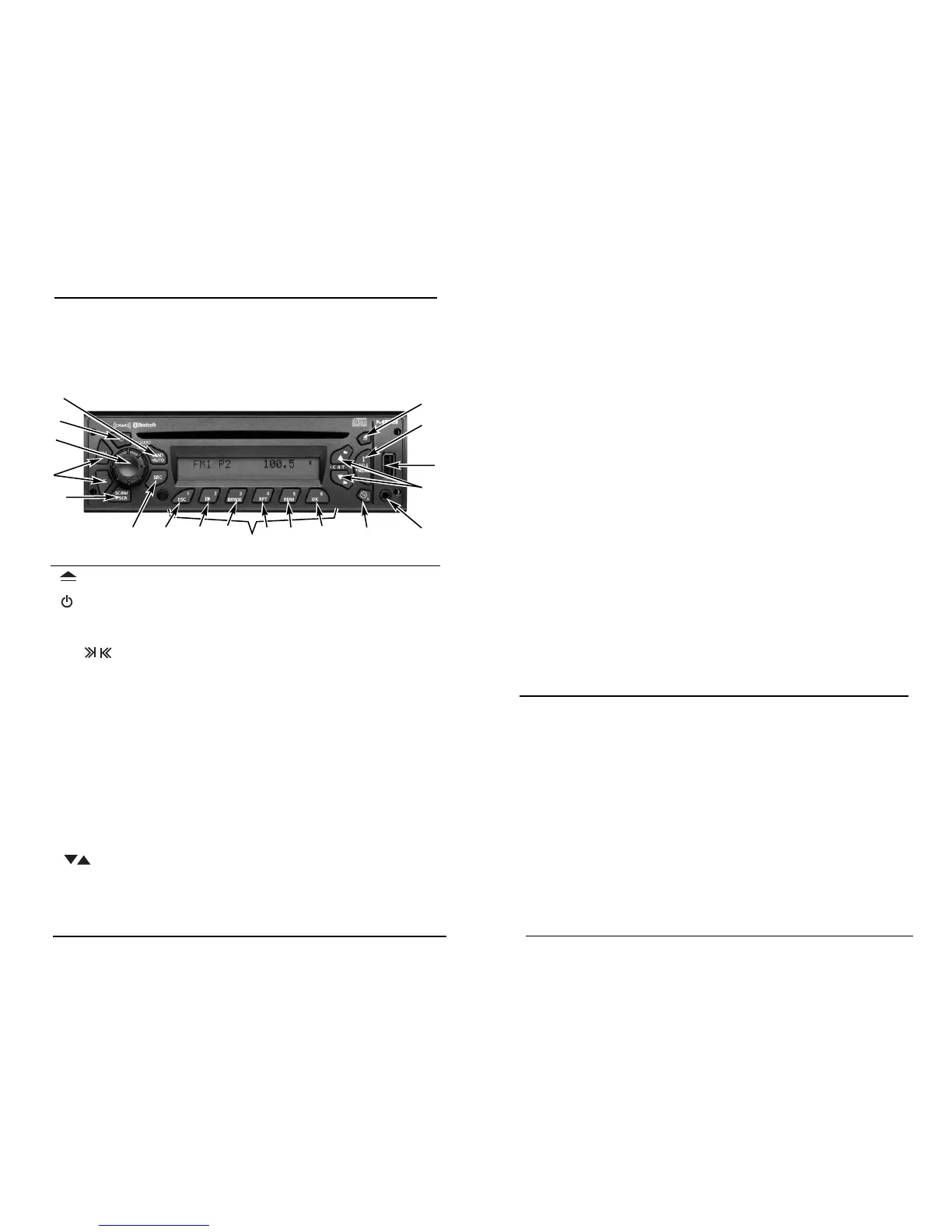INTRODUCTION
Your Delphi Receiver has been designed to operate easily and give you years of
listening pleasure. To get the most enjoyment out of your receiver, read this
manual and acquaint yourself with the receiver before you use it. Find out what
it can do and how to operate all of its controls. By doing so you can be sure you
are getting the most out of the advanced technology that has been designed into
the unit.
Delphi CD/MP3/USB/ iPod/AUX Jack/Bluetooth/ SAT Receiver
Button Function Page
1. Ejects CD . . . . . . . . . . . . . . . . . . . . . . . . . . . . . . . . . . . . . . . . . . .16,19
2. BAND/AUTO Switches bands/stores strongest stations to presets . . . . . . . . . . .14
3. Turns radio ON and OFF . . . . . . . . . . . . . . . . . . . . . . . . . . . . . . . . . . .7
4. ON/AUDIO Turns radio ON/controls volume/adjusts audio, bass, middle,
treble, fade, balance, auto EQ/ iPod control (iPod mode)/
Scroll (on menu) . . . . . . . . . . . . . . . . . . . . . . . . . . . . . . . . . . . . . . .7,10
5. SEEK Switches to next or previous available radio station/CD
track/MP3/WMA file/satellite radio station . . . . . . . . . .14,16,18,19
6. SCAN/PSCAN Scans all stations and presets in current band/CD
tracks/MP3/WMA files and folders . . . . . . . . . . . . . . . . . . . .14,16,18
7. CLOCK/ALARM Displays alarm set time for 3 seconds . . . . . . . . . . . . . . . . . . . . . .4,5
8. SRC Switches to CD/MP3/USB/iPod/AUX mode . . . . . . . . . . . . . .9,10,16
9. Pushbuttons 1-6 Presets stations/controls CD/MP3/WMA/USB/iPod/
Menu functions . . . . . . . . . . . . . . . . . . . . . . . . . . . . . . . . . . . . . . . . .15
10. ESC Exits when in a menu or backs one submenu . . . . . . . . . . . . . . . . .20
11. Pause/Play Pauses CDs, MP3 files and iPod . . . . . . . . . . . . . . . . . . . .8,9,16,18,20
12. BRWSE Allows access into iPod menu . . . . . . . . . . . . . . . . . . . . . . . . . . . . .20
13. RPT Repeats the same CD track or MP3/WMA file/folder
until cancelled . . . . . . . . . . . . . . . . . . . . . . . . . . . . . . . . . .8,9,16,18,20
14. RDM
Plays CD tracks and MP3/WMA files and folders randomly
(shuffle mode on iPod) . . . . . . . . . . . . . . . . . . . . . . . . . . .8,9,16,18,20
15. OK Enables selection on a menu . . . . . . . . . . . . . . . . . . . . . . . . . . . .12,20
16. Switches to next or previous available radio station (TUNE)/Changes
folder on an MP3/WMA disc or USB/Changes category when
in SAT mode . . . . . . . . . . . . . . . . . . . . . . . . . . . . . . . . . . . . . . . . . .8,19
17. Aux input Auxiliary input for external audio devices . . . . . . . . . . . . . . . . . . . . .9
18. i T
itle/Menu
Displays information/Title of current song/Enter menu mode . . . .7,8
19. USB
USB input for memory devices
. . . . . . . . . . . . . . . . . . . . . . . . . . . . .
13
1
9
2
3
4
5
6
7
8
10
11
12
13
14
15
16
18
19
3
17
64
1
/ESC:
p
resione el botón ESC para salir o regresar al menú anterior.
2/PAUSE/PLAY: presione el botón PAUSE/PLAY para pausar una pista. Se
mostrará PAUSE y el audio se silenciará. Vuelva a presionar PAUSE/PLAY para
reanudar la reproducción de la pista.
3/BRWSE: presione el botón BRWSE para ingresar al menú del iPod. En el
menú del iPod, podrá desplazarse y seleccionar con el botón ON/AUDIO. Gire
hacia la derecha para subir, hacia la izquierda para bajar y presione el botón para
confirmar la selección (sólo en el menú iPod).
4/RPT: presione el botón RPT una vez para repetir la pista actual. Se mostrarán
el icono RPT y REPEAT ONE TRACK en la pantalla. El mismo archivo continuará
reproduciéndose hasta que se vuelva a presionar el botón RPT. Si presiona RPT
por segunda vez, se mostrará REPEAT ALL TRACKS en la pantalla y el icono
RPT permanecerá activo. La misma carpeta/lista de reproducción (último modo
seleccionado del iPod) continuará reproduciéndose hasta que vuelva a presionar
el botón RPT. Si presiona RPT por tercera vez, se mostrará REPEAT OFF en la
pantalla. Se apagará la función y se desactivará el icono RPT. Luego, la pantalla
regresa a sus valores predeterminados.
5/RDM: si presiona el botón RDM, se activa la función aleatoria. El icono RDM
que figura en la pantalla indica que esta función está activa. Para cancelar
SHUFFLE TRACKS o SHUFFLE ALBUMS, vuelva a presionar el botón RDM
hasta llegar a SHUFFLE OFF.
6/OK: presione el botón OK cuando se encuentre en un menú para confirmar la
selección.
Para extraer el conector del cable USB del iPod, simplemente extraiga el
dispositivo del puerto USB. La radio regresará a la fuente/modo anterior.
SOLUCIÓN DE PROBLEMAS
Los siguientes mensajes de error pueden aparecer mientras reproduce un CD,
disco de MP3/USB, iPod:
NO CD: No se ha cargado ningún CD en el
reproductor.
NO PLAYABLE DISC: Archivos no reproducibles en los medios.
– Cambie de medios.
NO MUSIC FILES: Archivos no reproducibles en los medios.
– Cargue archivos de música en los medios.
FRONT AUX UNPLUGGED: No está conectado el auxiliar frontal
mientras está conectado el iPod. – Conecte
el cable auxiliar delantero.
iPOD NOT SUPPORTED: El receptor no admite el iPod conectado.
-- Desconecte el iPod.
DEVICE NOT SUPPORTED: El receptor no admite el dispositivo
conectado. – Desconecte el dispositivo.