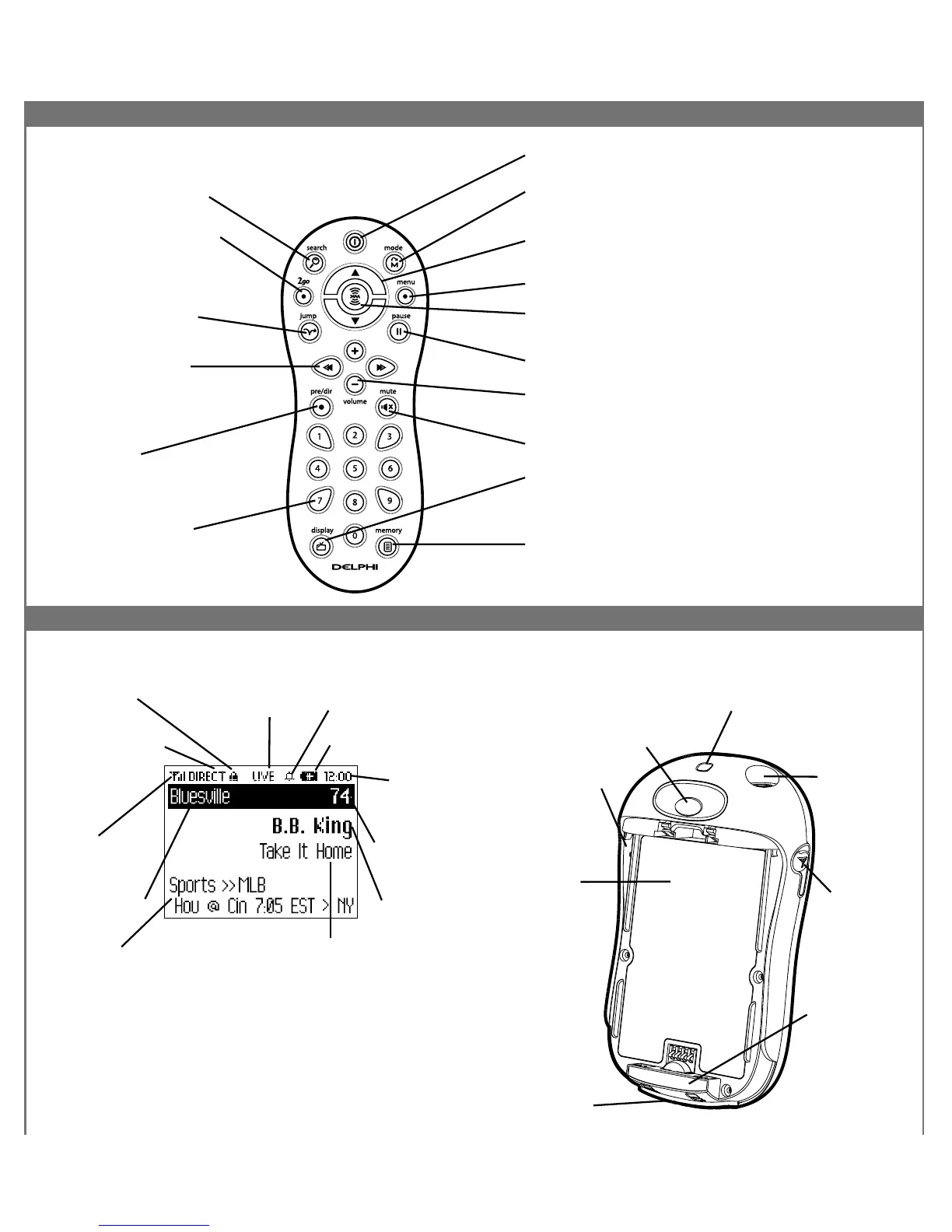REMOTE CONTROL
DISPLAY SCREEN ON THE FLIP SIDE
s
earch button – search by scanning presets
o
r by scanning all channels
jump button – switch to
p
revious channel
2go button – store up to five
hours of XM programming
using the “MY XM” Time-
s
hifting Memory Mode
reset button
headphone
jack – your
ear buds or
headphones
plug in here
battery door
latch – push inward to
slide battery door open
antenna
jack – for
use with an
external
antenna
XM Radio
ID – use this
to activate
your radio
universal
connector
battery
compartment
arrow buttons – view
channel categories (“LIVE”);
skip to previous or next
song (“MY XM”)
preset/direct
button – switch between
direct channel entry or up
to 30 presets
number keys – enter a
channel directly or select
your favorite presets
power button – press to turn your MyFi on and off
belt clip lock
channel buttons – preview channels (“LIVE”); preview songs
(“MY XM”)
menu button – customize options and access advanced features
display button – change the appearance of the display, including
access to different modes that display stock quotes and Info Extras
such as sports scores
volume buttons – raise or lower volume only when headphones
are plugged in
pause button – pause “MY XM” playback
mute button – mute live XM
XM button – select channel or menu option; push and hold to
add artist/song to your TuneSelect list
memory button – save and recall song information such as artist
and song title
mode button – switch between “LIVE” XM and “MY XM”
Time-shifting Memory Mode
listening mode – show
current listening mode
(“LIVE” or “MY XM”)
alarm indicator
lock indicator
battery level and
charging status
clock
channel
number
artist
name
song or program title
channel selection
mode – direct
entry or preset
banks A, B,
or C
signal
strength – 0
to 3 bars
additional
info – volume/playback bars,
Stock Ticker, and Info Extras
channel name