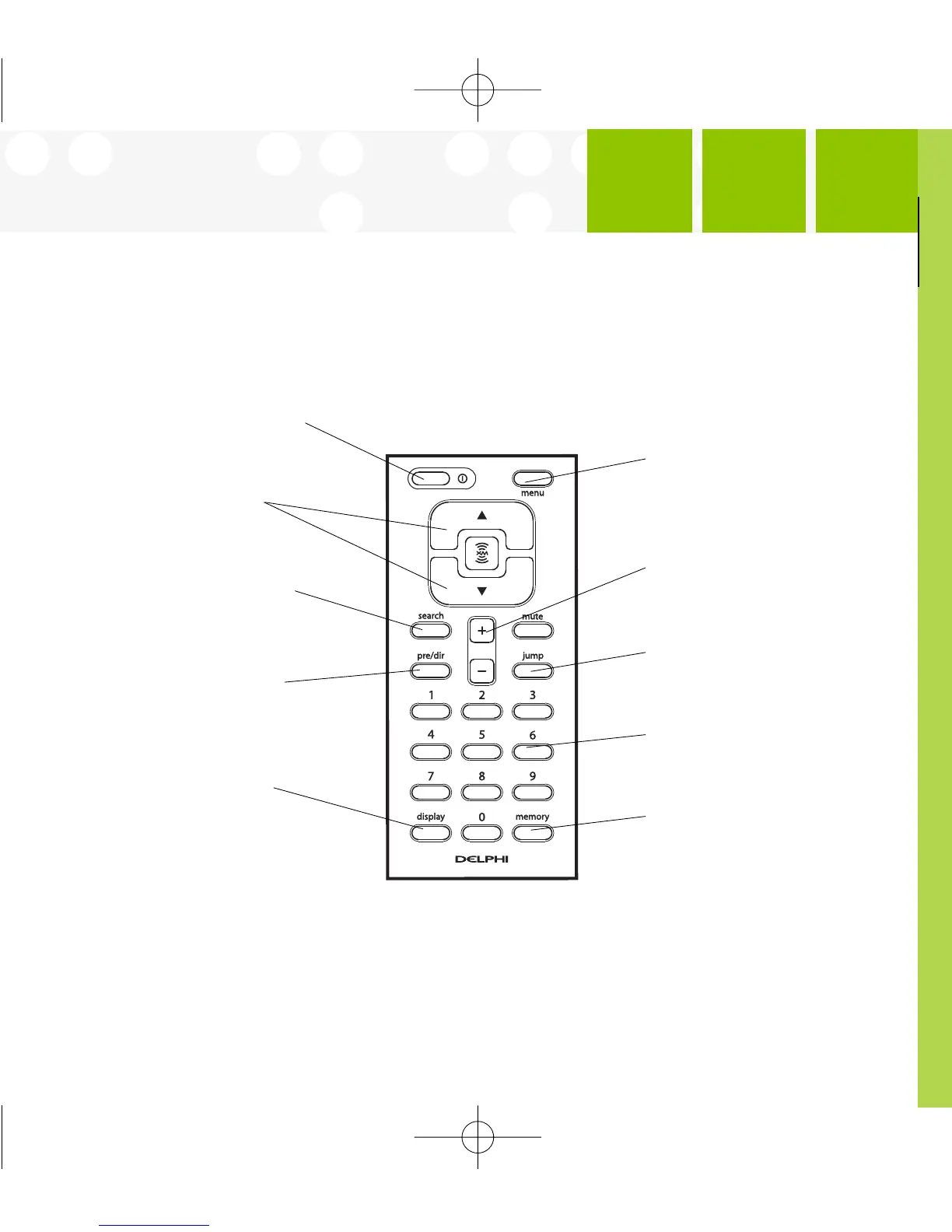Let’s Get Started
9
Remote Control*
up and down arrows,
select – change channels,
choose menu options,
TuneSelect
™
power
memory – save and recall
up to 20 artist names or
song titles
display – change what
you see on the display;
show artist name, song
title, channel number,
stock quotes, or Info
Extras
pre/dir – select between
direct channel entry or
up to 30 presets
search – look up channels
by category or scan all
channels
jump – return to previous channel;
press and hold to select one of
last six FM frequencies used for
modulator
menu – access advanced
features and configuration
options
numbers – enter a channel
directly or select favorite presets
+ and - – change channels, or
control volume if roadyXT is
placed in an audio system
*Sold separately